Community resources
Community resources
Community resources
2 answers
1 accepted

Hi @Thejaswi S N ,
You might use the data access roles to limit access to specific dashboards.
Please read more about that here - https://docs.eazybi.com/eazybi/set-up-and-administer/manage-accounts/data-access-roles#Dataaccessroles-Limitaccesstoreportfoldersanddashboards.
Regards,
Oskars / support@eazyBI.com
Those options were tried prior posting here. I am the Reports admin but don't see the access roles showing up for the dashboard.
You must be a registered user to add a comment. If you've already registered, sign in. Otherwise, register and sign in.

Hi @Thejaswi S N ,
There are pre-defined account user roles that define the activities allowed to the user within account. Please see them here - https://docs.eazybi.com/eazybi/set-up-and-administer/manage-accounts/account-users#Accountusers-Userroles.
Users with Account owner or User admin account roles can define data access roles within the account to allow or restrict access to folders, reports or data within reports. You might read more about them here - https://docs.eazybi.com/eazybi/set-up-and-administer/manage-accounts/data-access-roles.
If you have Reports admin account role and do not see any data access roles when clicking inside "Select Some Options" - you need to contact the account Owner to define data access role for the specific account.
Regards,
Oskars / eazyBI support
You must be a registered user to add a comment. If you've already registered, sign in. Otherwise, register and sign in.

Reviewing their documentation it doesn't seem to have the option: https://docs.eazybi.com/eazybi/publish-reports/create-dashboards
However as this is a third party app I would recommend submitting a ticket to the vendor which you can do by clicking the messenger icon on the bottom right of the page I shared
Best,
Clark
You must be a registered user to add a comment. If you've already registered, sign in. Otherwise, register and sign in.

Was this helpful?
Thanks!
DEPLOYMENT TYPE
CLOUDPRODUCT PLAN
PREMIUMPERMISSIONS LEVEL
Product AdminCommunity showcase
Atlassian Community Events
- FAQ
- Community Guidelines
- About
- Privacy policy
- Notice at Collection
- Terms of use
- © 2025 Atlassian





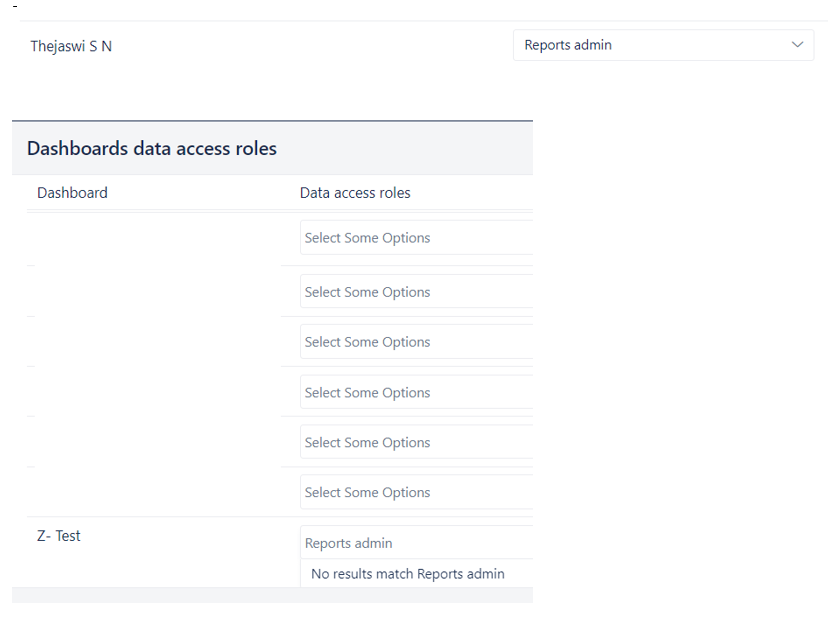
You must be a registered user to add a comment. If you've already registered, sign in. Otherwise, register and sign in.