Community resources
Community resources
Community resources
Filter: Get issues by epic with their subtasks?
Hi
I'm trying to figure out a filter that shows all issues for an Epic but their subtasks is not showing, currently the filter looks like:
issuetype != Epic AND "Epic Link" = GUMK-5 AND project = GuideMaker ORDER BY Rank ASC
Is it possible to get the issues subtest also? Which now does not show
Regards
10 answers

No plugin
"Epic Link" =PROJ-XX OR issue in childIssuesOf("PROJ-XX")
issue in descendantIssues("PROJ-XX")"
For JIRA v7.6.9
To have better performance use additional filter attributes like "project = PROJ AND issue in descendantIssues("PROJ-XX")"
You must be a registered user to add a comment. If you've already registered, sign in. Otherwise, register and sign in.
"No plugin"? Is this in cloud?
And...
"For JIRA v7.6.9", which addon are you using? Function descendantIssues is not available.
You must be a registered user to add a comment. If you've already registered, sign in. Otherwise, register and sign in.
You must be a registered user to add a comment. If you've already registered, sign in. Otherwise, register and sign in.

Thank you, thank you, thank you! Works, no plugins Server 7.9
You must be a registered user to add a comment. If you've already registered, sign in. Otherwise, register and sign in.
You must be a registered user to add a comment. If you've already registered, sign in. Otherwise, register and sign in.

Hi I'm using 8.14.0
Can someone please post the new jql to get all stories and sub-tasks
My Epic key = ABD-16
Story Key = ABCD-20
sub-task key = ABCD-72
how can i display all stories and sub-tasks in "Epic" by writing JQL
You must be a registered user to add a comment. If you've already registered, sign in. Otherwise, register and sign in.

Is there any solution for Cloud instances?
You must be a registered user to add a comment. If you've already registered, sign in. Otherwise, register and sign in.

Yes there is several
Here is post from Senior Product Manager on https://community.atlassian.com/t5/Jira-Software-questions/JQL-to-show-all-issues-AND-subtasks-in-the-Epic/qaq-p/346433
13 January 2017
Hi everyone,
As part of the migration of Tempo Timesheets to a new technology platform, the tempoEpicIssues() JQL function is either already removed or will be removed soon (depending on whether your instance has a license for Tempo Timesheets).
However, I'm pleased to announce the parentEpic function is now available in JIRA Cloud as a replacement. Searching with parentEpic will return all the issues in the specified epic(s) AND their sub-tasks. The syntax is a little bit different than a standard JQL functions – it's more like searching with a field. So
project = JRA and parentEpic = JRA-123
will return all issues and sub-tasks in the JRA project that are in the JRA-123 epic. The function also supports the != , IN , and NOT IN operators. So you could also search something like
project = JRA and parentEpic in (JRA-123, JRA-456)
and you will get all issues and sub-tasks in either the JRA-123 or JRA-456 epics.
Refer to the documentation for more information. Happy searching!
Dave Meyer
Senior Product Manager, JIRA
You must be a registered user to add a comment. If you've already registered, sign in. Otherwise, register and sign in.

Hello,
I am trying to create a filter that will pull in all stories, tasks, and subtasks within an epic. I do not have the parentEpic function. (I do, however, have Parent and Parent Link.)
Is there plugin-free workaround to pull in subtasks without the parentEpic function?
Thank you,
Deanna
You must be a registered user to add a comment. If you've already registered, sign in. Otherwise, register and sign in.
Hope this could help.
((issuetype in (Story, Task, Sub-task) AND issuekey in issuesSubtasks ("'Epic Link' = XXX-99")) OR (issuetype in (Story, Task) AND "Epic Link" = XXX-99))See my reply to original post.
You must be a registered user to add a comment. If you've already registered, sign in. Otherwise, register and sign in.

Thanks, Junio. Looks like I need the AM Utils add on for this fix, correct? Unfortunately I'm not able to download this (per my company).
You must be a registered user to add a comment. If you've already registered, sign in. Otherwise, register and sign in.
Yes! You'll need it. And it's free (thanks cPrime). Your company needs to understand the benefits of acquiring such a plugin that helps their employees, if you're using Server. This plugin doesn't work in the cloud version.
You must be a registered user to add a comment. If you've already registered, sign in. Otherwise, register and sign in.
Hey can I do something like this
issuetype!=Epic AND parentEpic in (project=XXX and issuetype=Epic)
So I want to get all subtasks of the Epics, which are in a specific project?
And what's the difference between parentEpic and Epic Link?
Thank you
You must be a registered user to add a comment. If you've already registered, sign in. Otherwise, register and sign in.
"Epic Link" applies to stories, tasks, your standard issue types. "parentEpic" will find both standard issue types and subtasks.
I'm not aware of a way to nest JQL queries, alas! So I would do this in two steps. First, find the epics in your project:
issuetype=Epic and project=XXX
Make a note of all of those ticket keys.
Then to get all stories, tasks, and sub-tasks that belong to those epics (without recapitulating the epics themselves):
parentEpic in (XXX-1, XXX-2, XXX-3) and issuetype not in (Epic)
where XXX-1 etc. are the keys that you identified in step 1.
You must be a registered user to add a comment. If you've already registered, sign in. Otherwise, register and sign in.
I know about this way, but thanks a lot for bringing it again, I'm not looking for it, because as you mentioned you need to note all of the tickets, and I'm looking for a generic way, which would work across all Epics in a project.
Something like give me all tickets linked to all Epics in XXX project
You must be a registered user to add a comment. If you've already registered, sign in. Otherwise, register and sign in.
If you are using Jira server, you might want to try out our add-on to get your complete Epic Hierarchy.
Agile Tools - Epic Tree and Time in Status
It will provide you the below features
- Sum up your Epic's Time Spent, Original Estimate, Time Remaining, and Percent Complete
- Display and manage Epics/Issues of your project
- Edit Issue summary, time estimates, story points and assignee on the tree with real time updates in the progress
- Rolled up percentage completion and at issue level as well
- JQL based Time in Status Report
You must be a registered user to add a comment. If you've already registered, sign in. Otherwise, register and sign in.
You must be a registered user to add a comment. If you've already registered, sign in. Otherwise, register and sign in.
We have published the cloud version of our add-on.
You might want to try it out.
Agile Tools - Epic Tree and Time in Status
Thanks
You must be a registered user to add a comment. If you've already registered, sign in. Otherwise, register and sign in.
Due to Why do subtasks disappear when I filter my board using Epic Links, you can't.
In my case I use AM Utils (free add-on) to search all issues and subtasks on it:
A simple example:
issuekey in (issuesSubtasks("'Epic Link' = XXX-99")) ORDER BY Rank ASCWith this I can make boards that swinlanes with stories or projects besides the Epic Link.
You must be a registered user to add a comment. If you've already registered, sign in. Otherwise, register and sign in.
Thanks Junio, Works great!
Can you please explain how you are using this for boards that swimlanes with stories or projects besides the Epic Link?
You must be a registered user to add a comment. If you've already registered, sign in. Otherwise, register and sign in.
I use this as the filter in the board and configures the board to swinlane by story, projects or epics. If it's not the answer you're looking for, can you be more specific as I can help you more?
You must be a registered user to add a comment. If you've already registered, sign in. Otherwise, register and sign in.
FINALLY!!!!! Thank you extremely! THIS is the answer most people are looking for.
You must be a registered user to add a comment. If you've already registered, sign in. Otherwise, register and sign in.
I Use Jira cloud and this worked for me
parentEpic IN( JALP-3, JALP-4) AND issuetype in (STORY, Sub-task, Task, Bug)
You must be a registered user to add a comment. If you've already registered, sign in. Otherwise, register and sign in.
Hello, do you know any other free plugin which can help with this issue, to list down in the JQL filter the Epic and the tasks/subtasks associated to it? I just saw that AM Utils it is not free anymore. Thanks!
You must be a registered user to add a comment. If you've already registered, sign in. Otherwise, register and sign in.
I'm using this one issuetype!=Epic and parentEpic in (BBR-XXX, [KeysOfEpic]) this should be doing all you need in Jira Cloud.
You must be a registered user to add a comment. If you've already registered, sign in. Otherwise, register and sign in.
You must be a registered user to add a comment. If you've already registered, sign in. Otherwise, register and sign in.
Hi Guys,
You can vote on this issue A subtask cannot be assigned to an epic https://jira.atlassian.com/browse/JSWSERVER-15705
Tks,
Fabio
You must be a registered user to add a comment. If you've already registered, sign in. Otherwise, register and sign in.

hi
You must be a registered user to add a comment. If you've already registered, sign in. Otherwise, register and sign in.
Cloud: project = XX and parentEpic = XX-1
returns stories and subtasks
You must be a registered user to add a comment. If you've already registered, sign in. Otherwise, register and sign in.

I can't understand Why it does not work for me.
I have a similar issue, Defined the Epic 5 epic and lots of subtasks.
I now want to search for all the subtasks of an Epic but nothing is returning
My Query is :
project = DCPW AND type= Story and parentEpic = DCPW-8 ORDER BY key ASC
One thing to mention when I have the cloud version and when I created the Epic, there were no mandatory fields. So I have to add the Epic name in Configuration later on in the hope that it will help with my search.
Please help
You must be a registered user to add a comment. If you've already registered, sign in. Otherwise, register and sign in.
Hi Suzan,
Your query indicates the condition "AND type = Story." This condition will exclude all issue types except Story (including subtasks). Try removing that condition and see if your query works as expected.
You must be a registered user to add a comment. If you've already registered, sign in. Otherwise, register and sign in.
I simply adjusted the JQL on the JIRA filter from Epic Link = JIRA-1234 to parentEpic = JIRA-1234, and this worked for me.
This is a real game changer for returning more accurate results to include sub task issue types tickets as well as the standard issue type tickets.
This is especially useful for time tracking. We have JIRA users that sometimes log their work on sub-tasks associated to the Epic, and for those tickets to populate the "Time Reports" Add on, you must adjust your JQL from Epic Link to parentEpic for any sub-task issues to populate the time report.
You must be a registered user to add a comment. If you've already registered, sign in. Otherwise, register and sign in.

this worked for me, Thanks!
You must be a registered user to add a comment. If you've already registered, sign in. Otherwise, register and sign in.

Hi,
See this thread: https://answers.atlassian.com/questions/177329 which discusses a lot of options. You will need plugins though, no out of the box solution.
Regards,
Geert
You must be a registered user to add a comment. If you've already registered, sign in. Otherwise, register and sign in.

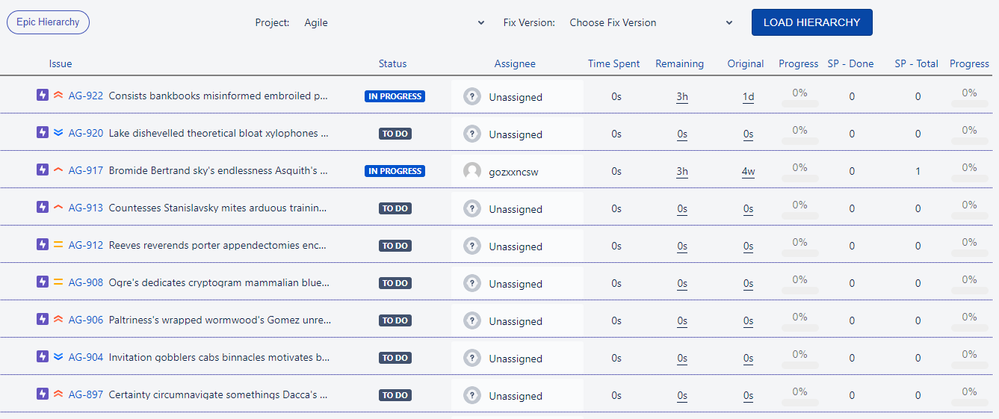
You must be a registered user to add a comment. If you've already registered, sign in. Otherwise, register and sign in.