Community resources
Community resources
Community resources
1 answer

Hello @Vasiliy Grinko
Have you enabled and configured the Code feature in the project?
https://support.atlassian.com/jira-software-cloud/docs/enable-code/
yes, i have it enabled, i tried to add my self managed gitlab, but it fails with 401 and there is no option to login:
You must be a registered user to add a comment. If you've already registered, sign in. Otherwise, register and sign in.

Is "https://gitlab.mydomain" the actual URL to your self hosted gitlab instance or just text you placed there for the screen image? Did you try with the actual URL for your self hosted gitlab instance?
Is your gitlab instance protected by a firewall? You may need to adjust the firewall settings to allow traffic from Atlassian Cloud into the instance.
You must be a registered user to add a comment. If you've already registered, sign in. Otherwise, register and sign in.
no, i just changed it here, actual is different. My gitlab used with cloudflare and it doesn't seem to be blocking anything
You must be a registered user to add a comment. If you've already registered, sign in. Otherwise, register and sign in.

I am not a networking expert nor do I have any experience with Cloudflare. I recommend that you consult with experts in those technologies to confirm conclusively that the Cloudflare configuration is not blocking the traffic from Atlassian Cloud to your Gitlab instance.
You may also want to consult with the vendor of the Gitlab for Jira app you are using, to get more guidance about integrating Jira Cloud with self hosted Gitlab.
You must be a registered user to add a comment. If you've already registered, sign in. Otherwise, register and sign in.
Managed to make it work with "Git Integration for Jira by GitKraken" integration, but it costs $10/m after the trial period, is there a cost-free working solution?
You must be a registered user to add a comment. If you've already registered, sign in. Otherwise, register and sign in.

I have not tried any cost-free solutions.
Gitlab for Jira Cloud is free. The listing for the app says that it works with self-hosted Gitlab. If that was the app you were using then you should consult with the vendor of that app to get more guidance.
You must be a registered user to add a comment. If you've already registered, sign in. Otherwise, register and sign in.
No, this one doesn't work with self managed gitlab :( , not only for me: GitLab for Jira Cloud | Atlassian Marketplace
You must be a registered user to add a comment. If you've already registered, sign in. Otherwise, register and sign in.

Their listing claims that it does. Maybe you should contact the app vendor about that.
You must be a registered user to add a comment. If you've already registered, sign in. Otherwise, register and sign in.

Was this helpful?
Thanks!
DEPLOYMENT TYPE
CLOUDPRODUCT PLAN
FREEPERMISSIONS LEVEL
Product AdminCommunity showcase
Atlassian Community Events
- FAQ
- Community Guidelines
- About
- Privacy policy
- Notice at Collection
- Terms of use
- © 2025 Atlassian





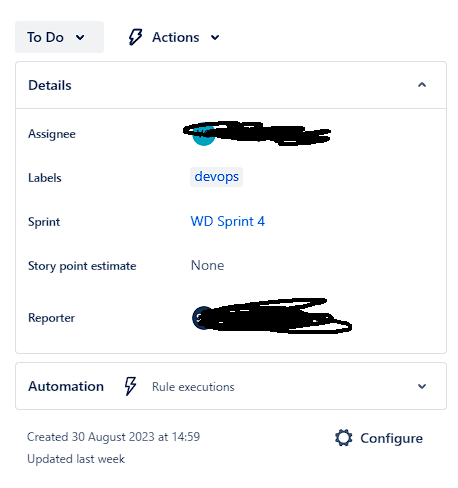
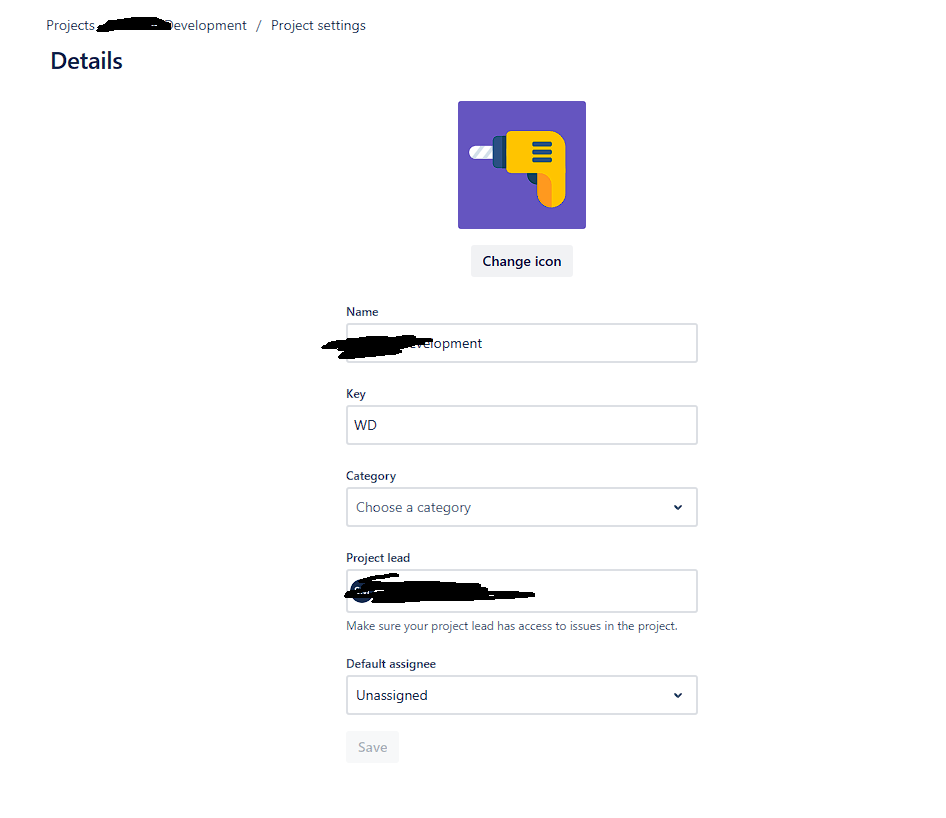
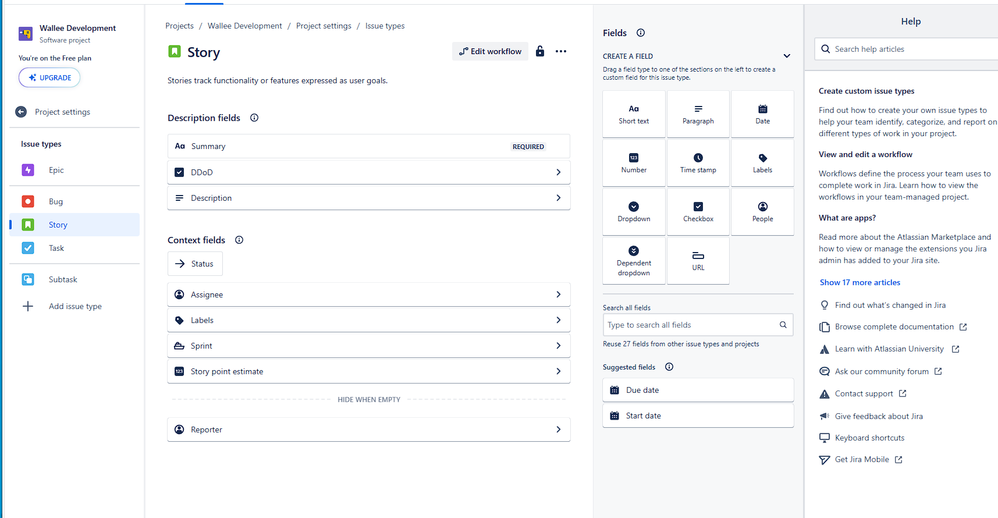

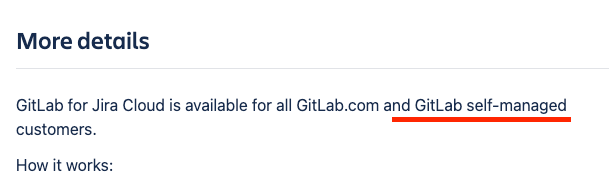
You must be a registered user to add a comment. If you've already registered, sign in. Otherwise, register and sign in.