Community resources
Community resources
- Community
- Products
- Jira Software
- Questions
- Download status change logs for all issues
Download status change logs for all issues
Hello,
We are using Kanban boards with customized workflows to track the product lifecycle. There are multiple statuses which the ticket has to go through before being marked done. It is imperative for us to track and analyze the issue history (status changes) across the lifecycle.
How can we download the status change logs (along with the time of change) at a project or issue level?
We have explored apps such as Nave, Big Picture etc. but none of them seem to provide what we are looking for.
Any help will be really appreciated.
Thanks & Regards
4 answers
1 accepted

You'll need to use the REST API to view the full change logs - see details here: https://developer.atlassian.com/cloud/jira/platform/rest/v3/intro/
There are Apps which can help you with this also - such as:
- Issue History for Jira
- EazyBI - this is a BI reporting tool, but you could look to use it to highlight Status changes
- For Statuses specifically, one of the time in Status apps - such as Time in Status or Time in Status for Jira Cloud
Ste
Hi @Sidhant Sharma,
For another alternative, you can have a look at Status Time Reports app.
It can display the time spent on specific statuses as well as status entry dates. You can also export the report as CSV and open it in Excel.
Once you enter your working calendar into the app, it takes your working schedule into account too. That is, "In Progress" time of an issue opened on Friday at 5 PM and closed on Monday at 9 AM, will be a few hours rather than 3 days. It has various other reports like assignee time, status entry dates, average/sum reports by any field(e.g. average in progress time by project, average cycle time by issue creation month). And all these are available as gadgets on the dashboard too.
Here is the online demo link, you can see it in action and try without installing the app.
If you are looking for a free solution, you can try the limited version Status Time Free. Hope it helps.
You must be a registered user to add a comment. If you've already registered, sign in. Otherwise, register and sign in.

As @Stephen Wright _Elabor8_ already mentioned (thanks), eazyBI can analyze Jira issue history, including the number of transitions between statuses and duration in the status, etc.
If you consider giving eazyBI a try, visit the Demo account for some examples - Kanban dashboard. See the following report example for a more specific report on the issue transitions - https://eazybi.com/accounts/1000/cubes/Issues/reports/144357-status-changes-for-issues-in-progress. You can import these reports and dashboards into your eazyBI and use them with a few steps.
Best,
Roberts // support@eazybi.com
You must be a registered user to add a comment. If you've already registered, sign in. Otherwise, register and sign in.
Thank you for the responses. I checked out Time in Status for Jira Cloud and found it quite useful to my use case. While the mentioned apps/reports help, can we also have an automated solution for the users to accept the work that has been assigned to them so that the time clock only starts ticking once the work has been accepted. The time taken to accept the work in that case becomes the time that the ticket was in idle state. Is there a way all of these metrics can be implemented and tracked as well?
Thanks in advance.
You must be a registered user to add a comment. If you've already registered, sign in. Otherwise, register and sign in.
Does the "History" log ever expire for an issue? Or are all "history" events logged and stored indefinitely?
You must be a registered user to add a comment. If you've already registered, sign in. Otherwise, register and sign in.
Hi @Kyle Barry ,
History log does not expire. For instance JRACLOUD-1001 has issue history from 2002.
You must be a registered user to add a comment. If you've already registered, sign in. Otherwise, register and sign in.
Hello @Sidhant Sharma
You can try Time in Status for Jira Cloud, which helps to generate status time reports.
A Status Entrance Date report shows the date an issue has entered each of the statuses. So you can track issue changes easily.
Also, you can export data to CSV and XLSX files.
This add-on is developed by my SaaSJet team, so let me know if you have any questions.
You must be a registered user to add a comment. If you've already registered, sign in. Otherwise, register and sign in.
You can also check out the following article. It describes how to download status change history using REST API or plugins.
You must be a registered user to add a comment. If you've already registered, sign in. Otherwise, register and sign in.
You must be a registered user to add a comment. If you've already registered, sign in. Otherwise, register and sign in.
For an alternate solution, to get this data you can try out our app.
The add-on provides the time in each status for the entire lifecycle of the issue and you can filter by issue type as well. You can also combine your statuses to define your lead/cycle/resolution time and also extract the transitions history of the issues. The main features of the app are as below
Also there is a report for the dates when issue transitioned from one status to another.
- Multiple Time in Status Reports. Excel Export available for all status reports.
- Time in Status
- Time with Assignee
- Time in Status with Assignee
- Time with Assignee per Status
- Status/Assignee Count
- Multiple Transition Reports
- Avg Time in status reports
- Status Change Dates Report
- Time in Status Per Time Grain
- Time with Assignee Per Time Grain
- Status grouping
- Save your reports
- CSV Export
- Multiple chart types
- Dashboard Gadget
You must be a registered user to add a comment. If you've already registered, sign in. Otherwise, register and sign in.
You must be a registered user to add a comment. If you've already registered, sign in. Otherwise, register and sign in.

Was this helpful?
Thanks!
Community showcase
Atlassian Community Events
- FAQ
- Community Guidelines
- About
- Privacy policy
- Notice at Collection
- Terms of use
- © 2024 Atlassian





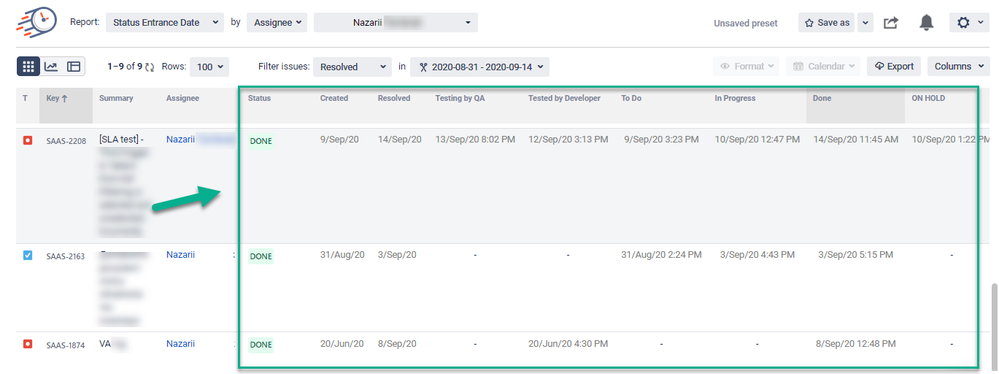
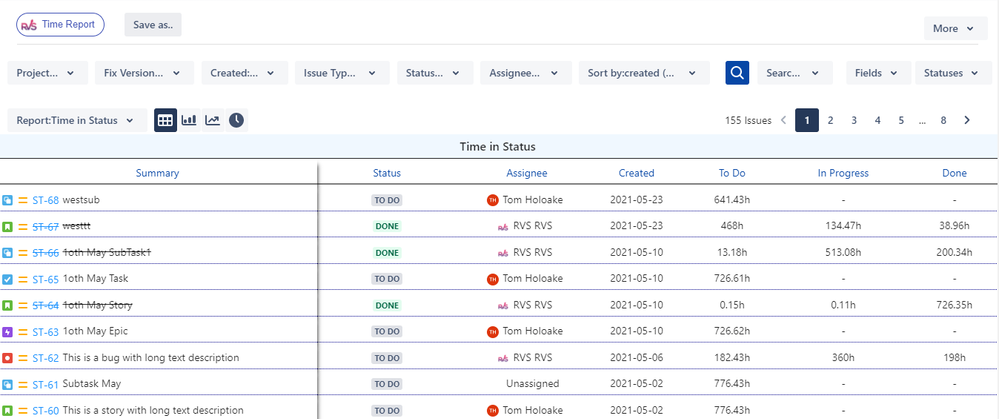
You must be a registered user to add a comment. If you've already registered, sign in. Otherwise, register and sign in.