Community resources
Community resources
Community resources
Display of the Target Start and End dates on Timelines in JIRA
Hello is there a way to display the Target Start and End Dates for Features (Issue Type in JIRA) and also on the same board have the Sprint View for the Stories?
1 answer

Hello @Angana Patel
If you are referring to the Timeline feature available in the left-side navigation panel for a board, it is not possible to add more fields to the display of that feature, nor change the time bars to use different fields. The time bars are locked into using the Start date and Due date fields.
But I have seen the Stories appear as Sprints.
I wanted to 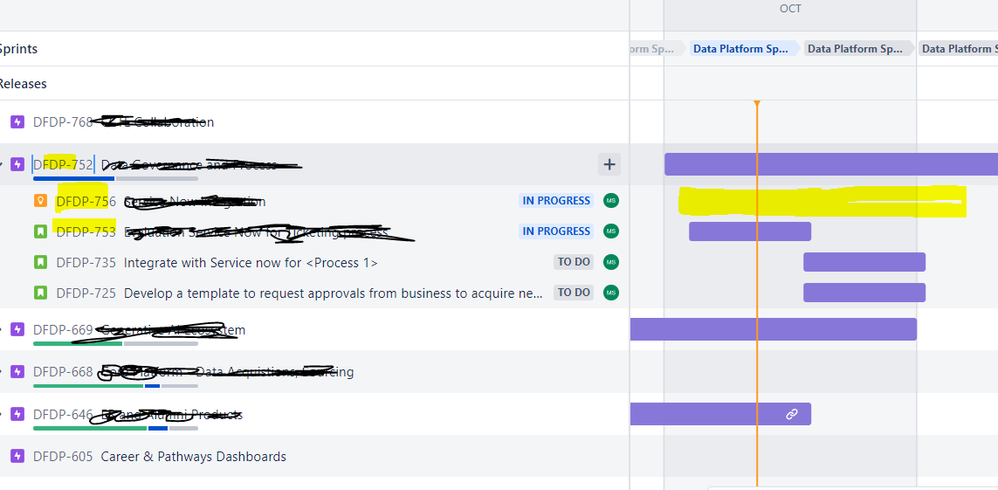
You must be a registered user to add a comment. If you've already registered, sign in. Otherwise, register and sign in.

In the basic Timeline feature you can see that the Feature issue type is considered a child issue of the Epic.
In the basic Timeline feature you can display the time bars for child issues using either the Start date and Due date fields, or you can display the time bars for child issues based on the Sprints to which they are assigned. You can't have both.
You must be a registered user to add a comment. If you've already registered, sign in. Otherwise, register and sign in.
You must be a registered user to add a comment. If you've already registered, sign in. Otherwise, register and sign in.

Was this helpful?
Thanks!
DEPLOYMENT TYPE
CLOUDPRODUCT PLAN
STANDARDPERMISSIONS LEVEL
Product AdminCommunity showcase
Atlassian Community Events
- FAQ
- Community Guidelines
- About
- Privacy policy
- Notice at Collection
- Terms of use
- © 2024 Atlassian





You must be a registered user to add a comment. If you've already registered, sign in. Otherwise, register and sign in.