Community resources
Community resources
Community resources
Display in a screen the value Step associate to the status in workflow?

How i can i display in a screen the value Step associate to the status in workflow?
this step is a description of the status and is easier to understand for users but i don'f find the way to display it
1 answer


yes
You must be a registered user to add a comment. If you've already registered, sign in. Otherwise, register and sign in.

I'm not sure that the step name is a field to which you can refer to and place in a screen. Read this post as well https://community.atlassian.com/t5/Jira-questions/How-to-rename-a-step/qaq-p/706538 to which Nic Brough mentions:
Steps are the structural part of a workflow, which are hidden from the users when they are in the diagram mode. They are mostly hidden from users on the front end as well.
There's a 1:1 relationship between steps and status - every step has an associated status, and that status can only be used by one step in a workflow. This structure sounds like steps are redundant as you could be building workflows by linking status directly, but that would make the code a lot more complex, and require a rewrite of the editor and workflow engine.
You must be a registered user to add a comment. If you've already registered, sign in. Otherwise, register and sign in.

There's no easy way to get to the step name, even Scriptrunner has to go into parsing the XML of the workflow to get to it.
I think if you want descriptions of your steps and transitions, you will have to use the workflow properties - see https://confluence.atlassian.com/adminjiraserver/workflow-properties-938847526.html (and look for "title" and "description" properties)
You must be a registered user to add a comment. If you've already registered, sign in. Otherwise, register and sign in.

Was this helpful?
Thanks!
Community showcase
Atlassian Community Events
- FAQ
- Community Guidelines
- About
- Privacy policy
- Notice at Collection
- Terms of use
- © 2025 Atlassian





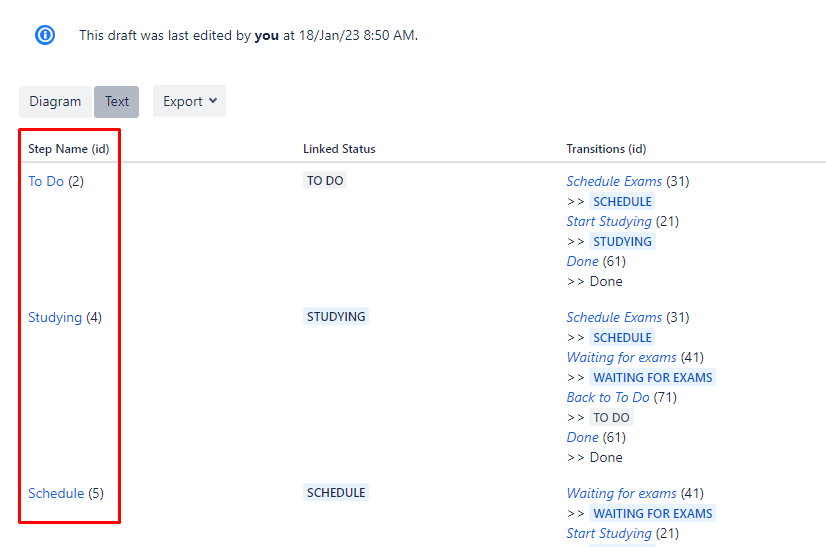
You must be a registered user to add a comment. If you've already registered, sign in. Otherwise, register and sign in.