Community resources
Community resources
Community resources
Disable all Slack notifications
How do I, as a normal user (not an admin of either Jira or Slack) make the "Jira Cloud" Slack app NOT send me ANY notifications at all?
For whatever reason, Slack refuses to give users the ability to mute apps, their answer when i asked them about it was basically to configure the app to not send whatever notifications are so distracting.
The "Jira Cloud app" seems to be sending several dozen notifications every hour - basically every time somebody makes any kind of change in any Jira ticket. I've tried minimizing the Slack window, but that means I miss out on the things which really DO need to interrupt me.
So how do I, as a normal user, control the notifications that this app sends to me?
7 answers
Hi @John Simpson , I'd like to update you with some information on how you can manage your Slack notifications from Jira.
Firstly, we added some configuration options on getting notified by the app in Direct Messages (DMs). You can use /jira notify in Slack to get started - the bot will guide you through getting personal notifications set up. These notifications go directly to you when actions happen that affect you in Jira, as opposed to more general notifications to a Slack channel.
(pictured: the message you get from the app after sending /jira notify in Slack)
These notifications can be toggled individually, and you can receive notifications from multiple Jira sites (if you work in multiple sites) into one Slack workspace using the same configuration.
Secondly, Slack added a feature in August 2020 that allows you to mute DMs with apps. In the past, a suggested workaround for getting "ignore-able" notifications from Jira was to set up a dedicated channel with the app, use a project subscription to get messages for one or more projects you were interested in, and then mute the channel. Now you can use /jira notify for these messages and simply mute the app.
I can see you've had some adventures trying to modify the notification settings globally in the Slack client. Hopefully the personal notifications in combination with the ability to mute the app get you where you'd like to be with notifications.
Cheers,
Daniel | Atlassian Team

It would be amazing if we could customize different settings for mobile devices - like you can do for channels
You must be a registered user to add a comment. If you've already registered, sign in. Otherwise, register and sign in.
Hey @tim - Slack's documentation reports this is possible. I didn't have luck with version 20.10.20 on iOS, but it's possible you might have success:
(from Slack's Mute channels and direct messages documentation )
Apps and bots connected to your workspace can send you messages in dedicated DMs. To mute a DM with an app or bot, use the steps below:
- Tap the Home tab at the bottom of the screen.
- Tap Jump to and search for the app or bot you’d like to mute.
- Click the details icon in the top right.
- Tap the toggle next to Mute Conversation.
You must be a registered user to add a comment. If you've already registered, sign in. Otherwise, register and sign in.
I've tried that. People complained because when they actually DID need me for something, I wasn't aware of it, and the only way they could get my attention is to call my cell phone or physically come to my desk.
Plus, when I happen to glance at the Slack window, there may be a few dozen badges, and there's no way to tell which ones are important and which ones are spam (except I know the ones from "Jira bot" and other apps are spam).
You must be a registered user to add a comment. If you've already registered, sign in. Otherwise, register and sign in.

Nuts. I was hoping that would take care of it for you. There used to be a way to add an extension to it that would let you block users, but Slack has changed the code so it no longer works.
The options/setting mentioned are currently the only ways I can find to limit the notifications, I've kinda gotten used to it but with 80+ projects sending notices every time something changed I think I'd be pulling my hair out too.
You can try reaching out to Slack, they may have better suggestions, or at the very least can enter a feature request for you. Here's a link:
https://ph-iot.slack.com/help/requests/new
-Scott
You must be a registered user to add a comment. If you've already registered, sign in. Otherwise, register and sign in.

The only other way to block notifications is through your user preferences...Click the button in the top left corner, select File...Preferences...and select the box for "Nothing." That turns off all notifications except for badges.
-Scott
You must be a registered user to add a comment. If you've already registered, sign in. Otherwise, register and sign in.
Also, even if this were tied to "project channels", our company currently has about eighty Jira projects, with more being added every few weeks. Going through every "project channel" to find some random setting, plus having to periodically figure out which projects are new and have to go back and find/change that setting in each of those projects, is a waste of my time and a bad design on Atlassian's part. I spend enough time every day working around Atlassian as it is (with the inconsistent markup/markdown support between Jira, Confluence, and Bitbucket being my biggest complaint.)
There needs to be a "global mute switch" which tells the entire Jira Slack app to never try to talk to me at all.
You must be a registered user to add a comment. If you've already registered, sign in. Otherwise, register and sign in.
There are two specific kinds of notifications I'm talking about:
(1) In a conversation, when somebody types something which happens to be a Jira ticket number, the app "helpfully" injects a block into the conversation with a big Jira logo and a link to the ticket with the title and status and all that... that block ends up visually taking over half of the vertical space within the app, which means I have to then have to scroll up and skip over it to read the conversation history.
I've noticed this happens sometimes, but not always. It's not obvious how the app decides when to inject these blocks and when it decides not to, and there doesn't seem to be any way fo users to control it.
And to be clear, this is something which needs to be under the control of each individual user, rather than just an account-wide setting that only Slack admins have access to.
(2) Whenever somebody "at-mentions" me in a Jira ticket, the app opens a new direct chat to me to tell me that I was mentioned. Jira already emails me about it. These are not tied to any one slack room, and it's not tied to any one Jira project.
I don't need, or want, these Slack notifications at all. I'm already being notified by email, and I can ignore email until I'm at a good stopping point. I can't just ignore Slack entirely - I've tried closing or minimizing the Slack app, but then people complain when they really do need me for something and I'm not aware of it.
What I want is a way to tell the "Jira bot" NOT to send me ANY notifications at all. Maybe give the bot a "blacklist" that I can add myself to, or give the users a "/jira mute" command, or something...
You must be a registered user to add a comment. If you've already registered, sign in. Otherwise, register and sign in.

Hi @John Simpson,
When the project was connected to Slack there was (probably) a Slack Channel set up for it, like "#Project." You can mute the notifications in that channel by first clicking on the channel on the left navigation to go into it, clicking the "gear" icon next to the search bar, and selecting "Mute #Project."
That option should be available to all users, since it is a personal setting. If you do that for all of the Project channels you have you can get rid of the noise while still receiving notifications of messages form team members communicating over Slack.
Here is a link to more information on managing notifications:
https://get.slack.help/hc/en-us/articles/201355156-Guide-to-Slack-notifications-
https://get.slack.help/hc/en-us/articles/204411433-Mute-a-channel
Hope this helps, I know how frustrating all that noise can be. If it works for you could you mark this as "accepted" so others can find it? If not, let me know and I'll see if I can find other ways to mute the notifications.
-Scott
You must be a registered user to add a comment. If you've already registered, sign in. Otherwise, register and sign in.

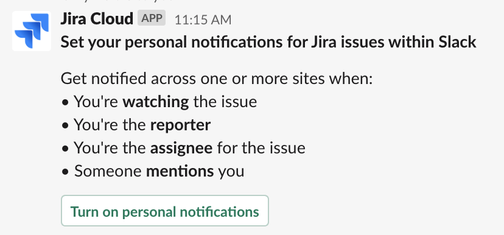
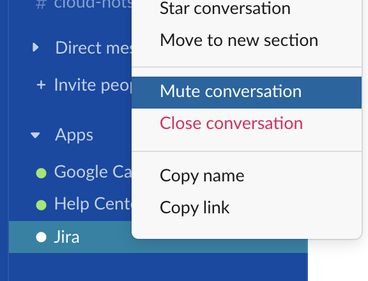



You must be a registered user to add a comment. If you've already registered, sign in. Otherwise, register and sign in.