Community resources
Community resources
Community resources
Customer rating report

How can I produce a report which shows all the tickets I have worked on and the star rating I got from the customer for each ticket? Thanks.
2 answers
Hi @Alex Koxaras _Relational_ ,
To list the issues, just use the Filter Results native Jira gadget and configure it to use your filter and to display the Satisfaction column.
Also, with the Issue Filter Formula and Advanced Issue Filter Formula gadgets offered by our Great Gadgets app, you can apply various math formulas against the Satisfaction field and display the result on your Jira dashboards or Confluence pages in various ways.
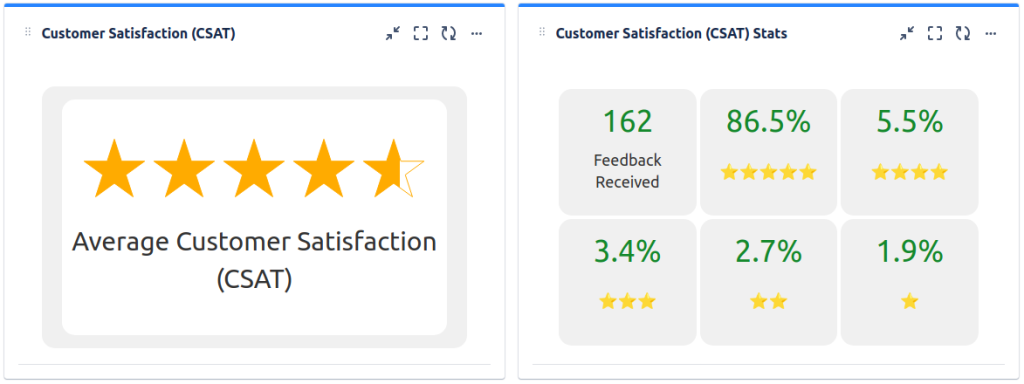
This gadgets are based on a filter, so you can include only the issues that you worked on.
The app offers many other gadgets that you can use in Jira Service Management. See also this blog article.
If you have questions, please contact us at support@stonikbyte.com.
Thank you,
Danut M.

Hi @nadeem.butt
I don't think you can do that out of the box. There is an open suggestion here https://jira.atlassian.com/browse/JSDCLOUD-4749
You must be a registered user to add a comment. If you've already registered, sign in. Otherwise, register and sign in.

But it worth taking a look at this solution https://community.atlassian.com/t5/Jira-Service-Management/How-can-I-export-the-customer-satisfaction-report-in-Jira-to/qaq-p/756814
You must be a registered user to add a comment. If you've already registered, sign in. Otherwise, register and sign in.

Was this helpful?
Thanks!
Community showcase
Atlassian Community Events
- FAQ
- Community Guidelines
- About
- Privacy policy
- Notice at Collection
- Terms of use
- © 2024 Atlassian





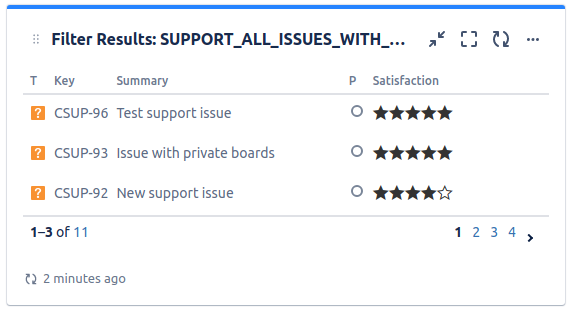
You must be a registered user to add a comment. If you've already registered, sign in. Otherwise, register and sign in.