Community resources
Community resources
Community resources
Custom Field "Billable Time" missing in Project
Hey there Comm,
i''m really confused about this issue. i want to add time tracking and billable time to my Project, but it don't shown off. I configured the Edit Screen, and so it should be there.
Can some1 help pls?
1 answer

Hi @Lanz ,
first of all, I'm guessing "Billable time" is a custom field you created yourself? Or is this a field from an app?
This might b a stupid question, but you show the "Time tracking" tab of the edit screen. Is it possible the "Billable time" field is on a different tab?
- Tessa
Hey Tessa,
thanks for the reply, it is an Field from an App "Tempo Team" or something, but one is a custom field, so it doesn't matter.
Nope it's not in a other tab :/
That is really weird, i don't get any clue for this.
- Ben
You must be a registered user to add a comment. If you've already registered, sign in. Otherwise, register and sign in.

@Lanz ,
Tempo timesheets does have Billed hours, but that can never be shown on an issue, that is data in tempo only.
So I'm guessing indeed that those are custom fields.
There are some other configuration possibilities that hide custom fields from screens:
- It is not checked in the "configure fields" in the editscreen (perhaps you are using a custom view?)
- There is a scriptrunner behaviour hiding it
- There is another app installed hiding it
Do you think it's possible that there is an app hiding it?
You must be a registered user to add a comment. If you've already registered, sign in. Otherwise, register and sign in.

Was this helpful?
Thanks!
Community showcase
Atlassian Community Events
- FAQ
- Community Guidelines
- About
- Privacy policy
- Notice at Collection
- Terms of use
- © 2025 Atlassian





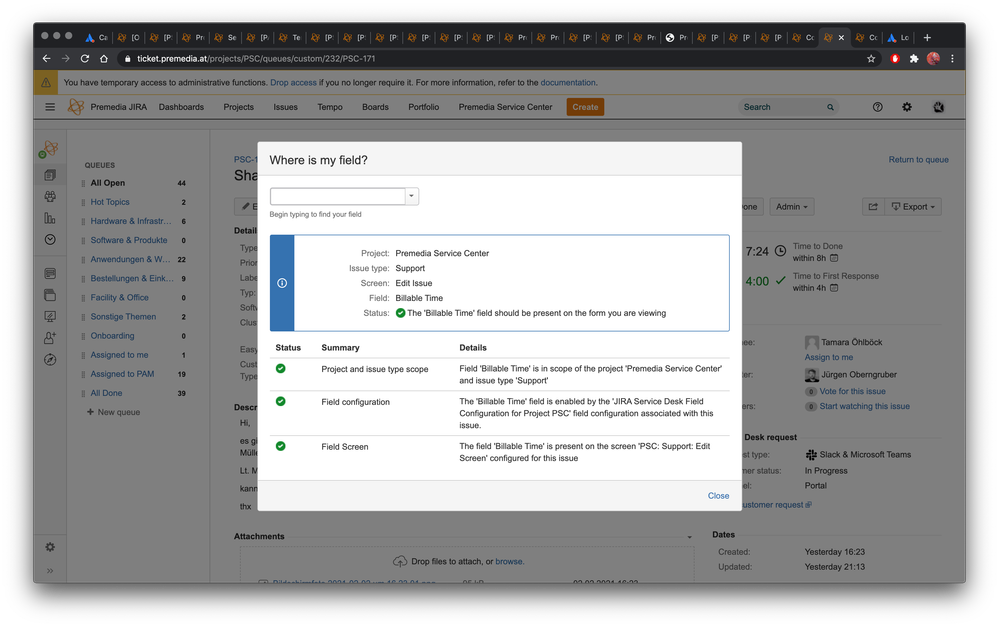
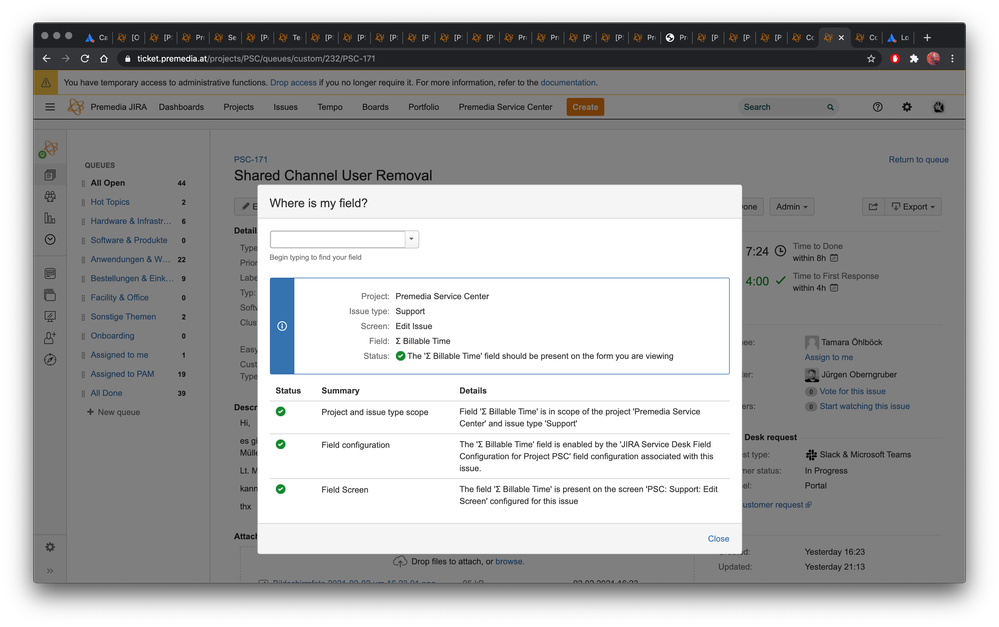
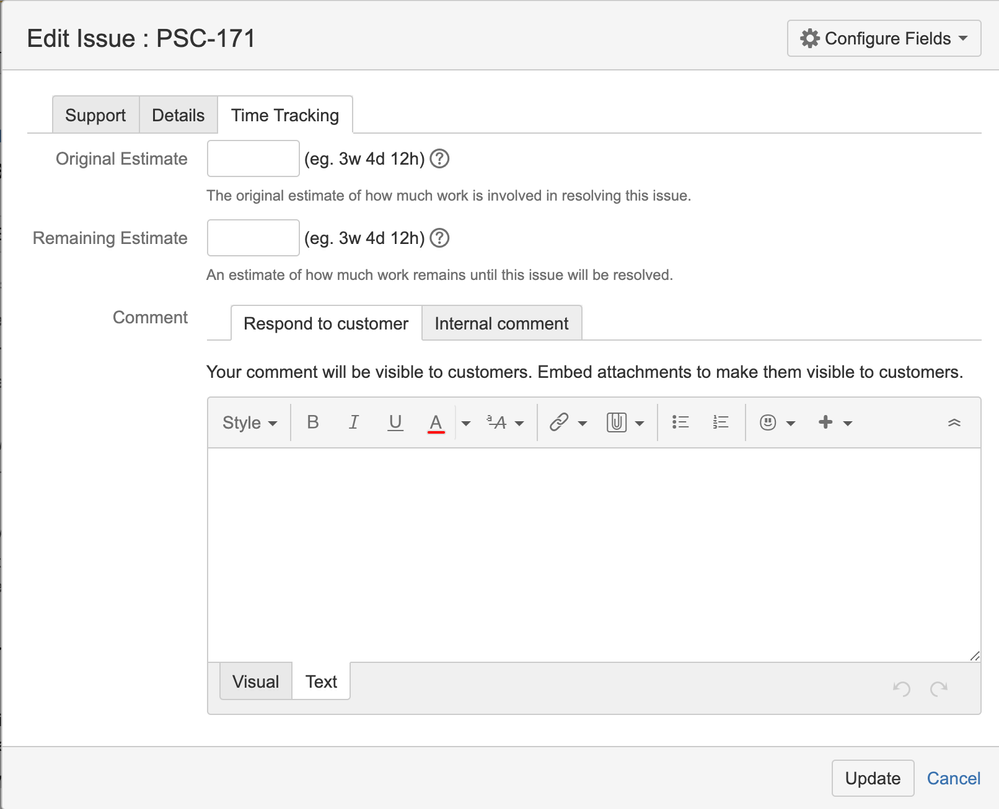
You must be a registered user to add a comment. If you've already registered, sign in. Otherwise, register and sign in.