Community resources
Community resources
Community resources
Copy Comment to linked Issue when new comment is added
when I try try this, it will work for first comment added but future comments between my JIRA cloud projct and JSM project will not be added:
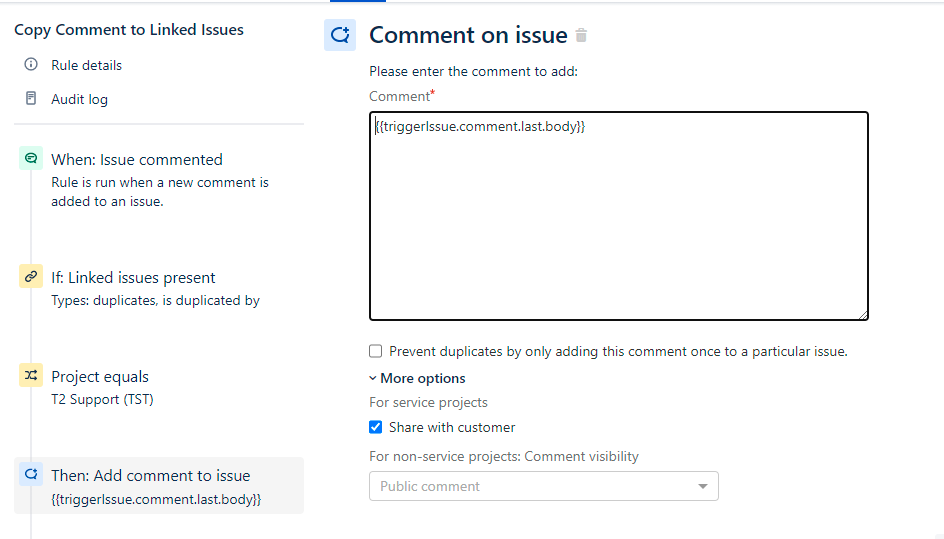
When I try using a branch with condition to linked issues it will run in a loop and add multiple duplicate comments.
I simply want to add any new comment added from JIRA cloud ticket to linked JSM ticket. If not JSM is useless to me as I dont want my team to have to maintain both JIRA and JSM tickets independently.
3 answers
1 accepted
Hi Tim,
From your screenshot, it appears that the "Prevent duplicates by only adding this comment once to a particular issue" checkbox is unchecked. However, the audit log message is the message that we provide when a comment is prevent _because of that checkbox_.
That's actually a minor point as the configuration of your rule won't do what you're intending. A rule configured as in your screenshot will add a duplicate comment the issue on which the original event was triggered. That is to say, when a comment is created on issue A, if issue A has a linked "duplicate" issue, issue B, a comment will be added to issue A containing the contents of the latest comment on issue A.
I was able to create the automation that I believe you're after and have provided screenshots of that automation from my own instance.
Of note, two important pieces of configuration are shown:
- The prevent duplicate checkbox on the comment action component must be unchecked. This allows multiple issues to be moved from one issue to the other.
- The actor of the rule must be set to Automation for Jira to prevent the rule from creating a circular execution loop where a comment created by automation begits yet another comment being created on the other issue and on and on forever.
Best,
Wes
Thank you Wes. I hope to become a JIRA Automation expert in the near future. Very powerful. I appreciate your time and excellent documentation of this rule.
You must be a registered user to add a comment. If you've already registered, sign in. Otherwise, register and sign in.
Hi @wwalser
Can you check from my end? It doesn't seem to be calling the related linked issue from Jira Software:
You must be a registered user to add a comment. If you've already registered, sign in. Otherwise, register and sign in.
I am also getting "No actions perfromed" when trying to update comments on our on Prem Jira from JSM (and vice versa).
The action details states:
Branch rule / related issues
You must be a registered user to add a comment. If you've already registered, sign in. Otherwise, register and sign in.

This is really helpful.
I have an additional layer of complication, however:
I have an automation configured that when conditions are met on one board (O3O), it automatically clones the issue onto another board (LF) and links the issues.
From there, all action by employees will be done on the LF board.
- Any comments made on the LF ticket trigger the same comment on the O3O ticket.
- Any status transitions on the LF ticket to trigger a comment on the O3O ticket "The linked issue has been transitioned to In Review"
- The closure of the ticket on LF to trigger the closure of the ticket on O3O.
Hoping you can assist.
You must be a registered user to add a comment. If you've already registered, sign in. Otherwise, register and sign in.
@Mark Toledo I would assume that you are trying to copy comments to a linked issue in a different project. If this is the case you have to add this a a global automation fro multiple projects. This also counts against your global automation executions.
You must be a registered user to add a comment. If you've already registered, sign in. Otherwise, register and sign in.
Check your comment rule to see if you have it set to not perform duplicate action.
You must be a registered user to add a comment. If you've already registered, sign in. Otherwise, register and sign in.

Hi,
I have a problem that i can´t solve it. By coping that secence i could copy the written comments but if in the comment there is an document atahced the file gives me an error while coping it (it dosen´t charge in the sub-task).
I hope somone can help me to solve this issue.
Thanks,
Santiago
You must be a registered user to add a comment. If you've already registered, sign in. Otherwise, register and sign in.
Hi @Santiago Casaretto , I cannot find the source however it is a limitation from JIRA that attachments are not being copy by the automation.
You must be a registered user to add a comment. If you've already registered, sign in. Otherwise, register and sign in.
Hello @Santiago Casaretto
Not sure if you were ever able to solve this issue with copying attachments. Here is what I've done to be able to copy attachments between ticket in different projects. I have it set as a manual trigger so it can be done whenever we want.
You must be a registered user to add a comment. If you've already registered, sign in. Otherwise, register and sign in.

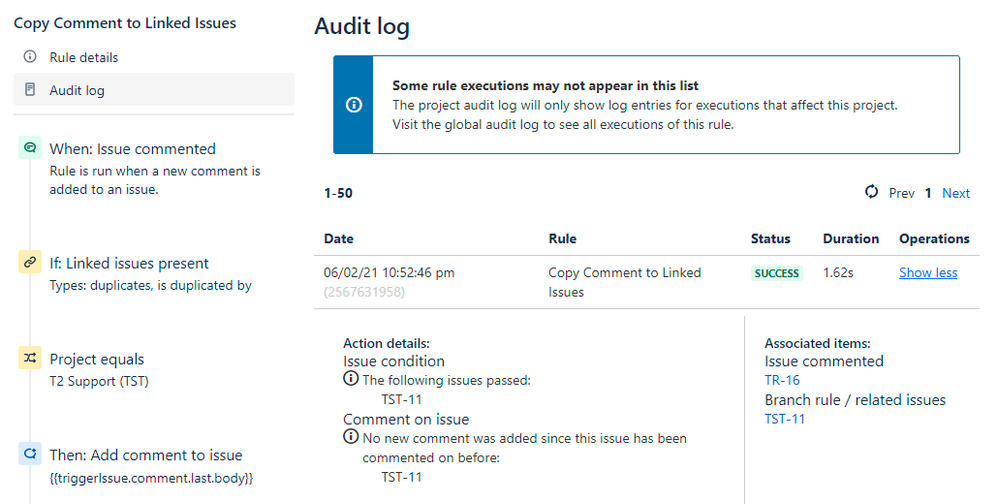





You must be a registered user to add a comment. If you've already registered, sign in. Otherwise, register and sign in.