Community resources
Community resources
Community resources
Cannot define components in all projects
I have administrator permissions on all projects and the components field is enabled on all screens on all projects. The "Where is my field?" helper shows that the field is enabled in the field configuration, but there are no defined components in the project. When I follow the link "Project Components configuration" there is no Components tab in the project. The components tab (and a whole bunch of others) are only visible in projects with the type Business. They are not visible in project types of Software or Service Desk.
See Screenshots:
2 answers
1 accepted
LOL there is not a Components tab on the sidebar for projects that are not of Business Type... but I found a way to access it anyways. The components page under the project is alive even though there is no tab to access it. I was able to access the Components, and add new one's by manipulating the URL.
i.e.
Below is the link to a business type project which has components:
https://glofin.atlassian.net/plugins/servlet/project-config/GF/administer-components
Here is the link to a software type project which does not have a components tab, but by using the same above URL structure I was able to access the page:
https://glofin.atlassian.net/plugins/servlet/project-config/ON/administer-components
Notice the project names are different between the two URLs (GF and ON).
This is a ridiculous workaround that needs to be brought to JIRAs attention.

Hello,
Maybe I do not understand the question. but there is the Components menu in your screenshot between Verstions and Permissions. Click on the Components menu and add a component.
You must be a registered user to add a comment. If you've already registered, sign in. Otherwise, register and sign in.
It's only visible on Projects with a Project Type of Business (the bottom screenshot). The middle screenshot shows all of the tabs available under the projects with the Software Project Type, no Components section.
You must be a registered user to add a comment. If you've already registered, sign in. Otherwise, register and sign in.

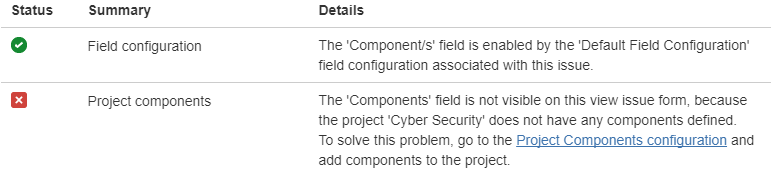


You must be a registered user to add a comment. If you've already registered, sign in. Otherwise, register and sign in.