Community resources
Community resources
Community resources
Can Subtasks be displayed on the Project Roadmap

I am looking to have a subtask be displayed under an issue and displayed on the Roadmap.
18 answers
1 accepted
Hello @Tmapes ,
Thanks for reaching out and providing feedback on this, and viewing subtasks in the roadmap is not currently avaliable but is something we can look into.
First and for future referance the following Story is a collection of all the Next-Gen related feature requests which are being tracked for upcoming features as Sub-Tasks of the following issue, which you can look at to see what other features are currently being worked on as well as what has already shipped:
Next I have created the following Sub-Task of the story mentioned above to track interest in your request of having an option to Drill down to the subtasks within the roadmap view, make sure to add a vote to help us track interest for prioritization efforts as covered in the "Implementation of New Features Policy":
And one additional point of visibility to stay informed on upcoming features for soon to be completed features, the following Link is our public roadmap noting the currently in development features next in the pipeline under the "In the works" section that I recomend checking out and keeping an eye on to stay up to date on whats new:
Regards,
Earl
Once again I can confirm that Jira product managers do not use it for their own work. Such a basic feature and it is still missing three years after it was requested. How am I supposed to use roadmap if I only see few of my tasks?
You must be a registered user to add a comment. If you've already registered, sign in. Otherwise, register and sign in.

By when this feature will come?
You must be a registered user to add a comment. If you've already registered, sign in. Otherwise, register and sign in.

Already 1 year and no update regarding this feature :-(
You must be a registered user to add a comment. If you've already registered, sign in. Otherwise, register and sign in.

Yeah....... :-(
You must be a registered user to add a comment. If you've already registered, sign in. Otherwise, register and sign in.
You must be a registered user to add a comment. If you've already registered, sign in. Otherwise, register and sign in.

Any news about that one? ;)
You must be a registered user to add a comment. If you've already registered, sign in. Otherwise, register and sign in.

how's this going it's 2022?
You must be a registered user to add a comment. If you've already registered, sign in. Otherwise, register and sign in.

haha "I'm new here". Clearly very new to how Atlassian works. There are still pretty important (to the original users of their software) issues outstanding since 2003. Gives you an idea of their pace when it comes to actually useful feature requests.
You must be a registered user to add a comment. If you've already registered, sign in. Otherwise, register and sign in.
Agree that this is need! Is there any update on when this would be available?
You must be a registered user to add a comment. If you've already registered, sign in. Otherwise, register and sign in.

My boss just asks why your subtasks have not progressing target show in roadmap...then what can I say?
You must be a registered user to add a comment. If you've already registered, sign in. Otherwise, register and sign in.

Hi,
Any updates regarding this feature?
Thanks
You must be a registered user to add a comment. If you've already registered, sign in. Otherwise, register and sign in.
You must be a registered user to add a comment. If you've already registered, sign in. Otherwise, register and sign in.

Any news on this issue?
You must be a registered user to add a comment. If you've already registered, sign in. Otherwise, register and sign in.

Thanks, I will definetely have a look! Cheers, Desi
You must be a registered user to add a comment. If you've already registered, sign in. Otherwise, register and sign in.

It's been over 2 years...why is this not a feature? If you are not going to develop this as a feature, then what is a workaround when dealing with company-managed projects?
You must be a registered user to add a comment. If you've already registered, sign in. Otherwise, register and sign in.

For the time being, the only workaround seems to be this one -> Timeline Settings
Sub-tasks can be displayed on the Roadmap with Time Squad App - free up to 10 users.
Have a nice day,
David
You must be a registered user to add a comment. If you've already registered, sign in. Otherwise, register and sign in.
Seeing we are all lacking any feedback from the Atlassian Team, I am wondering if this community platform is the correct place to be able to follow Jira development. I would like to be more involved into the Jira development process, as we are all waiting for this crucial functionality for over a year now.
Is there such place?
You must be a registered user to add a comment. If you've already registered, sign in. Otherwise, register and sign in.

I watched a bitbucket ticket with 300 comments from community get closed by Atlassian due to "not enough interest" and that was their only interaction with the request.
You must be a registered user to add a comment. If you've already registered, sign in. Otherwise, register and sign in.

This works fine for me. I have a plan setup and can see all levels on the plan: Initiative > Epic > Task > Sub-Task.
You must be a registered user to add a comment. If you've already registered, sign in. Otherwise, register and sign in.
You must be a registered user to add a comment. If you've already registered, sign in. Otherwise, register and sign in.

Is it that hard to implement this feature and shipped out soon?
You must be a registered user to add a comment. If you've already registered, sign in. Otherwise, register and sign in.
I think it is more a matter of priorities for the development team. This should not take too long I thing if they really wanted to. With great anticipation we are still waiting...
You must be a registered user to add a comment. If you've already registered, sign in. Otherwise, register and sign in.
I can't believe that this is that difficult to do.
It's impossible to create a full non TI people readable detailed by issues and tasks epic status/progress report.
Improve your query on classic project Roadmap, please.
It's simple, "just create a little button" "ShowSubtasks" that creates another "select subtasks for clicked story Id" . and place a new tree level on Brilliant Roadmap feature. (Hahaha...)
You must be a registered user to add a comment. If you've already registered, sign in. Otherwise, register and sign in.
You must be a registered user to add a comment. If you've already registered, sign in. Otherwise, register and sign in.
You must be a registered user to add a comment. If you've already registered, sign in. Otherwise, register and sign in.

It appears that if you set your filter correctly and select initiative to sub-tasks on your Hierarchy sub-tasks to show-up on the plan now.
You must be a registered user to add a comment. If you've already registered, sign in. Otherwise, register and sign in.

Thanks for sharing @Rich Schliep . Mind elaborating further on the steps you are referring to?
You must be a registered user to add a comment. If you've already registered, sign in. Otherwise, register and sign in.
You must be a registered user to add a comment. If you've already registered, sign in. Otherwise, register and sign in.

You must be a registered user to add a comment. If you've already registered, sign in. Otherwise, register and sign in.

We've been asking for this feature for 3 years. It's a much-needed planner. Otherwise, there is no visual of the actual volume of tasks in the roadmap. The worst. is that this query is repeated in various threads in the community
You must be a registered user to add a comment. If you've already registered, sign in. Otherwise, register and sign in.

In the project settings for the roadmap, enable Child Level Issue Scheduling. Then you can adjust the dates on the issue and it rolls up to the epic.
You must be a registered user to add a comment. If you've already registered, sign in. Otherwise, register and sign in.

@Simon Fortune I've confirmed this setting is enabled for my roadmap.
With the hierarchical structure "epic -> task -> sub-task", even after configuring a start date and due date for the sub-tasks, I do not see them in my roadmap. (epics and tasks do show up, just not the sub-tasks)
Any advice?
You must be a registered user to add a comment. If you've already registered, sign in. Otherwise, register and sign in.

It looks like the roadmap only supports the tasks or issues with a direct parent of Epic. So the subtask doesn't have a direct link to the epic and so it doesn't show up. Looks like a limitation of roadmaps.
You must be a registered user to add a comment. If you've already registered, sign in. Otherwise, register and sign in.

Was this helpful?
Thanks!
TAGS
Community showcase
Atlassian Community Events
- FAQ
- Community Guidelines
- About
- Privacy policy
- Notice at Collection
- Terms of use
- © 2025 Atlassian





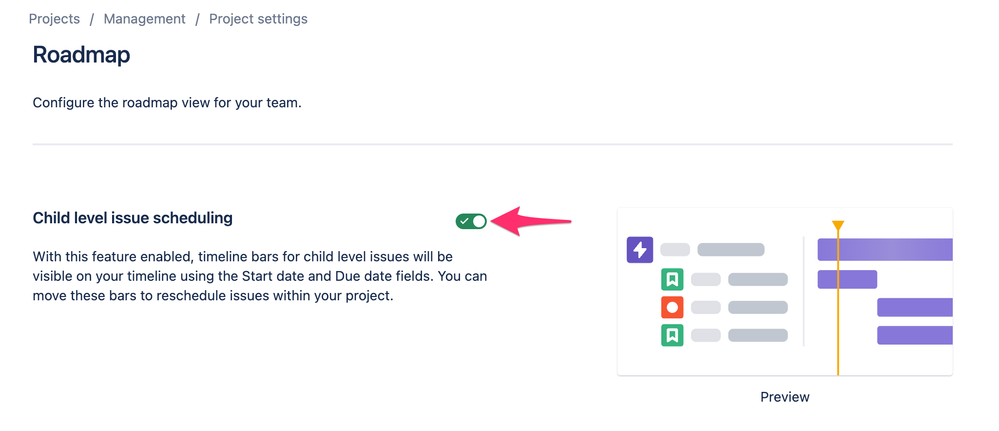
You must be a registered user to add a comment. If you've already registered, sign in. Otherwise, register and sign in.