Community resources
Community resources
Community resources
Blue Prism Web API Services JIRA GET API
Hi
I am attempting to integrate Blue Prism with JIRA in order to perform a GET call to retrieve the information on a particular issue. I have a managed to work it using Postman but I am finding authentication in BP Web Services challenging.
I was wondering if anyone on the community has worked with Blue Prism and Jira and is able to help?
Here is the setup I have used in Postman that returns the desired result:
I have generated a Token within Atlassian and within Postman I have used Basic Authentication which comprises of my email address and the token generated as the password:
I have tried the same setup in Blue Prism:

The credential which is my email address as Username and Password which is the Token gets pulled from a credential manager.
When I make the call this is the error I get in Blue Prism:

Any help is appreciated
Thanks
1 answer
1 accepted
I've resolved this issue myself but more than happy to share if anyone is facing the same issue

Hi James, Greetings!!
Can you please tell me how you retrieved the Jira issue details.
Thanks in advance !!
You must be a registered user to add a comment. If you've already registered, sign in. Otherwise, register and sign in.
The problem I was facing was down to authentication. You need to do the following to get it to work:
1) Make sure you have generated a key within Atlassian
2) Create a data item which comprises of the email address you use to log into Jira and the key you have generated in step 1 e.g. JamesWillaims@test.com:DfRTPio9as787999
3) Within Blue Prism convert the string to Base64 (There is an object you can download in the xchange)
4) Setup your webservices to perform your desired API call here are all the options you need to setup:
Finally add the webservice object you created in the above step to your flow:
You must be a registered user to add a comment. If you've already registered, sign in. Otherwise, register and sign in.

James you absolute legend - I had the exact same issue (just with the Confluence API) and this saved me a massive headache.
Thank you thank you thank you!
You must be a registered user to add a comment. If you've already registered, sign in. Otherwise, register and sign in.
You must be a registered user to add a comment. If you've already registered, sign in. Otherwise, register and sign in.

Was this helpful?
Thanks!
DEPLOYMENT TYPE
CLOUDPRODUCT PLAN
PREMIUMCommunity showcase
Atlassian Community Events
- FAQ
- Community Guidelines
- About
- Privacy policy
- Notice at Collection
- Terms of use
- © 2025 Atlassian







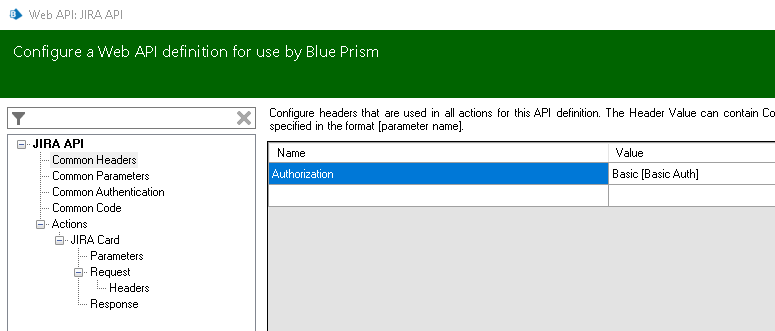
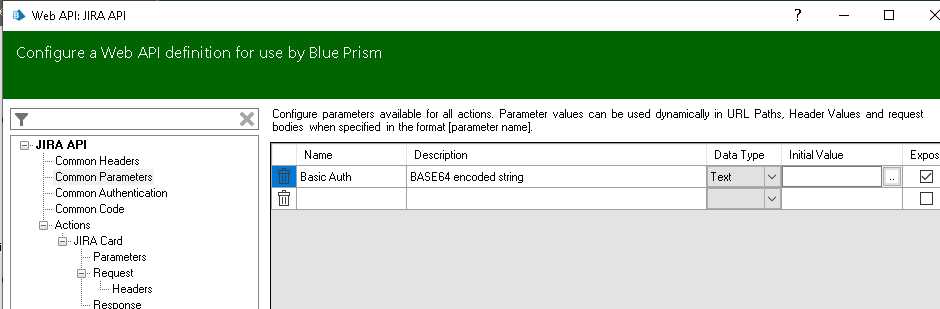

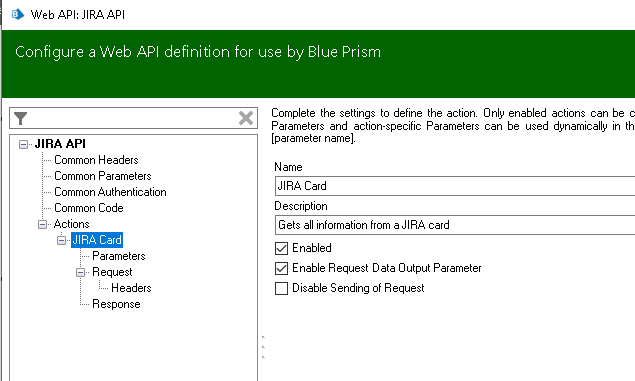
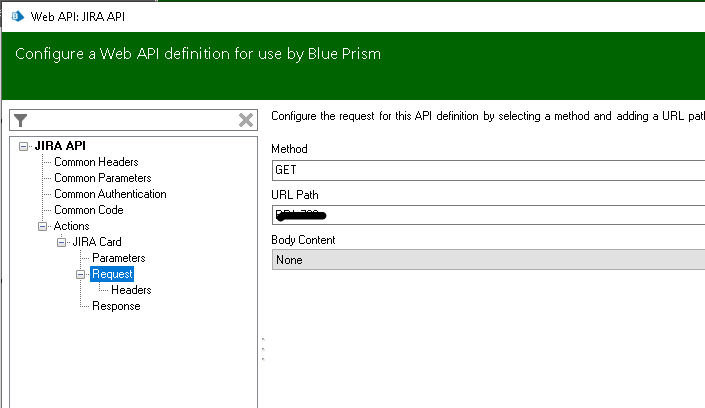
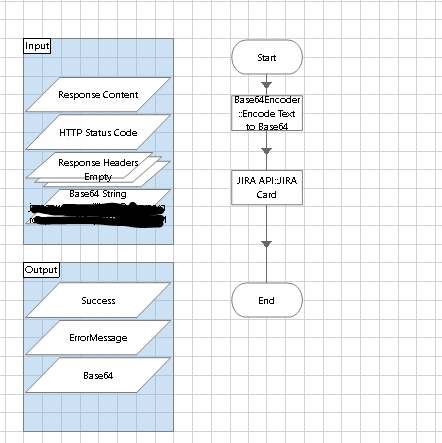
You must be a registered user to add a comment. If you've already registered, sign in. Otherwise, register and sign in.