Missed Team ’24? Catch up on announcements here.
×Community resources
Community resources
Community resources
Automatically close Parent Issue when ALL Sub-tasks are closed
Looking for assistance on creating an automation rule that would close parent issue when all sub-tasks are completed. Thanks in advance.
3 answers
1 accepted

Hello @cinzia
You can try this with the Jira automate
check this link for more understanding - https://www.atlassian.com/software/jira/automation-template-library/most-popular
Hope this is what you expected, Try this and do reply if its working.

You must be a registered user to add a comment. If you've already registered, sign in. Otherwise, register and sign in.

Does this work when ALL issue's sub-tasks are done?
You must be a registered user to add a comment. If you've already registered, sign in. Otherwise, register and sign in.
For me i needed to add one more condition:
The status' in my case didnt match either so just an adjustment on the destination status for the Parent ticket.
You must be a registered user to add a comment. If you've already registered, sign in. Otherwise, register and sign in.
You must be a registered user to add a comment. If you've already registered, sign in. Otherwise, register and sign in.
I am looking for the same, a rule when that all the children are in status(category) Done. The rule that was accepted will update the status to Done when just one child is also marked done.
You must be a registered user to add a comment. If you've already registered, sign in. Otherwise, register and sign in.
I need this too but in my case if i mark one Sub-Task as "Done" the Parent goes to resolved and i dont know why :(. The parent should go to "Resolved" after ALL Sub-Tasks are marked as "Done"...
You must be a registered user to add a comment. If you've already registered, sign in. Otherwise, register and sign in.
I am not sure exactly what is the case for you but i would first start by making sure that you have the correct status' configured for Parent tickets. Make sure that you have a usable transition to that desired destination status as well. May be a good idea to make sure there isnt any other automation or post functions that are causing this behavior as well.
You must be a registered user to add a comment. If you've already registered, sign in. Otherwise, register and sign in.
You must be a registered user to add a comment. If you've already registered, sign in. Otherwise, register and sign in.
I think i misunderstood the ask here. For that i apologize. If you are struggling to limit this transition to only when all subtasks are completed then please all ensure that you have the proper condition on the workflow transition. See screen shot:
You must be a registered user to add a comment. If you've already registered, sign in. Otherwise, register and sign in.
OMG sorry for my stupidness :x that was the finally fact that i forgot... I configured that in my WF, and now it all works fine. Many Thanks!
You must be a registered user to add a comment. If you've already registered, sign in. Otherwise, register and sign in.
Does this mean that we can use the automation above, and it will not close the parent story if not all the sub-tasks are closed?
You must be a registered user to add a comment. If you've already registered, sign in. Otherwise, register and sign in.
You must be a registered user to add a comment. If you've already registered, sign in. Otherwise, register and sign in.

Was this helpful?
Thanks!
TAGS
Community showcase
Atlassian Community Events
- FAQ
- Community Guidelines
- About
- Privacy policy
- Notice at Collection
- Terms of use
- © 2024 Atlassian





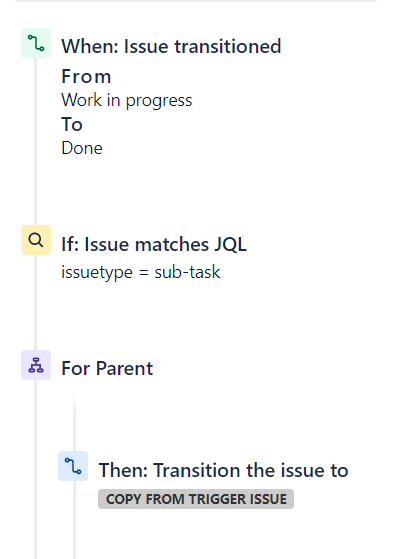
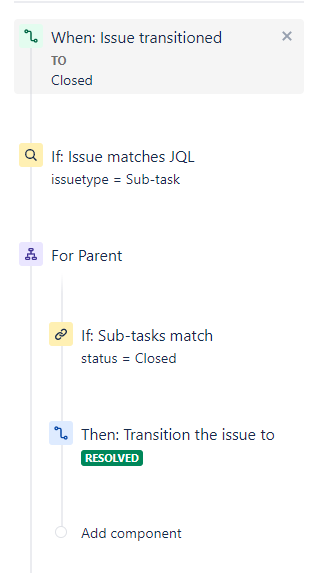

You must be a registered user to add a comment. If you've already registered, sign in. Otherwise, register and sign in.