Community resources
Community resources
Community resources
Applying epic/ issues from template error
When trying to add issues and epics from a template, the following error message appears "Cannot read properties of undefined (reading 'properties')"
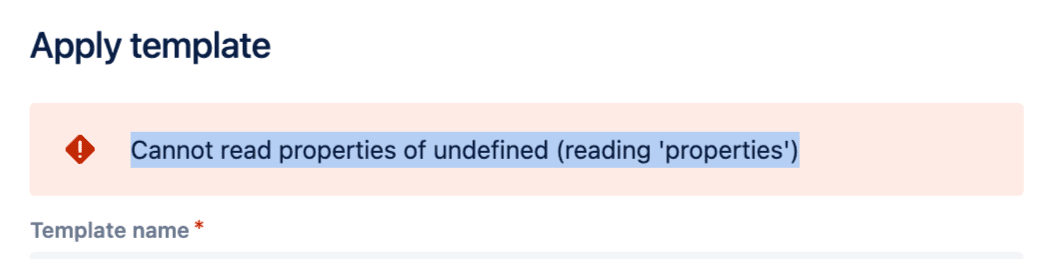
2 answers
1 accepted
Hi @DTX
Templates aren't a native feature as far as I know.
What App are you using to manage these Templates?
Ste
@Ste Wright I believe we are using "Issue Templates for JIRA" by Deviniti
You must be a registered user to add a comment. If you've already registered, sign in. Otherwise, register and sign in.
Hi @DTX
I had a quick look through the App's documentation but couldn't find a clear resolution.
Is this happening every time you try to apply the template (eg. in every Project)? Is it happening for all users or just yourself?
I'd also recommend contacting the vendor directly for assistance - you can see contact options for Deviniti on the App's Marketplace support tab
Ste
You must be a registered user to add a comment. If you've already registered, sign in. Otherwise, register and sign in.
@Ste Wright, it has only been happening recently. I'll reach out to the vendor. Thank you for sending that info through and for all your assistance, mate.
You must be a registered user to add a comment. If you've already registered, sign in. Otherwise, register and sign in.
Hello @DTX and @Ste Wright
Thank you for raising and responding to this post. It's Aleksandra from Deviniti, the vendor of the Issue Templates for Jira app.
I wanted to inform you that our developers are already looking into this issue, by reviewing the logs, although we find it hard to track down, as we couldn't yet reproduce this error internally.
@DTX We'd be most grateful if you could reach out via our service desk or email our support, as it will surely help us look into the issue closer.
Thanks in advance!
Best,
Aleksandra
You must be a registered user to add a comment. If you've already registered, sign in. Otherwise, register and sign in.
Hi @Aleksandra Bosacka _Deviniti_
Thank you for reaching out. I have resolved the issue already, it's all good :)
You must be a registered user to add a comment. If you've already registered, sign in. Otherwise, register and sign in.
Hi @DTX
Glad to hear that!
Would you be able to share more details for our team's reference? What eventually solved the issue? Was it related to your Jira instance?
Thanks for any additional information you could share :)
Cheers,
Aleksandra
You must be a registered user to add a comment. If you've already registered, sign in. Otherwise, register and sign in.

You must be a registered user to add a comment. If you've already registered, sign in. Otherwise, register and sign in.