Community resources
Community resources
Community resources
Anyone else experiencing "Error rendering 'devsummarycf'." for the Development field in issue lists?
The Development column in any of our searches in viewed in list view, is displaying he following error:
Error rendering 'devsummarycf'. Please contact your Jira administrators.
The Development info is available if you open the issue. We haven't made any changes to our config and suspect that it's something on the Atlassian side, but we're curious if anyone else is seeing the same thing this morning.
19 answers
4 accepted

We're getting the same error message in our "active sprint" board.

We are seeing this too. Any thoughts on how to correct it?
You must be a registered user to add a comment. If you've already registered, sign in. Otherwise, register and sign in.

Same for us, starting this morning. Noticed it in a saved search of mine, also noticed it's working fine in both an individual Jira and in the release view, just failing in the search view.
You must be a registered user to add a comment. If you've already registered, sign in. Otherwise, register and sign in.

@Anthony Cordina I am facing the same issue in today's date. I can see that this was fixed in 2022 itself. But can you help me on this one?
You must be a registered user to add a comment. If you've already registered, sign in. Otherwise, register and sign in.
This field renders correctly on the issue detail page, but like others I see this error when this field is used as a column in a query or dashboard.
You must be a registered user to add a comment. If you've already registered, sign in. Otherwise, register and sign in.

We experimenting the same error in our Jira Cloud https://d.pr/i/9yo0iz
You must be a registered user to add a comment. If you've already registered, sign in. Otherwise, register and sign in.
Same issue for our team starting today. Dashboard was working fine yesterday.
You must be a registered user to add a comment. If you've already registered, sign in. Otherwise, register and sign in.
Have raised a ticket with support and referenced this thread as couldnt see an open issue - will update here if i get a response
You must be a registered user to add a comment. If you've already registered, sign in. Otherwise, register and sign in.
Latest response:
I'm on the Jira Software support team and I'll be assisting you with this ticket.
I can confirm the issue you have reported has been reported by other users and that our development team are currently investigating.
Once the development team have isolated the root cause and fixed the issue I'll contact you again to confirm that everything is working as expected.
Thank you for reporting this issue.
Have a great Thursday,
You must be a registered user to add a comment. If you've already registered, sign in. Otherwise, register and sign in.
You must be a registered user to add a comment. If you've already registered, sign in. Otherwise, register and sign in.
You must be a registered user to add a comment. If you've already registered, sign in. Otherwise, register and sign in.
No official update but have checked the issue view and looks like the development field is displaying as expected, in the issue nav view at least, hope its now working for everyone else!
You must be a registered user to add a comment. If you've already registered, sign in. Otherwise, register and sign in.
Atlassian response this morning:
A fix for this issue has been deployed. You should now be able to see the development information rendered correctly on the Cards. As such I'm going to suggest this ticket is resolved.
You must be a registered user to add a comment. If you've already registered, sign in. Otherwise, register and sign in.
You must be a registered user to add a comment. If you've already registered, sign in. Otherwise, register and sign in.
You must be a registered user to add a comment. If you've already registered, sign in. Otherwise, register and sign in.

Having the same errors in our projects as well
You must be a registered user to add a comment. If you've already registered, sign in. Otherwise, register and sign in.

Same issue here
You must be a registered user to add a comment. If you've already registered, sign in. Otherwise, register and sign in.

Same error here. Does anyone know how to solve it?
You must be a registered user to add a comment. If you've already registered, sign in. Otherwise, register and sign in.
Started for me today as well. Didn't notice it until after I had changed a bunch of branch names in Github so I thought I broke it, hah. Glad to see it wasn't just me!
You must be a registered user to add a comment. If you've already registered, sign in. Otherwise, register and sign in.
You must be a registered user to add a comment. If you've already registered, sign in. Otherwise, register and sign in.
You must be a registered user to add a comment. If you've already registered, sign in. Otherwise, register and sign in.
This is resolved for us today (on the active sprint board, as well as in our Filter/list views)
You must be a registered user to add a comment. If you've already registered, sign in. Otherwise, register and sign in.
You must be a registered user to add a comment. If you've already registered, sign in. Otherwise, register and sign in.
You must be a registered user to add a comment. If you've already registered, sign in. Otherwise, register and sign in.

Also showing up in our projects as described above.
You must be a registered user to add a comment. If you've already registered, sign in. Otherwise, register and sign in.

Was this helpful?
Thanks!
DEPLOYMENT TYPE
CLOUDPRODUCT PLAN
STANDARDPERMISSIONS LEVEL
Product AdminCommunity showcase
Atlassian Community Events
- FAQ
- Community Guidelines
- About
- Privacy policy
- Notice at Collection
- Terms of use
- © 2025 Atlassian





![2022-08-24 08_48_02-[DVS - Work in Queue] Issue navigator - JIRA — Mozilla Firefox.png 2022-08-24 08_48_02-[DVS - Work in Queue] Issue navigator - JIRA — Mozilla Firefox.png](/t5/image/serverpage/image-id/212532iA4A0B8B5FF03DEFF/image-size/large?v=v2&px=999)
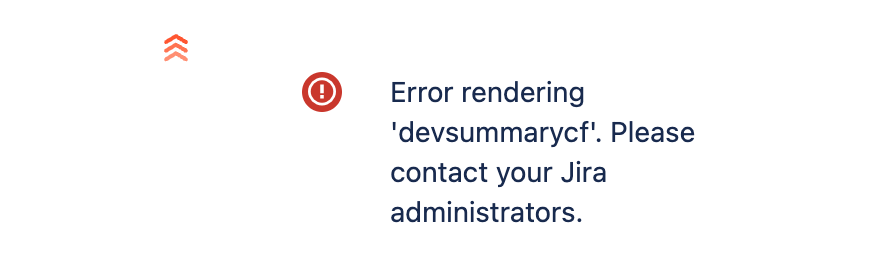
You must be a registered user to add a comment. If you've already registered, sign in. Otherwise, register and sign in.