Create Sign up Log in
Turn on suggestions
Auto-suggest helps you quickly narrow down your search results by suggesting possible matches as you type.
Showing results for
Community resources
Community resources
Community resources
Advanced Roadmaps - how to set lead time
Janene Pappas
Rising Star 
November 30, 2021 edited 
Rising Star
Rising Stars are recognized for providing high-quality answers to other users. Rising Stars receive a certificate of achievement and are on the path to becoming Community Leaders.
I'm attempting to create a simple plan with 4 teams and dependencies between tasks. When I use the Auto-Scheduler, it adds 4 months lead time between the dependencies and I see no way to influence that quantity. How do I change this? 4 months is incorrect.
1 answer
Janene Pappas
Rising Star 
April 12, 2022 edited 
Rising Star
Rising Stars are recognized for providing high-quality answers to other users. Rising Stars receive a certificate of achievement and are on the path to becoming Community Leaders.
I am still not able to figure out how to eliminate this Lead time and it is a problem, making AR almost useless. Why is there Lead time at all if I am using Auto-Schedule? I want strict Finish-Start dependencies, not this overlap. I have tried both sequential and concurrent and this seems to make zero difference. Here's a simple example:
You must be a registered user to add a comment. If you've already registered, sign in. Otherwise, register and sign in.

Was this helpful?
Thanks!
Community showcase
Atlassian Community Events
- FAQ
- Community Guidelines
- About
- Privacy policy
- Notice at Collection
- Terms of use
- © 2024 Atlassian





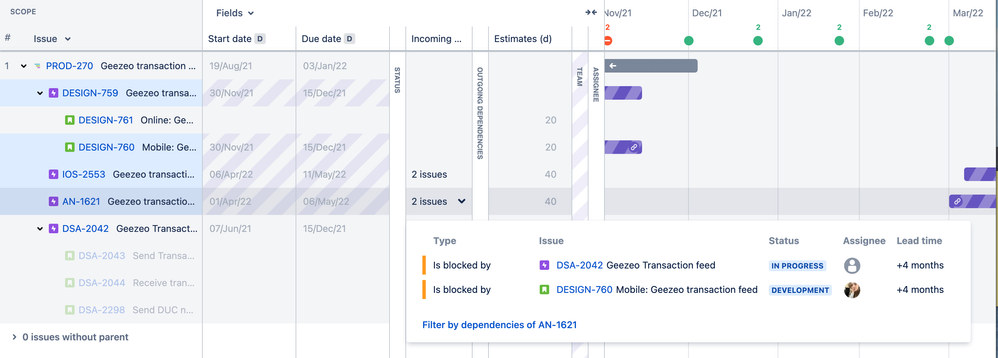
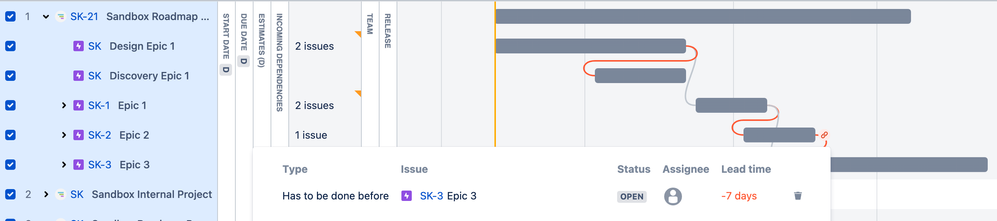
You must be a registered user to add a comment. If you've already registered, sign in. Otherwise, register and sign in.