Community resources
Community resources
Community resources
Adding templates to description field in issues?
One of our team managed projects was able to add a template of sorts to their description field in one of their issues. We have a team that wants to do the same but is on a company controlled project and I am trying to see if that is feasible there as well. I can understand why it wouldn't be, however understandably frustrating for our teams that don't understand the difference.
Screenshots below (first one is company managed, second is team)
4 answers
1 accepted

Hi @Paula Pokusa I'm sorry but I'm not aware of any simple solution. But some workarounds exist... this one looks quite nice: https://community.atlassian.com/t5/Jira-Software-questions/How-do-we-add-a-default-value-for-a-system-field-description/qaq-p/1497722
It describes that default value can be configured for custom fields. So you can create custom field Description and replace system field with it on Create screen. You will also configure postfunction which will copy value from Description [custom field] to Description [system field]
Yeah, that's what I thought but hoping that wasn't the case. Thanks!
You must be a registered user to add a comment. If you've already registered, sign in. Otherwise, register and sign in.

Looked up the same thing in Jun 2023, still no way to do it.
very disappointing that the only way to do it is to pay to a 3rd party app 200USD a month for just being able to add a template
You must be a registered user to add a comment. If you've already registered, sign in. Otherwise, register and sign in.
Use the plugin Description Templates for Jira Cloud
You must be a registered user to add a comment. If you've already registered, sign in. Otherwise, register and sign in.

Hi Paula,
No, you can't put in a default value for the Description field in a company-managed project.
You can create a custom multi-line text field and use that information. Then after the issue is created with the information put in by the user, you can copy the value into the Description field if you like.
You must be a registered user to add a comment. If you've already registered, sign in. Otherwise, register and sign in.

I was watching this thread. Thanks @John Funk for confirming. Much appreciated.
You must be a registered user to add a comment. If you've already registered, sign in. Otherwise, register and sign in.

Was this helpful?
Thanks!
Community showcase
Atlassian Community Events
- FAQ
- Community Guidelines
- About
- Privacy policy
- Notice at Collection
- Terms of use
- © 2025 Atlassian





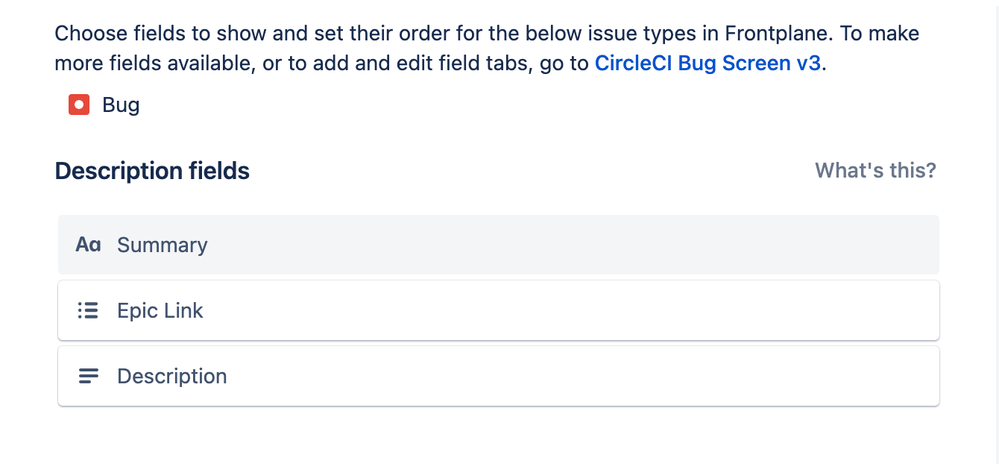
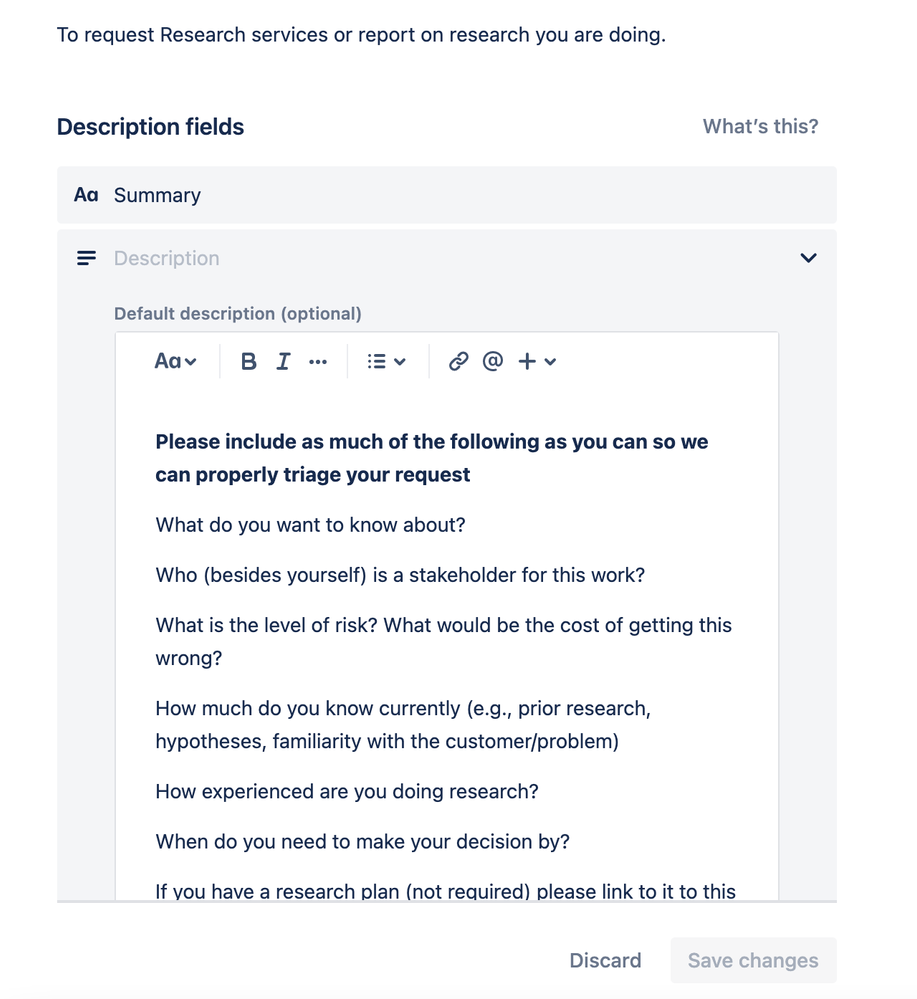
You must be a registered user to add a comment. If you've already registered, sign in. Otherwise, register and sign in.