Missed Team ’24? Catch up on announcements here.
×Community resources
Community resources
Community resources
ADDING A STORY STATUS TO THE BACKLOG VIEW
I would like to understand how i can add a story status so it shows in the backlog view - it would be useful to get this overall at a glance view , so the stories that are not in a sprint. Thanks
1 answer

Hello @Victoria Butterfield
I am not quite sure what you mean with "story status". But from the last part of the question "so the stories that are not in a sprint" I translate to that you want to see all stories in the backlog that is currently not in a sprint. This can be easily done by a quick filter.
- Go to the board/backlog that you want to see the stories in
- In the right corner, press Board -> Configure then go to quick filter
- There add a quick filter to hide it, I made it work with this query (can be modified to fit your needs). Click the image to view it.
- Now go back to your board and you see the quick filter above your backlog/board with the name you chose at the previous step (in my example it is "Hide stories in sprints").
- Click that filter and every story that is not in a sprint should show up
I'm sorry if I didn't understand your question, please comment this post if you need additional help.
Hi @Alexander Ling I think I have similar question which maybe translates Victoria's question better.
I made a workflow, comprised of 4 statuses (Open, In-progress, In-Review, Done), how can I see the 4 statuses in the 'Active Sprints' menu?
Now I only see 3 group tasks in 'Active Sprint' menu (Open, In-progress, Done). Isn't that the group task should be in line with what I've defined in the status workflow? so it should be 4 group tasks instead of 3?
Ok, let's accept that I only can group the statuses into 3 group tasks, namely "Open, In-progress, Done". I grouped the 'in-progress' and 'In-Review' statuses to 'In-progress' sprint group task already. but then my problems are:
1. I didn't see all the issues in the 'To-do' group task active sprint. I want to list all 'Open' issues in 'To-do'.
2. The workflows transition buttons work, so it's great, but when I move from 'in-progress' status to 'review' which is still in the same group task 'In-progress', It disappear in my Active sprints menu, it was in 'In-progress' before. I'd expect it's still in 'In-progress' group task because I grouped it already.
3. Similar things happens when I move from one status to another, the issue disappears from active sprint board.
How can I set up those?
PS. Bolds are to indicate that it's in the context of Active Sprints menu.
You must be a registered user to add a comment. If you've already registered, sign in. Otherwise, register and sign in.

Hello @akhyarsadad !
It looks like you have set it up correctly except for one thing. From my perspective it sounds like you need to go to your board settings and map the correct statuses to the board columns. If you are not sure how to do it, follow this link.
I hope that this answer solves your issue!
Best regards,
Alexander
You must be a registered user to add a comment. If you've already registered, sign in. Otherwise, register and sign in.
still can't get it it work, here the screenshots, it is said that in the column more issues are there but it doesn't appear in the active sprint.
another question, why Jira kind of forcing us to use Scrum, Kanban or typical software dev? why there is no option to choose my newly created workflow so everything is set up based on the workflow that I have created?
You must be a registered user to add a comment. If you've already registered, sign in. Otherwise, register and sign in.

Hello,
Sorry for the late reply. Can you take a screenshot of your filter query?
And Jira is not forcing you to use Scrum or Kanban. Since you can have multiple boards in the same projects it would probably be worse to force every project to have the same columns on every board that they are using. If you just click the "Add column" button you can choose to set up new columns which can match your workflow. So I would say it's the opposite of Jira "forcing" you to use a standard methodology since they are only basic set ups to help people get started.
You must be a registered user to add a comment. If you've already registered, sign in. Otherwise, register and sign in.

Was this helpful?
Thanks!
TAGS
Community showcase
Atlassian Community Events
- FAQ
- Community Guidelines
- About
- Privacy policy
- Notice at Collection
- Terms of use
- © 2024 Atlassian






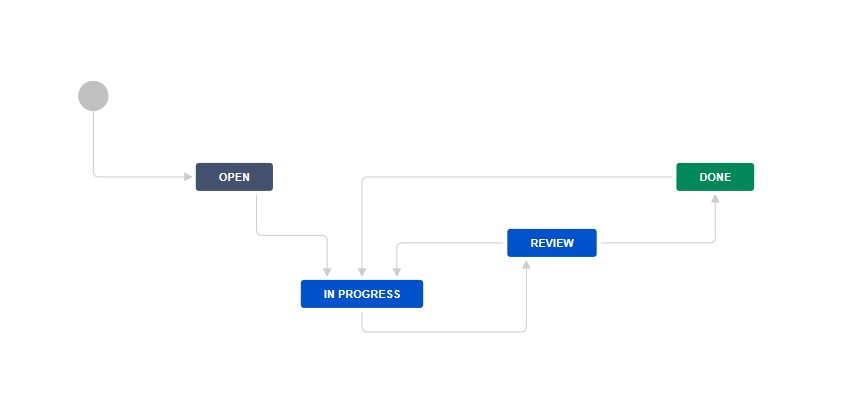
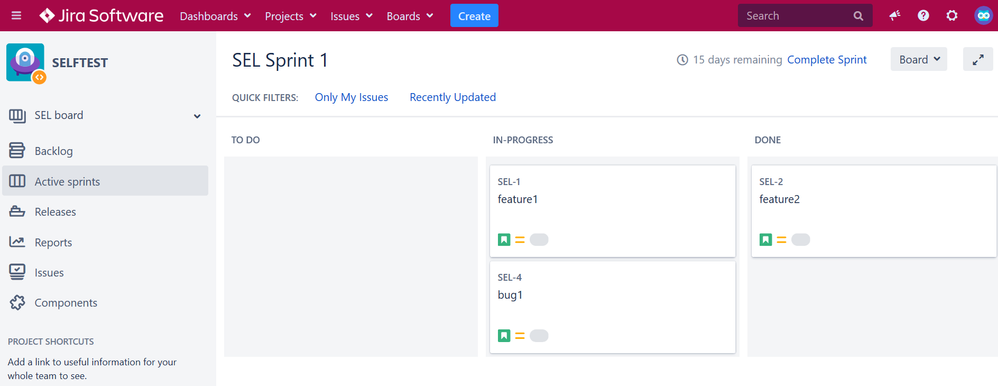
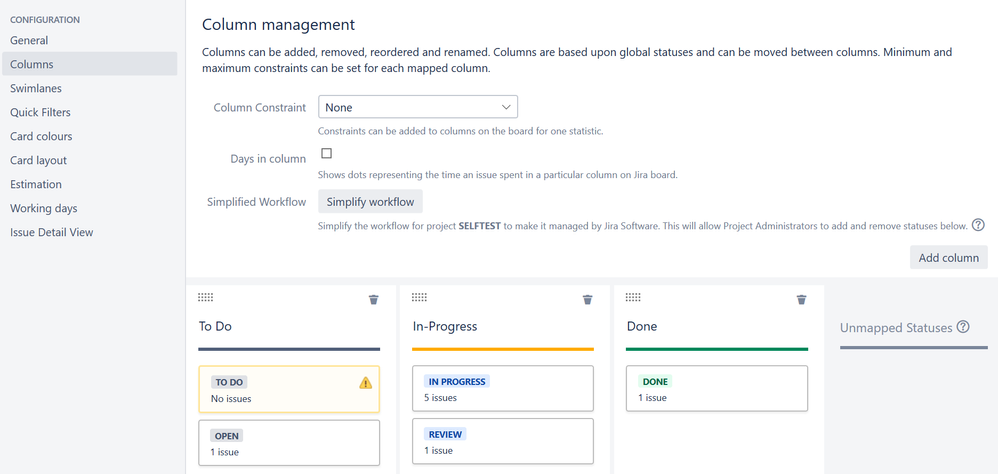
You must be a registered user to add a comment. If you've already registered, sign in. Otherwise, register and sign in.