Community resources
Community resources
Community resources
Why should deleting issues in Jira be restricted?
Question
Why don’t you recommend deleting issues in Jira?
Answer
In my own Jira applications, and when helping clients, I always recommend removing the ability to delete issues. Normally, I don’t recommend setting too may Jira restrictions. In most cases, my advice is to only restrict capabilities that are necessary for governance and compliance purposes. Otherwise, start with the most transparency possible and add restrictions slowly as needed. I find that many user-created problems can be solved through education. Except for a very small number of Jira projects, like your corporate security project for example, most projects and issues can probably be open for most users to interact with. Don’t restrict actions so heavily that users must contact application administrators to perform simple operations.
One Exception: The Delete Issues Permission
There’s one exception to my usual position on user restrictions. I always remove the delete issues permission. There are many reasons to consider restricting this capability.
Risks of Deleting Issues
- You cannot restore deleted issues; they are gone forever.
- There’s no record of who deleted an issue or why.
- Deletion creates a numbering gap in the index.
While a numbering gap won’t cause Jira application errors, it bothers me when I can query for CUST-19 and CUST-21 but not CUST-20, like in the example below. CUST-20 is no longer there. If there’s a long list of issues, will users even realize some are missing? Probably not.
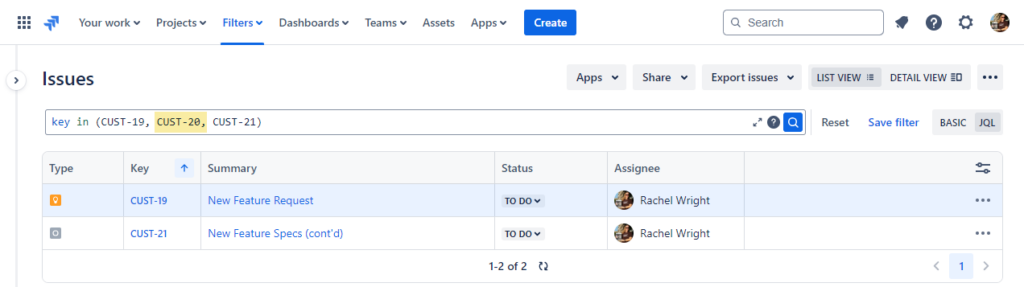
CUST-20 not displayed in the issue list
Additionally, if a user directly queries for a missing issue, they’ll see the error message displayed below. When they report this to the Jira administration team, they’ll waste time troubleshooting a permissions error which is not the real problem.
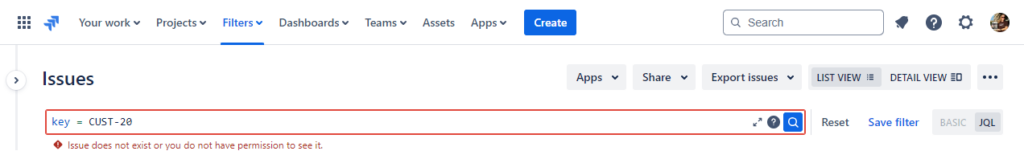
CUST-20 is deleted and cannot be returned
Issue Deletion Alternatives
Instead of deleting, encourage users to re-purpose unneeded issues or close them with resolutions like Won’t Do, Duplicate, or Cannot Reproduce.
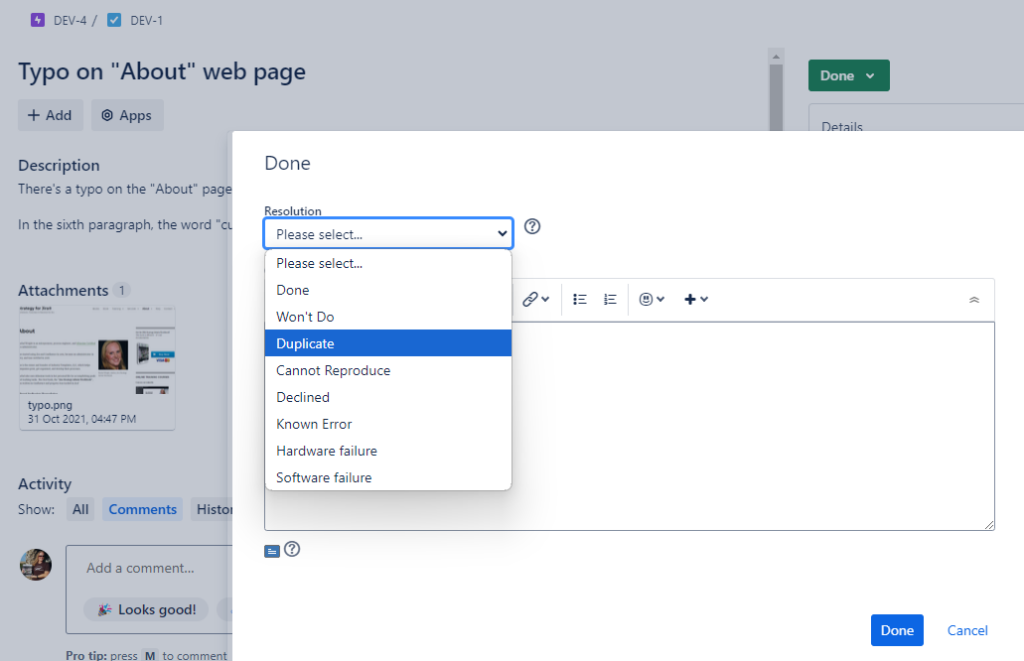
Closed unneeded issues with a descriptive resolution
Jira can handle many millions of issues. It’s not like you need to delete some or you’ll run out!
Editing a Permission Scheme
To check your application’s permissions or modify a Permission Scheme, login as a Jira application administrator and visit: Admin > Issues > Permission schemes. In the example permission scheme below, the Delete Issues permission is granted to “Any logged in user”. Click the “Remove” link on the right to remove that entry and others. Note: Project-level permissions are not available in the Jira Cloud free plan.
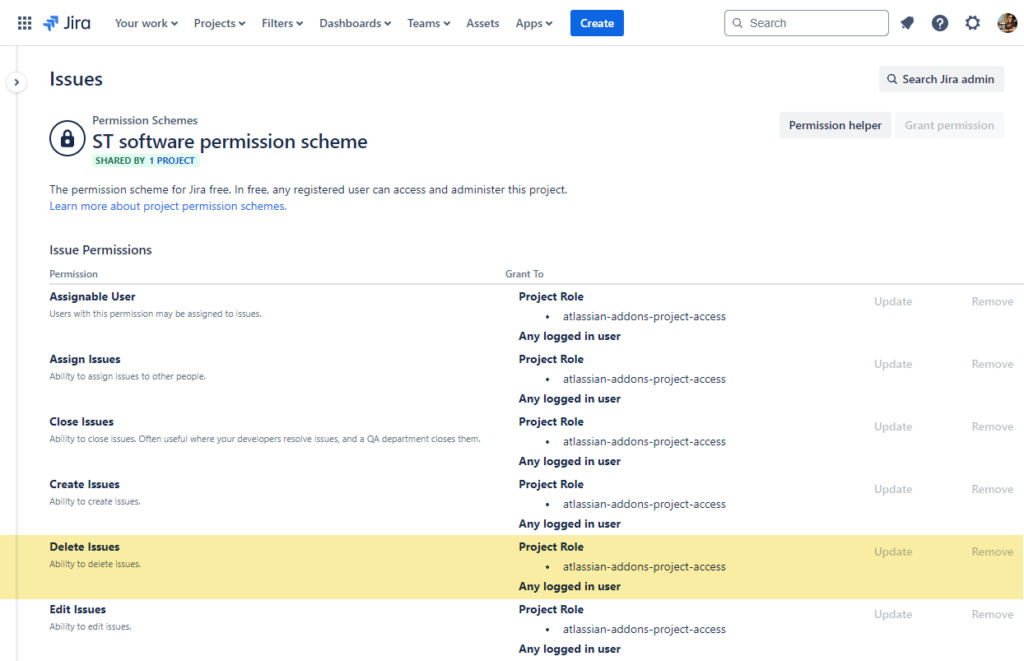
The “Delete Issues” permission in a Permission Scheme
TIP: Also consider whether users should be able to remove ALL comments, attachments, and worklogs. I generally allow users to remove or edit their own objects but not everyone else’s.
For additional help with permissions, permission schemes, or Jira best practices take my Jira, Jira Service Management, and Confluence courses on LinkedIn Learning.
Was this helpful?
Thanks!
Rachel Wright
7 comments