Community resources
Community resources
Community resources
Using Jira to catch them all!
Happy Wednesday, fellow Jira Guys and Gals! I've got several posts being worked on, but they have yet to be ready for posting. One I'm working on is asking the question, "Are free apps becoming a thing of the past?" The other is a good How-To guide - this is the first time I have done one of those in ages, and it feels good. But as I said, both are still being prepared for posting. So let us do something entirely silly today instead. I wish I was joking.
You see, last December, my wife and I both came down with COVID (again). Considering we were both stuck at the house, it was almost Christmas, and we had nothing better to do for a week but feel sick; I decided to give one of my gifts to my wife early, and we both got a copy of the new Pokemon Games, Scarlet (Mine), and Violet (hers).

Well, I got right into it, and with nothing on time on my hands, I completed the game (including the now infamous "Catching them all" goal) in a couple of weeks. Side note in this story: I swear completing the game took months of work when I played the original Pokemon Blue back around 1999/2000, but it took no time with this game.
I decided to check out my Pokemon Home account - I haven't played every Pokemon Game. Still, I've been good about preserving as many Pokemon as possible for the following Generation when I have played them. So looking at what I had, I nearly had Generation 1 completed as well. So I decided, while I was on a roll, to complete that as well.

But now I need help. I'm attempting to complete the rest of the Dex, but organizing them and seeing what I still need is a pain.
But that does lead me to today's article. I am the Jira Guy, so how would I apply Jira to this problem? And that is today's challenge. Without using any addons, I want to use as close to a default Kanban Project to organize what I have left to catch to visualize where I am on the quest to Catch them All. As an additional challenge, I will not create new fields to accomplish this. I can modify what's there, but I cannot add anything.
First Step, let's Break things down.
When Pokemon Green and Red were released in Japan on Feb 27, 1996, there were 151 little digital sprites. The goal was simple: Own at least one of every species at some point during your adventure.
The problem is that the original games were released 27 years and eight sequels ago, so there are now 1,008 animated beasts to catch. To complicate matters, not every Pokemon is available in every game, so catching them all requires coordination between several games. Thankfully, Nintendo and Game Freak have a tool called Pokemon Home that will act as my single source of truth. If a pokemon isn't in there, it doesn't count as caught for this challenge.
But still, this is a large task, so I need to break it down to help make it more manageable. The first breakdown is somewhat simple: By Generation. I intend to work Generation by Generation - capturing one representative of each "species" until I complete a Generation, then moving on to the next. In this way, I can think of each Generation as a Release in a Jira Project, so I did just that.
Now, each Box in Pokemon Home can hold 30 Pokemon. Considering I want one of each species, each Pokemon will take up one slot in a box. However, a handy way to index Pokemon is by their species' official number. So, moving forward with this, I named each Box for the numbers it should contain, so I get names like "1-30," "31-60," ... "991-1008."

Given that each Generation usually contains between 70-150 Pokemon (give or take), Focusing on a generation as a whole is still a bit of a stretch, so I create an epic in my project for each Box; that way, I only have to focus in at 30 at a time (in the worst-case scenario). So, now that we have this broken down to a reasonable level let's see how this looks in practice.
The National Dex Project
As I stated above, I first organized my Releases to correspond with all nine generations of Pokemon games. Once I finish organizing, This will give me a bar graph of how many outstanding Pokemon are left to be caught and organized. So far, I have fully organized and created stories for Generations 2 and 3, and I am currently working on creating issues for Generation 4 and organizing Generation 5.

Regarding organizing, that is an Epic in itself, where I need to look at each Generation, find the Pokemon I have for it, and place them in their indexed spots within my tracker boxes. Given that, I have a story for organizing each Generation. I can break that down further into Subtasks for each Box in that Generation, but this is far enough for the organization task.

As I mentioned above, I also want an epic for each Box, which allows me to track how I'm doing on that level. Each Epic is named for the Box it corresponds to, which is, in turn, named for the Species number of the Pokemon it contains. This naming strategy also gives me a sanity check as I create the stories. For example, if I'm creating a Pokemon #332 (Cacturne) for Epic "Box 301-330", I can see the mismatch quickly and correct it by adjusting the Epic.

I also created a Kanban board to help track things and make updating stories easier. The only change here is I organized the swimlanes by Epics. This allows me to see what needs to be done to complete each Epic. The fact I'm using an otherwise unaltered Kanban board is part of the reason I am using Releases to organize Generations - as I complete a Generation, I can "Release" it, thus allowing those stories to fall off the board.
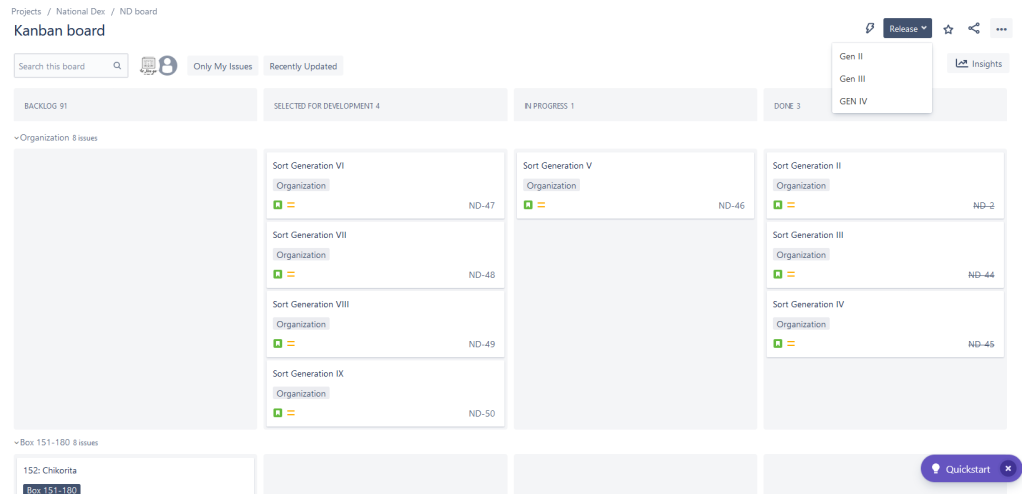
That leads me to the stories, which are the individuals I have yet to get. Adding them as stories lets me add details about where they may be found or any weirdness on how I have to catch them - all in the description. I can also include links to external resources and whatnot.
Last but not least, I can use labels to organize them further. So far, here are the labels I intend to use on this project.
- caught: this Pokemon is already caught; it's just waiting to transfer
- needs_breeding: I have a later form of this Pokemon, so I'll have to hatch its child to get the earlier forms.
- scarlet: This Pokemon can be found on Pokemon Scarlett
- pogo: This Pokemon can be found in Pokemon Go
- ds: This game will require a 3DS Game (or earlier) to catch
- sword: This Pokemon can be found in Gen 8.
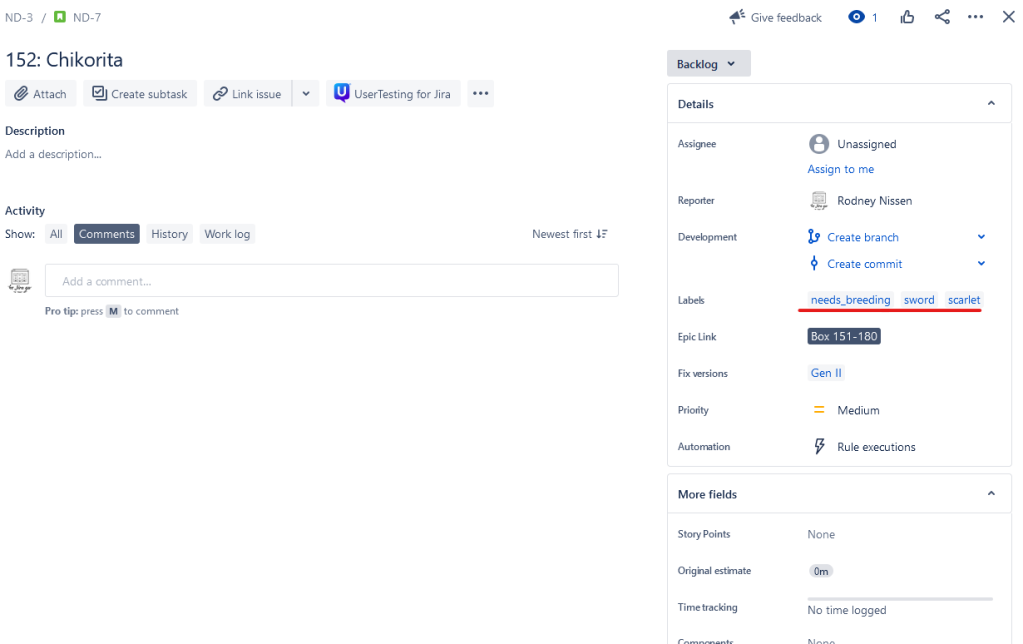
So, what do you think?
I warned you this was going to be entirely silly. But what otherwise silly things have you done in Jira? I want to hear about it! So please be sure to post comments with your silly Jira Projects.
As always, you can find my social media links on Linktree. Be sure to follow, like, and comment on the posts to let the algorithms know you enjoy the content here.
But until next time, my name is Rodney, asking, "Have you updated your Jira issues today?"
Was this helpful?
Thanks!
Rodney Nissen _ServiceRocket_ _TJL_

3 comments