Create Sign up Log in
Turn on suggestions
Auto-suggest helps you quickly narrow down your search results by suggesting possible matches as you type.
Showing results for
Community resources
Community resources
Community resources
【Jira】Webhookのデバッグ方法
January 7, 2020 edited
現在のJira CloudではWebhookに関するログを閲覧することができないためデバッグが難しくなりがちです※1,2。今回はWebhook.site を利用したデバッグの方法をご紹介します。
■手順
Webhook.site にアクセスすると下記画像のような画面が表示されるので赤枠内のURLをコピーします。
コピーしたURLをJiraのWebhook設定画面のURLにペーストします。JiraのWebhookの設定方法についてはwebhook の管理 をご覧ください。
Webhookのトリガーとして設定した操作を行い、Webhook.siteにリクエストの内容が表示されれば設定完了です。Webhook.siteでリクエストの内容を確認することができます。
※1 Webhookのログを閲覧できるようにしてほしいとの要望はWebhook logging for JIRA にて追跡されております。
リンク先にて Vote for this issue(この課題に投票) していただくと機能が実現する可能性が高くなります。よろしければご検討ください。また、Start watching this issue(この課題をウォッチ) で購読していただくと、進捗があった場合にお客様に通知が送信されるようになります。
※2 Jira Serverでは次の手順でデバッグログを有効化できます
- [ログとプロファイル]のページに移動します
- com.atlassian.webhooks に対してDEBUGログを有効にします
詳細については次のドキュメントをご覧ください。
Was this helpful?
Thanks!
J_ Sakurai
Atlassian Team

Atlassian Team
Atlassian Team members are employees working across the company in a wide variety of roles.
About this author
Technical Support Engineer
Atlassian
Yokohama, Japan
3 accepted answers
Community showcase
Atlassian Community Events
- FAQ
- Community Guidelines
- About
- Privacy policy
- Notice at Collection
- Terms of use
- © 2025 Atlassian





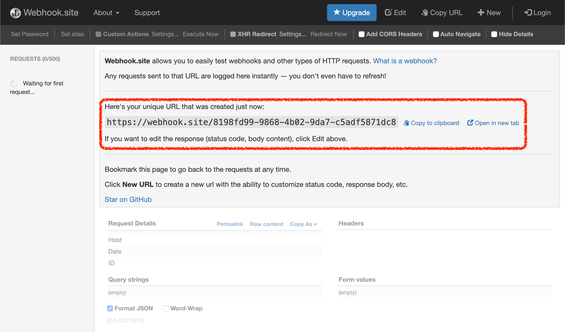
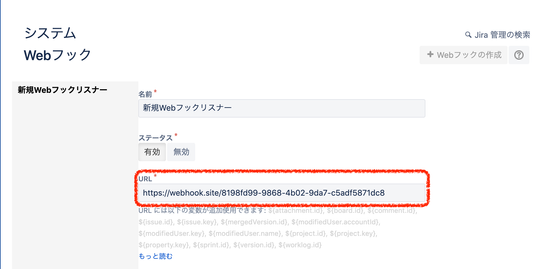
2 comments