Community resources
Community resources
Community resources
How to set up quiz in Jira?
Employers only assume what their employees think of the company, but they cannot know for sure. Staff surveys help to understand what is really the attitude of employees to a particular issue and/or to the company as a whole. The most popular type of employee survey is to identify the level of staff satisfaction with work.
In addition to job satisfaction, the employer can use surveys to find out:
- Degree of staff loyalty
- Attitude to the future or the beginning of innovation
- The level of commitment of the company (willingness and desire to work in the company for a long time)
- Awareness of staff about the company's activities
- Involvement of staff in solving corporate problems
- The tension level in the team
The purpose of surveys can be varied. The main thing is to remember what result we would like to get.
How to set up a quiz in Jira?
If you want to customize your Jira quiz, you can use a third-party app like Business Process Manager.
It allows you to quickly create quiz templates and turn your questionnaire into a quiz. Take a fire safety quiz, for example.
- Create a workflow template and add information for the person to be examined. All questions need to be answered.
- If you want to make a test from questions, add fields with a selection (drop-down list, multiple-choice, check box, radio button).
- Create a quiz form in Jira Cloud. In the field settings, check the correct answers to turn the field into a quiz in Jira. There can be one or more correct answers.
- Select all assignees needed to do this task. A separate task will be created for each user.
- After the answers are marked correct, choose an implementer, a project for each step, and save the process template.
Congratulations! Your fire safety quiz is now ready to use.
What about an assignee?
- Once the process has started, all tasks are automatically created for the right person. The user can instantly view training materials in the assignment and take a survey.
- The result is displayed after submitting the form, the performer can review the answers and see the overall result.
Connect with Jira Automation
If you need to start a process after a certain trigger, you can combine it with Jira Automation. Just get the URL of the launch template and set up automation to receive web requests based on the trigger you choose.
How can Business Process Manager help?
You can create process templates in the Business Process Manager.
- Use the template builder to create forms, checklists, and quizzes that are timely and assigned to the right people according to Jira projects.
- Run it manually, automatically, or as an action in response to the selected trigger (added comment / created task / project contains, etc.) from Jira or another application.
- Schedule an automatically starting the process.
- Optimize all processes for the other person to accept this.
- Add individual users or user groups to approve requests one by one.
- Use real-time analytics to track your progress.
- Receive the results of the submitted forms in Excel format. Play with data related to problem areas with built-in Jira functions such as: JQL, API, automation.
- Collect and manage all organizational processes and checklists in one place. You can use the quiz for the Employee Survey.
- Standardize your typical work processes. Improve teamwork and reduce the time spent on routine tasks
- Create your own or use standard templates from the process template creator
The plugin works with all types of projects.
The add-on does not store any personal data in its database, so nothing is moved from your Jira instance.
Summary
In this article, we looked at how to create quiz for Jira Cloud with the SaaSJet BPM add-on. Business Process Manager has an intuitive user interface that you can use to quickly create tests.
There is a 30-day trial version of the Business Process Manager. See how many quizzes you can create in that time.
And if you like the functionality of this application, for example, you can safely replace the purchase of coffee to enjoy organized business processes.
Was this helpful?
Thanks!
Julia Shcherbyna _SaaSJet_
About this author
Product marketing manager
SaaSJet
7 accepted answers
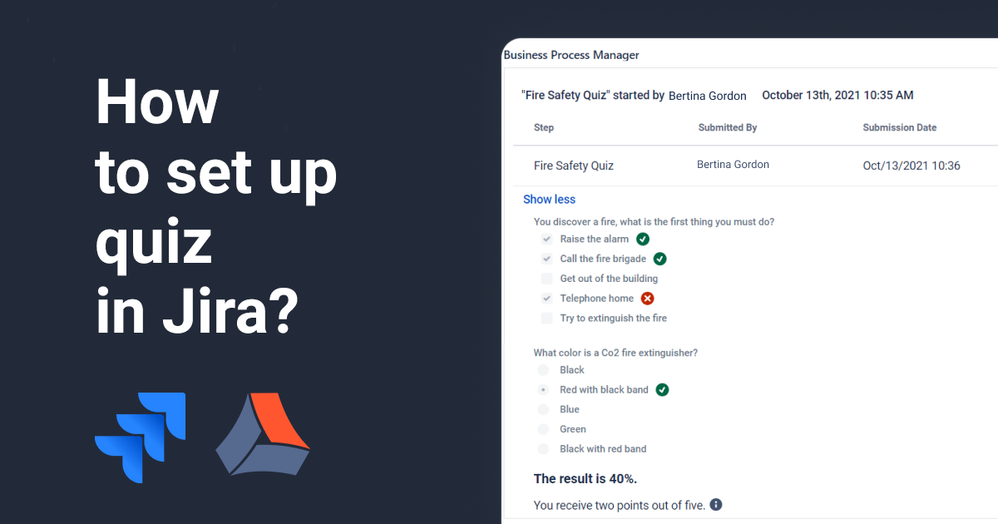
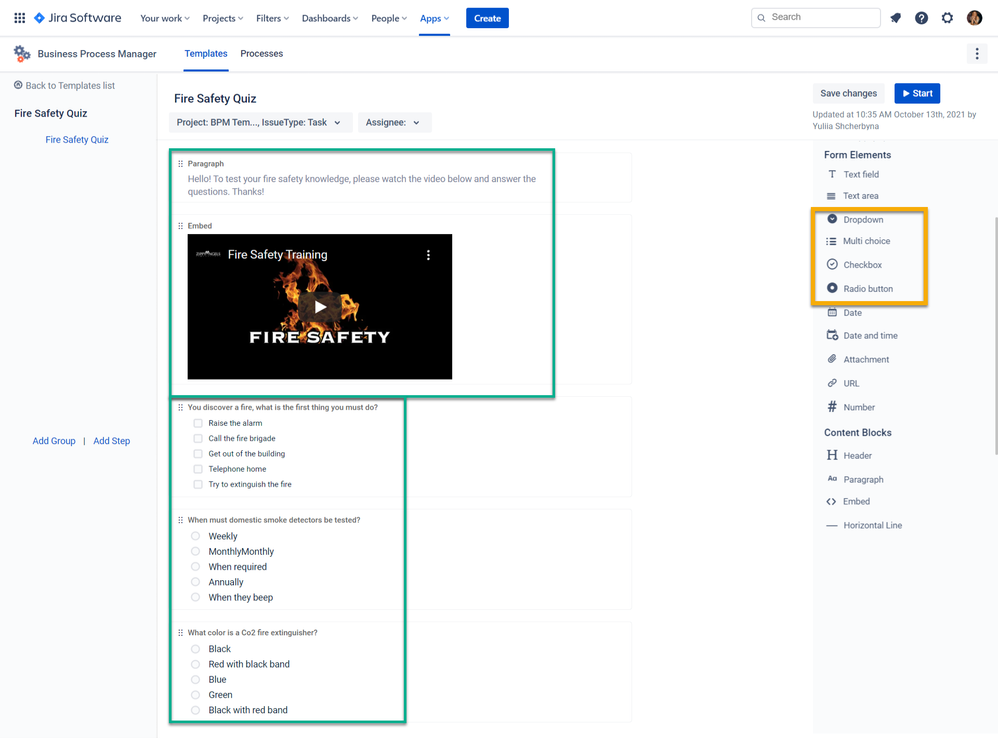
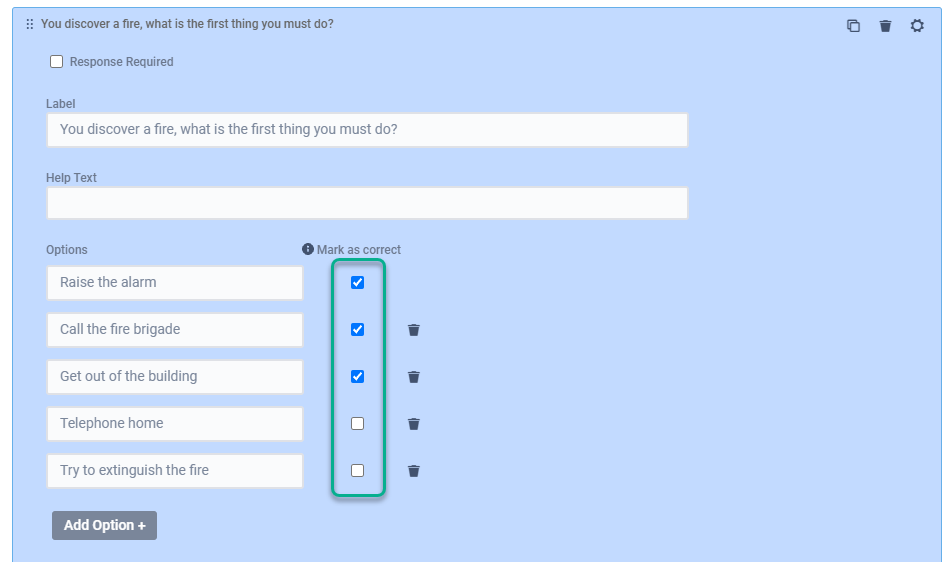


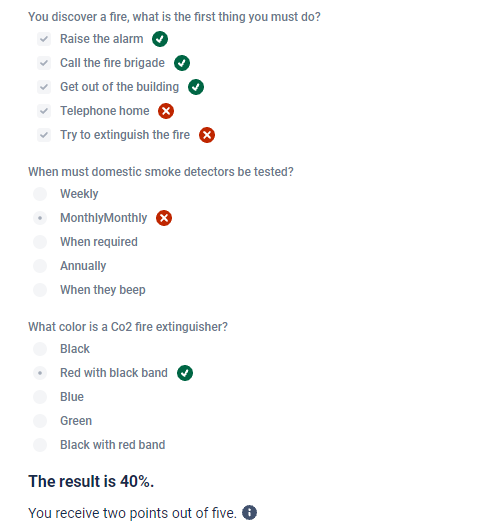
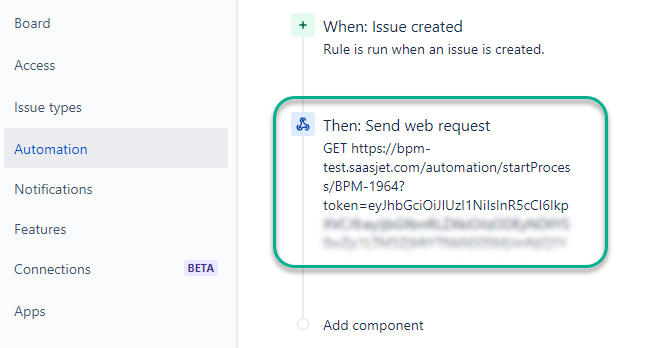
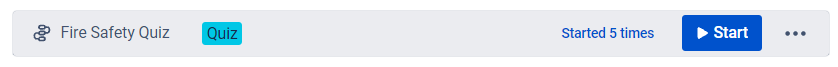
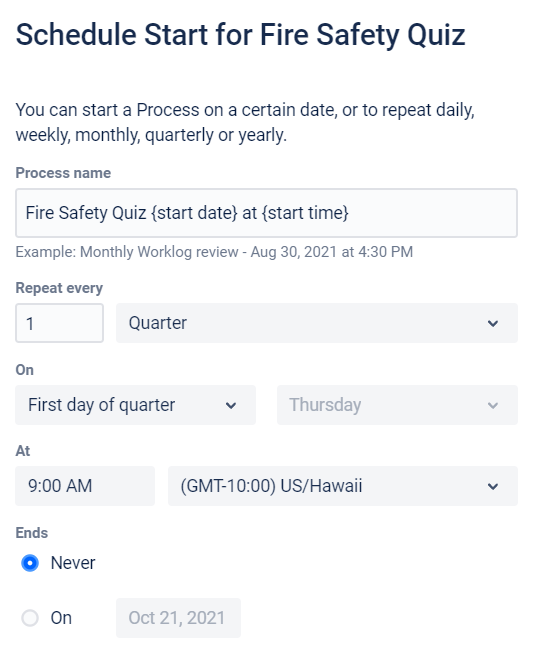
3 comments