Community resources
Community resources
Community resources
Creating Workflows in Jira
Jira workflows are composed of a set of statuses and transitions that issues move through during their lifecycle. These typically match your work processes within your organization. This article will walk you through creating your own workflows!
The Basics
Workflows are made up of 3 elements:
1. Status (Where): Where the issue is within the workflow
2. Transition (What): The action being taken to move an issue from status to status
3. Resolution (Why): When a task is completed, it needs a resolution status (only available in company-managed projects)
Keep your workflows SIMPLE and use the workflow editor to make a great diagram.
The workflow editor allows you to create, visualize, and edit the steps and transitions of a workflow.
Note: you'll need the 'Jira System Administrators' global permission to access the workflow editor.
Workflow Schemes
Different types of work may go through different processes (even in the same team!) Workflow schemes make it easy to set different workflows for different issue types. (Workflow schemes can also be reused in multiple projects!)
For example, your project may include unique workflows for the issue types Story and Bugs. Stories may include feature-related work and use statuses like "New", "In Progress", "In Review", and "Done." Alternately, Bugs likely refer to errors that need to be resolved and may include statuses like "Triaged" and "Fixed."
Using workflow schemes makes it easy to keep transitions consistent within a project. These schemes can be applied to multiple projects which can also help with consistency for users who work across multiple projects within Jira!

Workflow vs. Boards
Workflows are closely related to boards. Jira admins will often match board columns to steps in the project's workflow.
Teams with more complicated workflows may choose to assign multiple steps from their workflow to one column on their board to keep the board tidy. 🧹
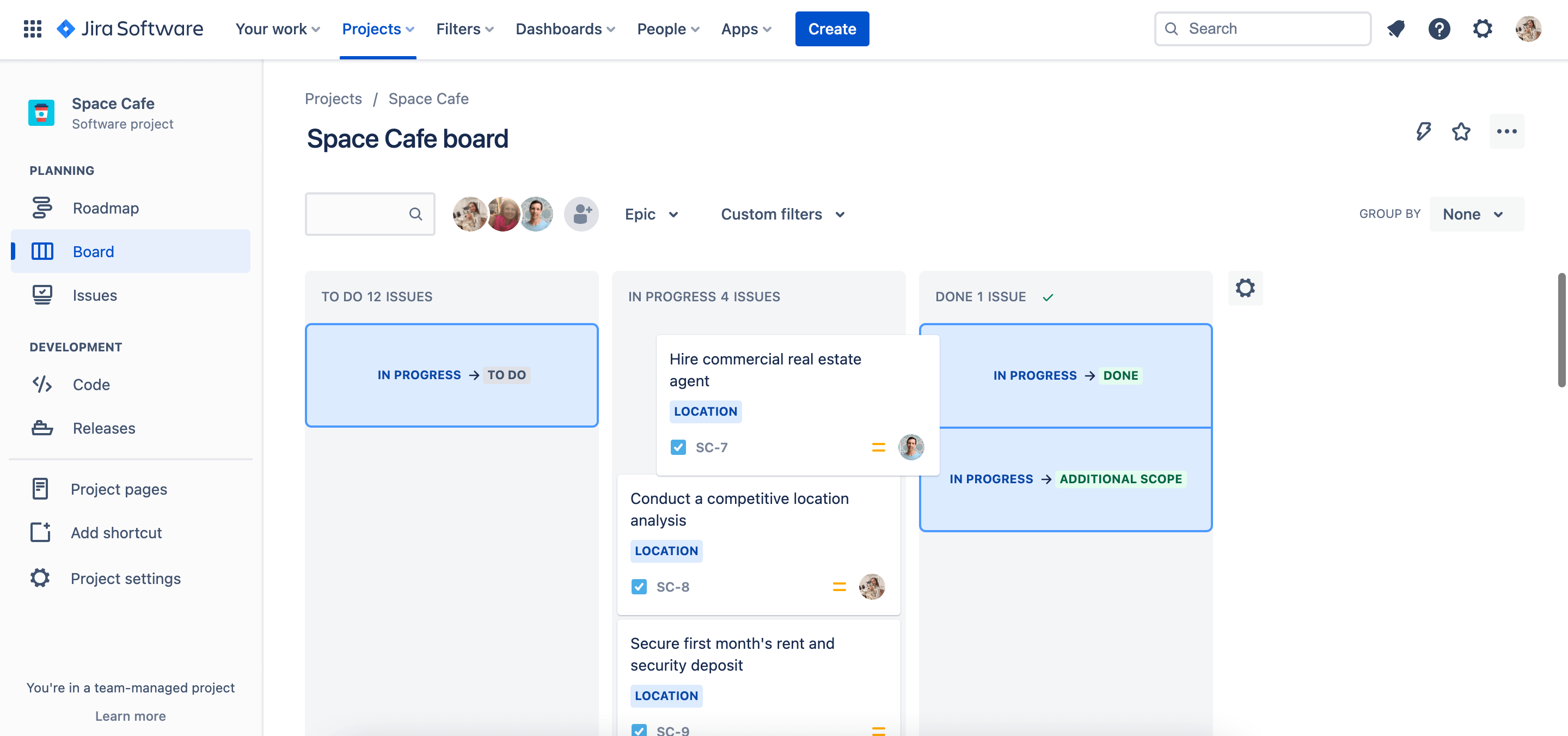
Ready to dig in more? Check out this Jira guide. 📚
Additional Resources:
Was this helpful?
Thanks!
Amanda Barber


5 comments