Community resources
Community resources
Community resources
have insight report for multiple sprints
have insight report for multiple sprints
5 answers
3 accepted

If you are open to working with a 3rd party we can definitely help with this at minware. We have a few different views available but here is an example where we are tracking how work breaks down sprint over sprint.
You can see Rollover in Teal and Multiple Rollover in green:
Multiple boards will be stacked / can be expanded so you can see a team comparison.
There are a couple of other report options depending on what you are looking for and we offer a free trial if you want to check it out!
Is that something I can try and test to see if it will tick my boxes?
You must be a registered user to add a comment. If you've already registered, sign in. Otherwise, register and sign in.

@Sarah Kharazi definitely! Shoot me a quick note (dan {at} minware) if you want to set up some time to review before launching a trial.
If you want to dive in and get started our marketplace apps are here: https://marketplace.atlassian.com/vendors/1222631/minware
You must be a registered user to add a comment. If you've already registered, sign in. Otherwise, register and sign in.

Hi Sarah,
You can have multiple sprints on a Jira Scrum Board, and you can start as many sprints as you want on one board. As a board is just a platform for sprints.
Another option, Burndown report that helps you see detailed statistics of what has been done, what has not and a burndown report.
Velocity Report : you can predict team’s performance with the Velocity Report which will allow you to plan future sprints more precisely.
Finally, you can estimate tasks with Story Points. All kinds of reports will take into account this estimation unit.
Hope this clarifies your query.
You must be a registered user to add a comment. If you've already registered, sign in. Otherwise, register and sign in.
I know. I have multiple Sprints , If I want to have the Burndown for the last 10 Sprints in one page , what should I do. Lets say I need to see how it was look like last sprint ....
You must be a registered user to add a comment. If you've already registered, sign in. Otherwise, register and sign in.
Hi @Sarah Kharazi welcome to the Atlassian Community!
You posted this question in the Jira Work Management product group, but you're talking about Sprints, which is typical for Jira Software.
There are several standard agile reports available in Jira Software.
The Velocity Chart track the amount of work completed from sprint to sprint. This helps you determine your team's velocity and estimate the work your team can realistically achieve in future sprints.
In your project, click on Reports in the left sidebar, then under the Agile section, select Velocity Chart.
Is this the answer you're looking for or have I misunderstood your question?
You must be a registered user to add a comment. If you've already registered, sign in. Otherwise, register and sign in.
Is there any way to have a report comparing different sprints then?
You must be a registered user to add a comment. If you've already registered, sign in. Otherwise, register and sign in.
Hi @Sarah Kharazi 👋
I wanna suggest you to try a new Sprint Performance Report where we have all the metrics for each sprint. The Team Velocity chart displays the committed and completed values for the last seven completed sprints, including the selected sprint.

I would be happy if you had a look at it!
Try Time In Status for Jira + Sprint Report for free.
You can also book a live demo - we'll show you the application inside out and answer all your questions.
Have a nice day, and happy sprinting 🥳
You must be a registered user to add a comment. If you've already registered, sign in. Otherwise, register and sign in.
Hi @Sarah Kharazi,
Try our Great Gadgets app. It offers many dashboard gadgets for tracking projects, including Sprint Burnup Burndown Chart gadget that allows selecting any past sprint.

It comes also with a Data tab that offers a sprint report, similar to the one from Jira.
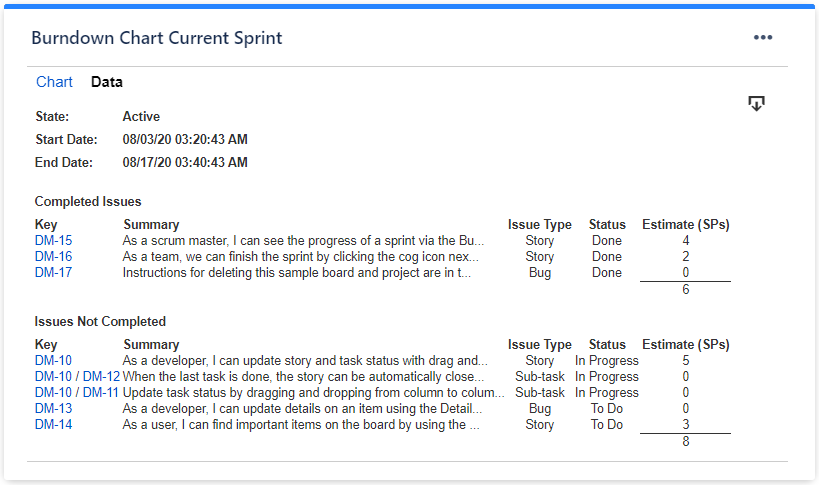
Similarly you can use the Velocity Chart to display the velocity for older sprints.
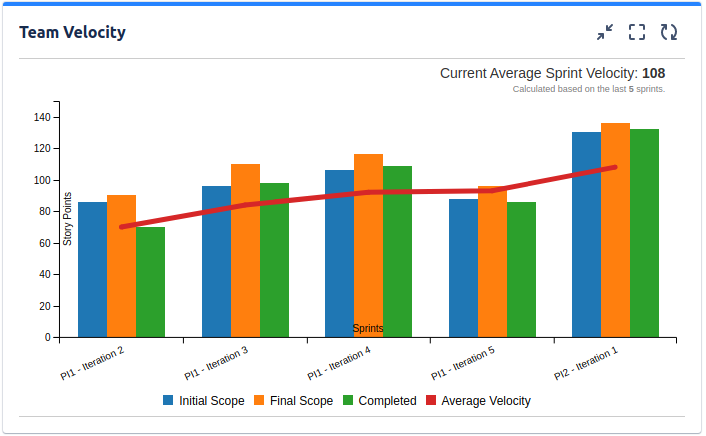
If you have multiple teams, have a look also over this blog article: How to track multi-team or scaled-agile projects (such as SAFe®) in Jira with Great Gadgets app.
If you have any questions, please don't hesitate to contact us at support@stonikbyte.com.
Thank you,
Danut Manda
You must be a registered user to add a comment. If you've already registered, sign in. Otherwise, register and sign in.


You must be a registered user to add a comment. If you've already registered, sign in. Otherwise, register and sign in.