Community resources
Community resources
- Community
- Products
- Jira Work Management
- Questions
- Turning Off the Online User Feature in Jira Work Management Projects
Turning Off the Online User Feature in Jira Work Management Projects
Hi dear Atlassian community people,
I have noticed that there is a new feature for Jira Work Management projects, which shows the users' online/offline status. This is really a nice feature, but some of our customers might have to switch it off due to GDPR reasons & workers councils. Although I looked into it, but I couldn't find how to turn off this feature. Does anyone knows how?
As an example of this feature, you can see the screenshot below:
Looking forward to hearing your answers! 😊
Best,
Özge
5 answers
1 accepted
Hi @xw _ Özge Kavas , thanks for this. Right now there is no way to opt in or out of this feature. Are you able to send through your CloudID to my email: jyeoh@atlassian.com please, and we are able to turn this feature off for you.
Hi @Jane Yeoh , thank you for the information and your suggestion. Let me align with our customer and I'll write you an email afterwards. 😊
You must be a registered user to add a comment. If you've already registered, sign in. Otherwise, register and sign in.
is there a solution (opt-out) in 2023? You are aware that this "feature" is illegal in some work environments, yes?
You must be a registered user to add a comment. If you've already registered, sign in. Otherwise, register and sign in.
You must be a registered user to add a comment. If you've already registered, sign in. Otherwise, register and sign in.
@xw _ Özge Kavas thanks for highlighting this. @Jane Yeoh can you please take a look? thx!
You must be a registered user to add a comment. If you've already registered, sign in. Otherwise, register and sign in.
You must be a registered user to add a comment. If you've already registered, sign in. Otherwise, register and sign in.

Hi @xw _ Özge Kavas , I have not seen this new feature yet. Maybe it's not on my instance as of yet. Can you tell me exactly where this is being presented? Is it on your board view or somewhere else?
You must be a registered user to add a comment. If you've already registered, sign in. Otherwise, register and sign in.
Hi @Jack Brickey , I think that it's a brand-new feature - I also noticed today.
It is presented in the List, Board, Calendar and Timeline views in JWM projects. It's on the upper right hand-side where you can also add people, share, search, filter, etc. (as in the screenshot that I shared). When there are more than one user added to the project, you can even hover over the pictures of the users and see who are offline as a list.
You must be a registered user to add a comment. If you've already registered, sign in. Otherwise, register and sign in.

Thanks. Seems like we have our answer here. Interesting that I did not see it listed in the "rolling out" blog. I would be interested in the value prop here. I get the purpose of presence in chat apps but not sure about this use case. @Jane Yeoh air @Ron Levy can you elaborate or point us to some documentation?
You must be a registered user to add a comment. If you've already registered, sign in. Otherwise, register and sign in.

Was this helpful?
Thanks!
- FAQ
- Community Guidelines
- About
- Privacy policy
- Notice at Collection
- Terms of use
- © 2024 Atlassian





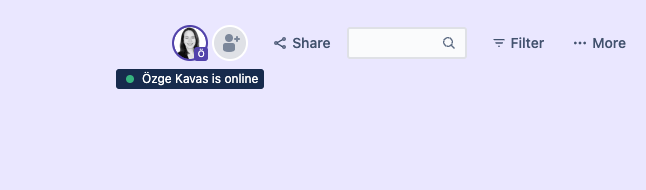

You must be a registered user to add a comment. If you've already registered, sign in. Otherwise, register and sign in.