Community resources
Community resources
Community resources
Timeline - detailed understanding?
We've recently started using Business Projects and the Timeline feature with them looks like it could be really useful.
However, I can't find much documentation on Timelines apart from the link below, which doesn't have the information I need.
https://support.atlassian.com/jira-core-cloud/docs/visualize-your-projects-timeline/
Some of the questions I have are:
- Can you determine the order issues are displayed in or is it just by "Key"?
- What determines which issues are shown in the Timeline and can this be configured?
- What do the different gantt bar colours mean?
- Can you group issues to be next to each other by assignee or other custom fields?
2 answers
Hi @Mark Wheeler
I can recommend you try Jira third-party addons to solve all your problems.
I'm writing on behalf of the Planyway plugin that serves as the timeline and calendar visualization tool for Jira as well as the time-tracking.
1. The order of issues is set up automatically depending on the dates you scheduled your issue for. If you'd like to change the order, you may use priorities.
2. All issues that have due or start dates will be seen on the timeline. If you need to see only certain issues, you may use Filters.
3. In Planyway the colors of issues match the color of Jira issue types.
4. In Planyway you can group your timeline by assignees and projects.
Happy to help with any questions:)
I'd be keen to understand 1 and 2 in particular also. Thanks.
You must be a registered user to add a comment. If you've already registered, sign in. Otherwise, register and sign in.

Was this helpful?
Thanks!
Community showcase
Atlassian Community Events
- FAQ
- Community Guidelines
- About
- Privacy policy
- Notice at Collection
- Terms of use
- © 2025 Atlassian






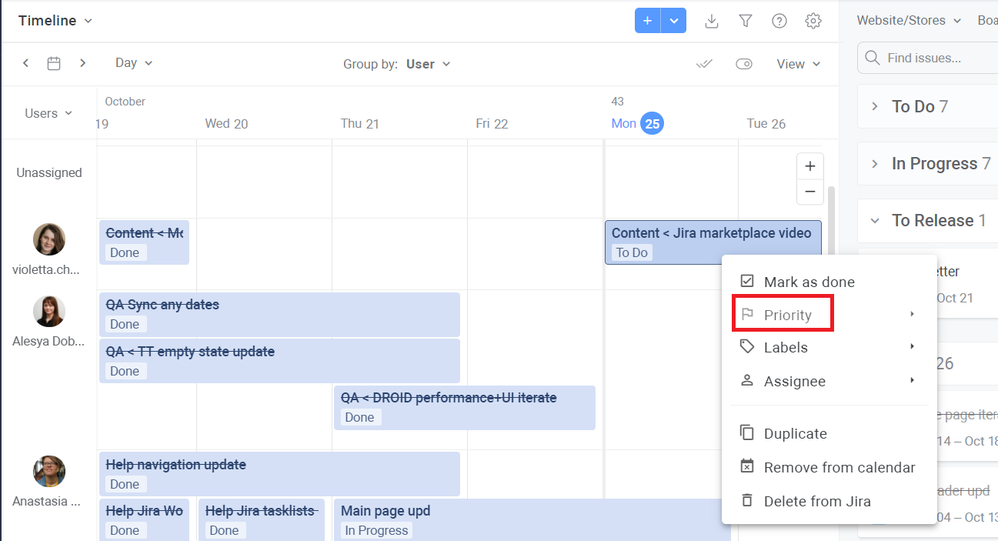
You must be a registered user to add a comment. If you've already registered, sign in. Otherwise, register and sign in.