Community resources
Community resources
- Community
- Products
- Jira Software
- Questions
- when I want to add a team member to a board it says no matches
when I want to add a team member to a board it says no matches
I am trying to add a team member to a board and it says "no matches". There is one incorrect listing that I am also trying to delete. I am find this very non intuitive.
2 answers
1 accepted

Hello @Alison Saunders
Welcome to the community.
Are you working with a Classic project or a Next Gen project.
Can you tell us the exact steps you are executing and provide a screen image?
Hmmm, I am very, very new and actually don't know. Is there like a baby level intro?
You must be a registered user to add a comment. If you've already registered, sign in. Otherwise, register and sign in.

If the project is Next Gen it will say so at the bottom of the navigation pane on the left.
You must be a registered user to add a comment. If you've already registered, sign in. Otherwise, register and sign in.
You must be a registered user to add a comment. If you've already registered, sign in. Otherwise, register and sign in.

So, by default Next Gen projects are open to all users of the JIRA instance, as shown in this image (found by going to Project Settings > Access)
You should not needs to explicitly add a user unless you have changed the project access.
Is the other person having trouble access the project? Has the other person been added as a user to the JIRA site?
You must be a registered user to add a comment. If you've already registered, sign in. Otherwise, register and sign in.
I am trialling Jira for the rest of the team and only have one other user...I will check. Thanks very much for your patience.
You must be a registered user to add a comment. If you've already registered, sign in. Otherwise, register and sign in.
Hello @Alison Saunders,
Thank you for reaching out to Community!
I can see that you are using Cloud Free and I would like to add that, on a Free site, anyone with a license will be an administrator of the projects.
I believe that you are trying to add a new user directly to a board, but first, it’s necessary to invite them to the site and after that, they will be able to view the board.
Please, go to Cog icon > User management and invite the person.
It’s not necessary to add them to the board after that, if you assign an issue to them, they will be automatically listed there.
Kind regards,
Angélica
You must be a registered user to add a comment. If you've already registered, sign in. Otherwise, register and sign in.

Was this helpful?
Thanks!
DEPLOYMENT TYPE
CLOUDPRODUCT PLAN
FREEPERMISSIONS LEVEL
Site AdminCommunity showcase
Atlassian Community Events
- FAQ
- Community Guidelines
- About
- Privacy policy
- Notice at Collection
- Terms of use
- © 2024 Atlassian





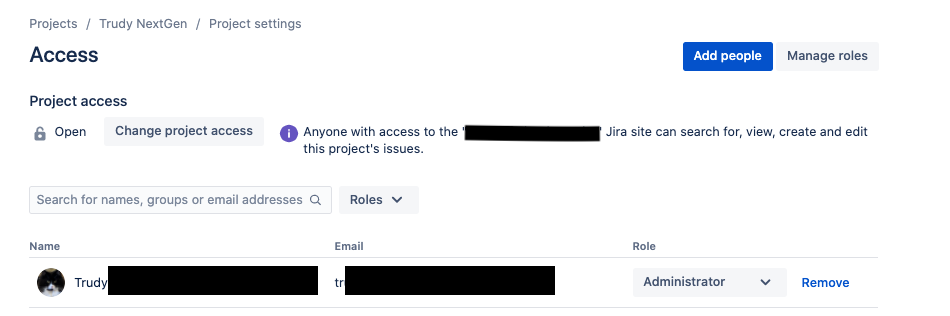
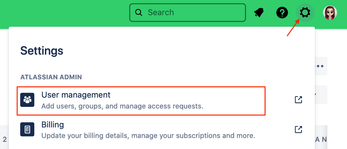
You must be a registered user to add a comment. If you've already registered, sign in. Otherwise, register and sign in.