Community resources
Community resources
Community resources
time in status - report
HI
I have a base version of JIRA nextgen cloud version - i am trying to report "time in status" of all my cards in the kanban board - is this possible at all ?
some basis reporting we need .. not sure if it is available.. let me know
Thanks
Uma
7 answers
3 accepted
Hello @Uma Sanjeevi
You can try Time in Status for Jira Cloud developed by my team.
The add-on generates a report on how long an issue has been staying in each status (Testing, In progress, etc). Additionally, you'll get 7 reports that show
• Time in Status
• Assignee Time
• Average Time
• Status Entrance Date
• Time in Status per Date
• Status Count
• Transition Count
You can view data as a Table or Chart. And use a Pivot to customize your reports as you need. If you have any additional questions, I'm here to help you. Here is online demo where you can try it without installing
Best regards, Mariana.
let me try it out first before i accept the answer- will do it sometime this week.
You must be a registered user to add a comment. If you've already registered, sign in. Otherwise, register and sign in.
HI - can I setup which status i would like to report on at all ? there are some status where it is not required to be reported on... is this possible ?
You must be a registered user to add a comment. If you've already registered, sign in. Otherwise, register and sign in.
Hello
Can you precise in more details what do you want to do?
If you want to turn off (or turn on) statuses to(or out of) a report, you can do it in Column manager menu easily.
You must be a registered user to add a comment. If you've already registered, sign in. Otherwise, register and sign in.
Hi Mariana
One question - when i export the data to excel - does it only exports the data for the filter we have as in date ranges - "Created" for xx dates or it covers all the 3 drop down for the date ranges (Created, Updated and Resolved)?
if I need all 3 status do i export 3 report and merge them ? i am just thinking to get a complete picture of how long a feature as been in the status for - by driving from "Created" date is good enought to get the full time slice or not ?
Please reply back by today if you can.. thanks
You must be a registered user to add a comment. If you've already registered, sign in. Otherwise, register and sign in.
If you need all 3 date statuses (Created, Updated, and Resolved), just select any date option. And the report will include all issues selected by other filters you select before (without time (date) limits).
In case you need more help, for a quick response please contact our customer success team at support@saasjet.com
Best Regards
Zoryana
You must be a registered user to add a comment. If you've already registered, sign in. Otherwise, register and sign in.

Hello-
Is there a way to send a automated email from Time in Status filter that I can get on a daily basis.
Thansks
Siva
You must be a registered user to add a comment. If you've already registered, sign in. Otherwise, register and sign in.
Can we rearrange the column?
You must be a registered user to add a comment. If you've already registered, sign in. Otherwise, register and sign in.
Hi @[deleted]
Yes, the add-on gives such ability to rearrange the column.
You must be a registered user to add a comment. If you've already registered, sign in. Otherwise, register and sign in.
Thanks! I manage to re-arrange it now
You must be a registered user to add a comment. If you've already registered, sign in. Otherwise, register and sign in.
Hi @Uma Sanjeevi ,
Unfortunately, the report you are looking for is not built-in inside Jira.
Our team at Bloompeak developed Status Time app for this exact need. Once you enter your working calendar into the app, it takes your working schedule into account too. That is, "In Progress" time of an issue opened on Friday at 5 PM and closed on Monday at 9 AM, will be a few hours rather than 3 days. It has various other reports like assignee time, status entry dates, average/sum reports(eg. average in progress time per project).
Here is the online demo link, you can see it in action and try. Hope it helps.
You must be a registered user to add a comment. If you've already registered, sign in. Otherwise, register and sign in.
this is an plug-in we have to purchase I suppose... an extra plug-in. not part of the base features.. is this correct? kindly confirm.
You must be a registered user to add a comment. If you've already registered, sign in. Otherwise, register and sign in.
Hi @Uma Sanjeevi ,
Yes it is a plugin that must be purchased. But, as in all other marketplace apps, there is 1 month trial period without any payment.
You must be a registered user to add a comment. If you've already registered, sign in. Otherwise, register and sign in.
I am getting the access to the one mth trail period today to try this out.. thanks.
You must be a registered user to add a comment. If you've already registered, sign in. Otherwise, register and sign in.
@Uma Sanjeevi, Here is the marketplace link for the app.
https://marketplace.atlassian.com/1221826
I will appreciate if you accept my answer.
You must be a registered user to add a comment. If you've already registered, sign in. Otherwise, register and sign in.
Yes, it is possible. You can define which status you would like to report on. See the below screenshot on how to do it.
By the way, there is a tree structure as below in community answers and you replied to under other answers. Because of it, initially I missed your question.
-Your question
|__Answers1
|___answer1 related conversation
|___...
|_Answer2
|___answer2 related conversation
|___...
You must be a registered user to add a comment. If you've already registered, sign in. Otherwise, register and sign in.

@Mehmet A _Bloompeak_ , this looks like a Jira filter, but I do not see the items you display in step 2 and step 3. Do you have additional plugins in stalled to access this info?
You must be a registered user to add a comment. If you've already registered, sign in. Otherwise, register and sign in.
Hi @Marianne Miller ,
Yes, it requires additional plugin. It is the report page of Status Time plugin. You can see it action in the online demo.
You must be a registered user to add a comment. If you've already registered, sign in. Otherwise, register and sign in.
For a ready built solution that offers great fexibility and details, our team at OBSS built Time in Status app for this exact need. It is available for Jira Server, Cloud and Data Center.
Time in Status allows you to see how much time each issue spent on each status or assigned to each assignee as well as entry/exit dates for all statuses. You can calculate averages and sums of those durations grouped by issue fields you select. (For example see the average InProgress time per project and per issuetype). You can also combine statuses into consolidated columns to see metrics like Ticket Age, Cycle Time or Lead Time.
The app calculates its reports using already existing Jira issue histories so when you install the app, you don't need to add anything to your issue workflows and you can get reports on your past issues as well.
The app has Custom calendar support which means you can get your reports based on a 24/7 calendar or your custom business calendar. (This one is important because a 24/7 calendar in most cases shows misleading data. For example an issue created at 16:00 on Friday and was resolved at 09:00 on next Monday seems to stay open for 2,5 days but in terms of business hours, it is only a few hours. You can see this using Time in Status by OBSS.)
Using Time in Status you can:
- See how much time each issue spent on each status, assignee, user group and also see dates of status transitions.
- Calculate averages and sums of those durations grouped by issue fields you select. (For example see average InProgress time per project and per issuetype.)
- Export your data as XLS, XLSX or CSV.
- Access data via REST API.
- Visualize data with various chart types.
Timepiece - Time in Status for Jira
EmreT
You must be a registered user to add a comment. If you've already registered, sign in. Otherwise, register and sign in.

Hi Emre, We are using Jira ITSM platform in our organization. Jira is deployed by one of the SI in India.
I am facing issues in terms of few specific reports. Wanted to understand from you if you can help. I am reachable on akash.yadav1@industowers.com
I have a report of Symphony Summit which i am expecting in Jira through any of the plugin. This report gives me a clear view on ticket was assigned to which group at first and how much time it took. if it is hopped to second group that how much time it took and so on. Where resolver can easily track how much it took by there respective group to resolve the issue and rest other time will not be counted in there SLA as ticket was with some other group
Regards
Akash Yadav
You must be a registered user to add a comment. If you've already registered, sign in. Otherwise, register and sign in.
Hello Akash,
I'll be reaching you via e-mail.
EmreT
You must be a registered user to add a comment. If you've already registered, sign in. Otherwise, register and sign in.

Is it possible to get " Time in Status Report " in JIRA without using " Time in Status for Jira Cloud add on " ?
You must be a registered user to add a comment. If you've already registered, sign in. Otherwise, register and sign in.
You must be a registered user to add a comment. If you've already registered, sign in. Otherwise, register and sign in.

So , do we need to have "JIRA Administrator" access to create this Report. How do I acquire it and is this plugin free of cost? licensed etc.?
You must be a registered user to add a comment. If you've already registered, sign in. Otherwise, register and sign in.
@Sonali Soumyadarshini - Vendor to install Time in Status add-on, just simply:
- Go to the Time in Status Marketplace page
- Click "Try it free"
- Request your administrator to install it
The add-on offers a 30-day free trial version and is free for up to 10 users.
I hope this helps 😌
You must be a registered user to add a comment. If you've already registered, sign in. Otherwise, register and sign in.

Hello,
You might want to give a try our new application it offers a new approach of reporting that shall help your organization and teams to analyze teams performance and identify potential improvements.
Also please feel free to raise any feature change or new app concept that you think it will be useful to have it through our Portal and we would be happy to work on it.
Thank you in advance for considering our solutions.
FusionTech Innovations
You must be a registered user to add a comment. If you've already registered, sign in. Otherwise, register and sign in.
An alternative way to create time in status reports in Jira is by using the "Time by Status" export option provided by Better PDF Exporter for Jira.
It offers a simple way to include a time in status report in exported PDF documents without installing any other app.
Better PDF Exporter comes with a template that calculates time between transitions when you export a Jira issue.
Learn the steps of how to generate a Jira time in status PDF report in this article or other Time by X-type reports.
You must be a registered user to add a comment. If you've already registered, sign in. Otherwise, register and sign in.
this view can be improved to what and how it is used... it can accommodate the following suggestion for better usability and user friendly perspective
1. Order the columns to the kanban / sprint board view of the project
2. ensure only the project cards are visible and not all cards across all projects
3. have a % data view under the format tab - because the % view is better stats as compared to no of days and etc.. you can actually use the % view to really understand the flow across the different size of work
4. when cards are migrated from one board to another - use the status in the current board only.. and not map the whole lot of status the card has gone thru - have it relate to the current project view.
5. the export option - order the data to the JIRA view and the data is exported as numeric data type to excel and not just a text data type .. one less step to do manually to convert the columns to number
I am currently using this plug-in lots and want this plug-in to be more user friendly as well. Esp when exec and top management are looking at it as well. currently whatever i setup is only visible to me .. the settings are not saved at the project level ( I really hope we can able project level settings ).
Thanks
Uma Sanjeevi
You must be a registered user to add a comment. If you've already registered, sign in. Otherwise, register and sign in.
Hello @Uma Sanjeevi ,
Thank you very much for the feedback. It is very very important for us.
Since we cannot get your direct contact information from here, can you send these items as an email to plugin@obss.com.tr so we can start a conversation with you to get more details.
Best regards,
EmreT
You must be a registered user to add a comment. If you've already registered, sign in. Otherwise, register and sign in.
Hello @Jenwit Suwannakote
I couldn't understand what you need. Can you give some more details? Or you can reach our support team via plugin@obss.com.tr
Thanks
You must be a registered user to add a comment. If you've already registered, sign in. Otherwise, register and sign in.


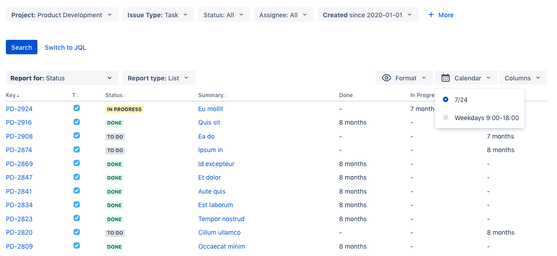






You must be a registered user to add a comment. If you've already registered, sign in. Otherwise, register and sign in.