Community resources
Community resources
Community resources
3 answers
2 accepted
Hi @krish,
Per my knowledge, this is not possible in the Jira reports.
But you can do this by using our Great Gadgets app. One the many gadgets that this app offers is the Team Velocity gadget that allows visualizing all the sprints. The gadget is more advanced comparing with the Jira reports and it allows visualizing many other things, like scope change or percent added/removed.
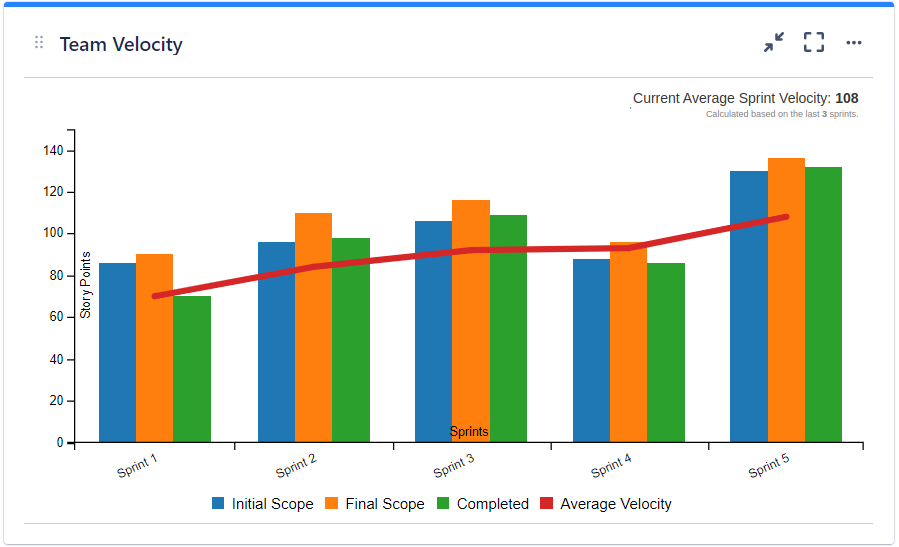
The app is free for up to 10 users. I hope this helps.
Danut.
Hi @krish ,
Welcome to the Atlassian Community.
You are correct that only the last 7 sprints are displayed, as explained on this page Atlassian only uses data from the last 7 sprints to calculate your velocity.
Why would you want to see your older velocity? Given that velocity is a forward looking metric used to predict how much your team will be able to commit to in the next sprints I feel like going back further in time has limited usage. But maybe I'm wrong here, so I would love to understand why you want to look back further in time?
Cheers,
Peter
You must be a registered user to add a comment. If you've already registered, sign in. Otherwise, register and sign in.

So how do you fulfull the above request by @Julia Agüero ?
I have the same use case
You must be a registered user to add a comment. If you've already registered, sign in. Otherwise, register and sign in.

Hi,
As an alternative, to track resource / sprint velocity as a dashboard gadget, I can recommend our app. The app comes with couple of gadgets to track team member's velocity in a sprint and also a complete sprint status overview. The app shows data upto 15 sprints.
Sprint Velocity & Status Gadgets
Disclaimer : I am part of the team which developed this app
You must be a registered user to add a comment. If you've already registered, sign in. Otherwise, register and sign in.

Also me I need your support since my velocity chart represents only committed but done no
You must be a registered user to add a comment. If you've already registered, sign in. Otherwise, register and sign in.

Hi Mona,
Request you to please drop an email to support@rvsoftwares.in with the issue details.
The support team will get back to you instantly.
Thanks
You must be a registered user to add a comment. If you've already registered, sign in. Otherwise, register and sign in.


You must be a registered user to add a comment. If you've already registered, sign in. Otherwise, register and sign in.