Missed Team ’24? Catch up on announcements here.
×Community resources
Community resources
Community resources
2 answers
1 accepted

Hi @Sven Sethmann,
I was facing the same problem some time ago.
Unfortunately there is no easy way to customize the order of the Favorites dashboards. They are listed in the order of being marked as favorite.
What I did to re-arrange them, was to remove them all from Favorites and then mark them back as favorite in the right order.
Hope this helps.
Danut.
Hi Danut,
what a workaround but fine for me. It works! :)... thanks a lot for this hint.
kind regards
Sven
You must be a registered user to add a comment. If you've already registered, sign in. Otherwise, register and sign in.

Hi Sven - Welcome to the Atlassian Community!
The top section just shows the most recent ones you have used. So whichever one you have used the most recently will be at the top. That view will be different for all users. If you click on View all dashboards, it will be alphabetically.
You must be a registered user to add a comment. If you've already registered, sign in. Otherwise, register and sign in.
Hi John,
thanks for the warm welcome. I´ll take the answer from Danut. This works for me as I needed.
cheers
Sven
You must be a registered user to add a comment. If you've already registered, sign in. Otherwise, register and sign in.

Was this helpful?
Thanks!
DEPLOYMENT TYPE
CLOUDPRODUCT PLAN
STANDARDPERMISSIONS LEVEL
Site AdminTAGS
Community showcase
Atlassian Community Events
- FAQ
- Community Guidelines
- About
- Privacy policy
- Notice at Collection
- Terms of use
- © 2024 Atlassian





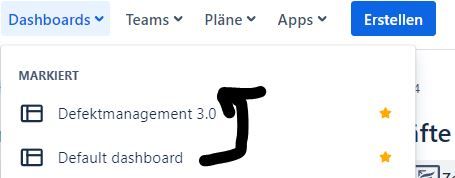
You must be a registered user to add a comment. If you've already registered, sign in. Otherwise, register and sign in.