Community resources
Community resources
Community resources
2 answers
@Plany Kao Any luck resolving this? We are having the same issue. Have added all user to "app admin" but still no luck. Works fine for me as Org admin
@Plany Kao I have managed to find a workaround for me hopefully it also helps you.
The issue seems to be that the users affected do not have general access to the app. In our case they are in the AD group which grants global app user access but it does not seem to be pulling through for them.
I have added the individuals as "app users" into global big gantt configuration and this resolved the issue.
You must be a registered user to add a comment. If you've already registered, sign in. Otherwise, register and sign in.
You must be a registered user to add a comment. If you've already registered, sign in. Otherwise, register and sign in.
You must be a registered user to add a comment. If you've already registered, sign in. Otherwise, register and sign in.

Hi @Plany Kao
Welcome to the community
Provide the access to a specifically to users or groups
https://wiki.bigpicture.one/biggantt/latest/administration/security-global-app-administration
Thanks
You must be a registered user to add a comment. If you've already registered, sign in. Otherwise, register and sign in.
You must be a registered user to add a comment. If you've already registered, sign in. Otherwise, register and sign in.

I know it may be a bug
Leave out the permission to everyone and add the users or groups specifically, they will be able to acces the app
We came across this issue and we are managing the permission to app with groups
You must be a registered user to add a comment. If you've already registered, sign in. Otherwise, register and sign in.
Add the users or groups cannot solve the problem, users or groups still cannot access biggantt.
You must be a registered user to add a comment. If you've already registered, sign in. Otherwise, register and sign in.
You must be a registered user to add a comment. If you've already registered, sign in. Otherwise, register and sign in.

Hi folks,
we have the same problem here in our company, some users (all from the same group) can access BigGantt and some, like me, can't.
We already contacted our administrator, and he said that this is also most likely due to a bug.
Please fix this asap, bugs like this are super annoying and frankly speaking quite audacious since we're paying lots of money every year for this tool and now can't use it at all. The project management department has basically come to a standstill because of this!
Thanks,
Sebastian
You must be a registered user to add a comment. If you've already registered, sign in. Otherwise, register and sign in.
@sebastian.kahr Has your admins added your group to both of the below
App settings > Security > App Users
Home > Configuration > Security > Box Viewer/Editor
You must be a registered user to add a comment. If you've already registered, sign in. Otherwise, register and sign in.

Was this helpful?
Thanks!
DEPLOYMENT TYPE
CLOUDPRODUCT PLAN
STANDARDPERMISSIONS LEVEL
Product AdminCommunity showcase
Atlassian Community Events
- FAQ
- Community Guidelines
- About
- Privacy policy
- Notice at Collection
- Terms of use
- © 2025 Atlassian





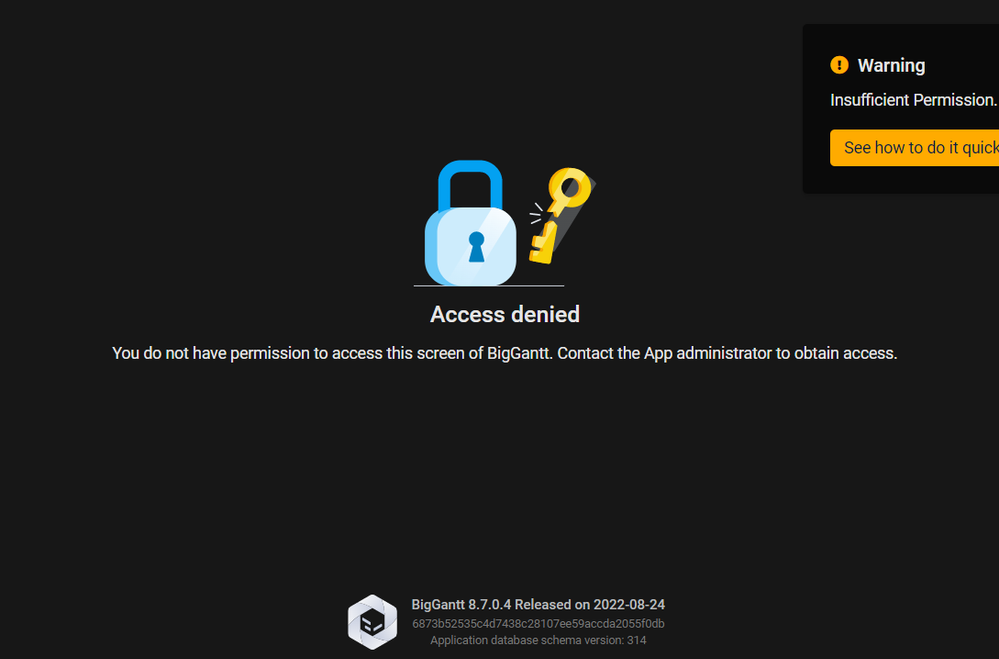

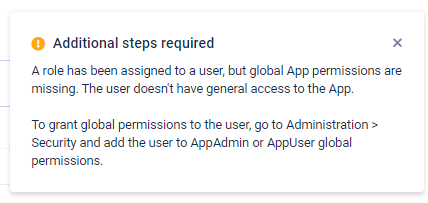
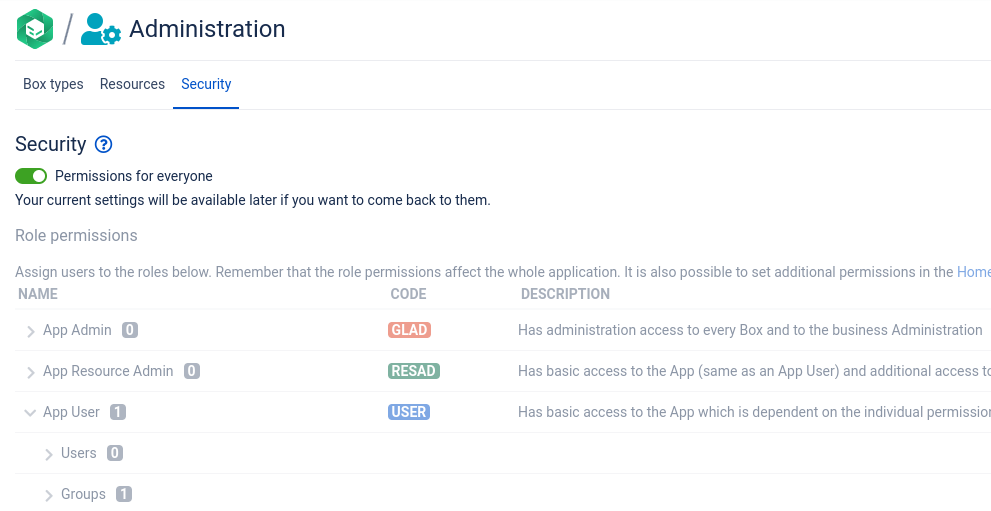
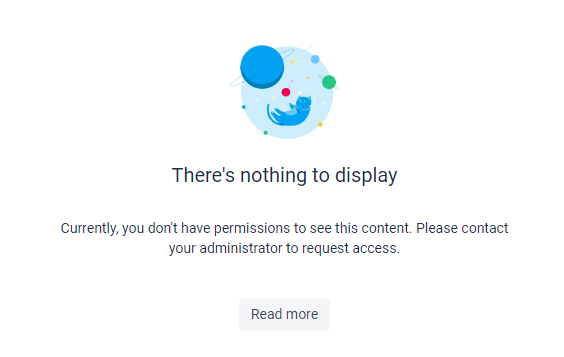
You must be a registered user to add a comment. If you've already registered, sign in. Otherwise, register and sign in.