Community resources
Community resources
Community resources
XSRF Security Token Missing

Hi Guys,
I know that this is a very asked question as i found out a lot
of topics on this matter but i cannot find the solution to this problem...and i really need help...
Basically, when i want to create a ticket it gives me this error:
If i clear all my tokens it doesn't work.
If i use another browser +/ incognito - doesn't work.
If i press retry it says:
The atlassian-log says:
2020-08-04 16:22:20,336 http-nio-8443-exec-8 INFO admin /secure/CreateIssueDetails.jspa [c.a.j.web.action.XsrfErrorAction] The security token is missing for 'admin'. User-Agent : 'Mozilla/5.0 (Windows NT 10.0; Win64; x64) AppleWebKit/537.36 (KHTML, like Gecko) Chrome'
Can somebody help here? How do i solve this?
4 answers
1 accepted

After hours and hours of researching and investigation, i found the solution. I will post it here for other that might have the same problem.
- Go to
<Jira-installation-directory>/conf, and edit theserver.xmlfile. - Add this line into the connector:
<Connector port="8080" relaxedPathChars="[]|" relaxedQueryChars="[]|{}^\`"<>" maxThreads="150" minSpareThreads="25" connectionTimeout="20000" enableLookups="false" maxHttpHeaderSize="8192" protocol="HTTP/1.1" useBodyEncodingForURI="true" redirectPort="8443" acceptCount="100" disableUploadTimeout="true" bindOnInit="false"/> - Restart Jira.
This solved my problem.
The problem is in fact with tomcat wich is filtering out requests that contain special characters.

@olgapjust add a new line in the connector (server.xml)
You must be a registered user to add a comment. If you've already registered, sign in. Otherwise, register and sign in.
facing same error when starting a new instance, please help
You must be a registered user to add a comment. If you've already registered, sign in. Otherwise, register and sign in.
Hi Inglo,
I usually run into that error if there is a lot going on for my instance - doing bulk updates, etc.
I would check to make sure that you have the correct permissions to create issues in the Permission Scheme for that project, also.
Are you having trouble creating an issue on any project? Is anyone else able to create issues on that project without error?
You must be a registered user to add a comment. If you've already registered, sign in. Otherwise, register and sign in.

You must be a registered user to add a comment. If you've already registered, sign in. Otherwise, register and sign in.

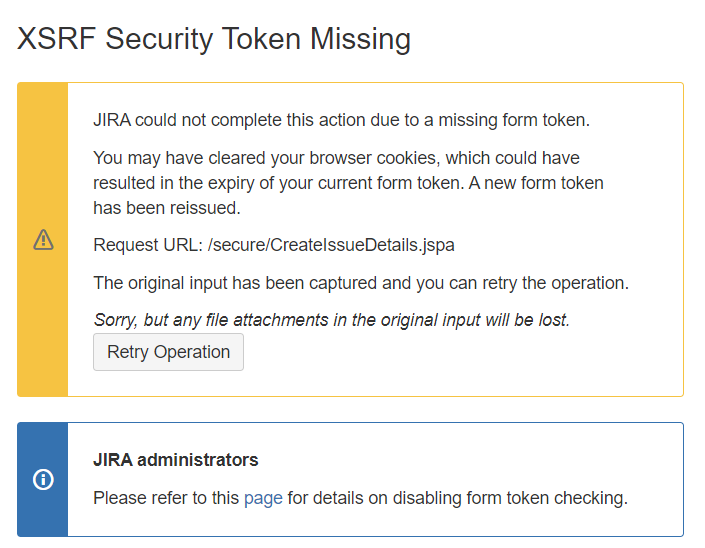

You must be a registered user to add a comment. If you've already registered, sign in. Otherwise, register and sign in.