Community resources
Community resources
- Community
- Products
- Jira Software
- Questions
- Where can I find documentation for setting up an Jira automation rule using an Insight custom field?
Where can I find documentation for setting up an Jira automation rule using an Insight custom field?
I'm trying to make a simple automation rule in Jira that assigns tickets to users based on the value of a field when the ticket is transitioned into a specific status.
The rule works when I use any field except a custom field that's linked to an insight object, so the problem must be that I'm doing something wrong within the Condition of the automation rule.
I can't find any documentation on how to use Jira automation rules with Insight fields. Everything I've found has been about Insight automation rules, or Jira automation documentation that doesn't include anything about custom fields linked to Insight. Where can I find some rules on configuring a Jira automation rule using a custom field linked to Insight?
This is the part of the rule that isn't working.
If I change the Field to any field that isn't linked to Insight, the rule works as expected.
The Insight custom field is working as expected within tickets.
1 answer

Hi @Jason Coan , see if this helps you - jira-smart-values-insight

You can find all Automation documentation here - https://support.atlassian.com/cloud-automation/docs/jira-cloud-automation/
You must be a registered user to add a comment. If you've already registered, sign in. Otherwise, register and sign in.
Thanks Jack, but that doesn't really help me. Those examples only cover how to display values in an email. I need to compare the value to a string to trigger the rule.
You must be a registered user to add a comment. If you've already registered, sign in. Otherwise, register and sign in.

😞
that second link takes you to all available documentation. Hopefully there is something in there to assist.
You must be a registered user to add a comment. If you've already registered, sign in. Otherwise, register and sign in.

Was this helpful?
Thanks!
TAGS
Community showcase
Atlassian Community Events
- FAQ
- Community Guidelines
- About
- Privacy policy
- Notice at Collection
- Terms of use
- © 2024 Atlassian





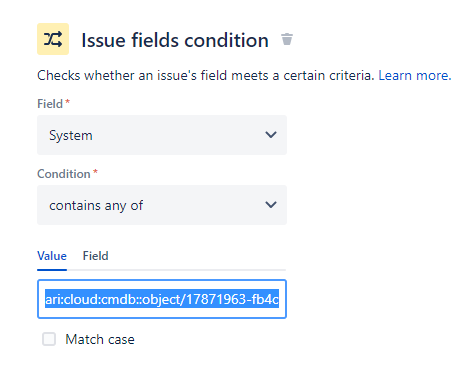
You must be a registered user to add a comment. If you've already registered, sign in. Otherwise, register and sign in.