A pop-up survey could appear while you're here --curious what it's for? Click here to learn more!
×Community resources
Community resources
Community resources
When trying to delete columns I am receiving an error
On my board https://healiosuk.atlassian.net/jira/software/projects/PAN/boards/4
If I try to delete or remove a column I am receiving the following error from JIRA;
"Something's gone wrong. An error occurred our end. Refresh the page and try again."
Unfortunately this is a persistent problem that is not going away.
Please advise.
Regards
Alex
1 answer
Hi Alexander - Welcome to the Atlassian Community!
Can you provide some more details please - what type of Project and Board is it? Can you share a screenshot of the board? We do not have access to your actual board - nor should you post links to your site. :-)
And how are you trying to delete the column?
Many thanks John, good to be here :)
It's a pretty standard scrum board for software development. I'm attempting to clean it up after taking it over from a previous PM.
I'm trying to delete by pressing the three dots to the right of the column header 'BUG'.
You must be a registered user to add a comment. If you've already registered, sign in. Otherwise, register and sign in.
Try clicking on the 3 dots menu on the top right of the board and select Manage workflow. Then when you get to the workflow, just delete that Status.
You must be a registered user to add a comment. If you've already registered, sign in. Otherwise, register and sign in.
Many thanks for the quick response John - It did look like that was going to work but then I was prompter to move tickets and got the following error.
You must be a registered user to add a comment. If you've already registered, sign in. Otherwise, register and sign in.
So it looks like there are cards in the Bug status that need to move to another status before you can delete that status. And it doesn't like the move for some reason.
Here's what I would try next, run a filter that looks like this:
Project = Panacea and Status = Bug
Then see if you can either open each card and change that status or do a bulk edit and move to another status.
You need to get all of the cards out of the Bug status on that project before you can delete the status.
You must be a registered user to add a comment. If you've already registered, sign in. Otherwise, register and sign in.
That's the impression I got but it prompts you to move the tickets to another column - which when done, still causes the error.
I'm conscious as well that you can't change the column title (eg. 'BUG' to 'BUG 2').
Nevertheless, I've tried it and assuming I've done it correctly it still hasn't worked.
You must be a registered user to add a comment. If you've already registered, sign in. Otherwise, register and sign in.
That's strange because you don't even have anything in that status. Is there some automation perhaps that uses that status? That's the only other thing I can think of.
You probably should go ahead and submit a support ticket with Atlassian here:
https://support.atlassian.com/contact/#/
Please post back here what the solution was.
You must be a registered user to add a comment. If you've already registered, sign in. Otherwise, register and sign in.
You must be a registered user to add a comment. If you've already registered, sign in. Otherwise, register and sign in.
You must be a registered user to add a comment. If you've already registered, sign in. Otherwise, register and sign in.
Oh, just my last post wasn't relevant. I thought I had hit a dead end due to not having a license. Turns out we do.
We tend to use free versions of applications a lot here!
You must be a registered user to add a comment. If you've already registered, sign in. Otherwise, register and sign in.


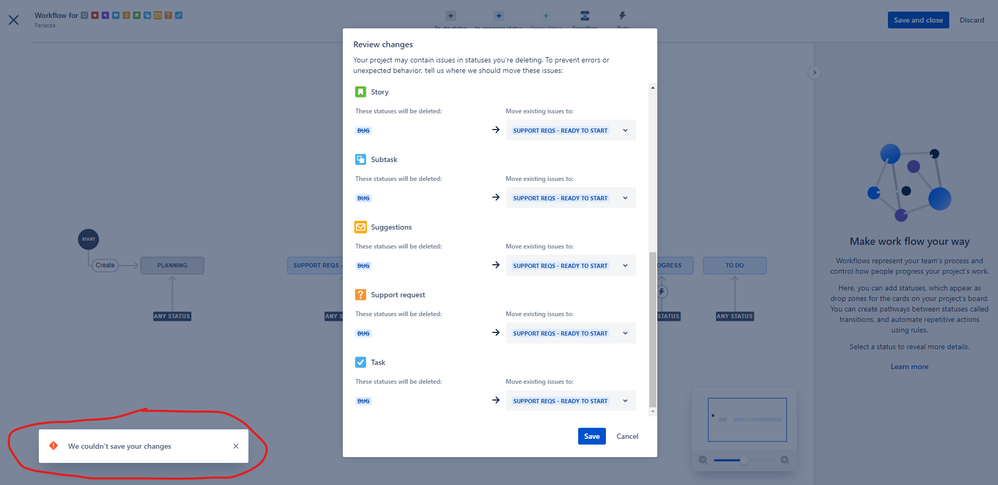

You must be a registered user to add a comment. If you've already registered, sign in. Otherwise, register and sign in.