Community resources
Community resources
Community resources
Using the "Create Linked Issue" is not linking the New Issue to the Parent
Hi,
I am using the "Create Linked Issue," link, but the new Issue created isn't being linked to the parent issue when using this link.
after creating the Issue by the "Create Linked Issue" I still have to go back to the "Link Issue" menu, and when the below UI element appears, I have to re-select the relationship, e.g. "is Related to", then search for the new Issue I have created using the "Create Linked Issue".
What am I doing wrong, or configured incorrectly to cause the new Issue I created by the "Create Linked Issue" not to be linked automatically to the parent issue I'm working on?
2 answers
1 accepted

Hello @Shane Parkinson
Welcome to the community.
What you are accessing is generic issue linking functionality.
If you want to create a new "child" issue in an Epic or create a new Sub-task under an issue you need to be on that parent issue and use the button that has this symbol.
Thanks for the answer.
I've attached a screenshot and I am on the parent Issue screen but I think the button you show appears doesn't appear on the cloud version
The attached screenshot shows 3 linked issues, each was created using the "Create Linked Issue" link shown in my previous post and the screenshot.
When using the Jira Server version the create linked issue link isn't available so you have to create the issue and then do the same thing, go to the link menu and search for the new Issue you have just created in the link pop-up that appears.
It would appear that the current behaviour between both Jira Server and Jira Cloud is that you need to create the issues first and then link it by searching for the issue you just created in the Link issue screen.
Thanks for the help.
Do you know if this ability is on the feature list for Jira Improvements?
You must be a registered user to add a comment. If you've already registered, sign in. Otherwise, register and sign in.

Hello @Shane Parkinson
My answer was partially incorrect.
If you want to create a child issue of an Epic use the Add Child Issue button. Child issues of an Epic show in one list within the Epic. Jira automatically recognizes the parent/child relationship between the issues when you do this. If you don't want the parent/child relationship between the issues then use the Link Issue option. Generically linked issue appear within a separate list in the Epic.
Similarly if you want to add a child Sub-task to an issue use the Create Sub-task option and if you want to generically link issues together use the Link Issue option.
If the issue you are viewing has no Linked Issues, then when you want to use the generic Link Issue function, yes, the issue you want to link to needs to already exist. However, if an issue already has a Linked Issue you can click the + button and get an option to create and link a new issue.
You must be a registered user to add a comment. If you've already registered, sign in. Otherwise, register and sign in.
@Trudy Claspill thank you for the detailed answer.
I'm creating linked issues to an issue type that isn't an epic.
You have clarified for me the part I was expecting to behave differently which is described in the last section of your overview of linking.
I was expecting that the issue created using the "Create Linked Issue" link would automatically link the created issue to the parent I initiated the "create Linked Issue" action from.
I understand now that this behaviour is currently not implemented, although all the linking information required is displayed in the Linked Issue UI elements that appear when you select the "Create Linked Issue". I might see if there is a feature request for this functionality as it would certainly reduce the number of actions by automating the manual linking to the newly created issue.
You must be a registered user to add a comment. If you've already registered, sign in. Otherwise, register and sign in.

Hello @Shane Parkinson
If you are using the "Create Linked Issue" option that shows in the Linked Issues section of the parent issue, it is true that it will not automatically link to the issue you started from... unless you have included the Linked Issues field in your Create Issue dialog.
Within the Create Issue dialog you can display the Linked Issues field...
Then the next time you click the Create Linked Issue option, the issue from which you are starting will be automatically filled in to the Linked Issues field for the new issue you are creating. You just need to set the link type.
You must be a registered user to add a comment. If you've already registered, sign in. Otherwise, register and sign in.
@Trudy Claspill Yes, the Linked issue field is included in the Screen schema and has been added to the screen Layout for the issue type/screen schema.
It might be pertinent to describe what we are using Jira for. We have created a relatively simple Sales Lead/Opportunity process. To this issue type, we are adding Client Contact/s and Company as a linked issue using the Link Issue descriptions to create the following relationship:
- An Opportunity "has Client Contact" Y
- An Opportunity "Is With Company" X
- Company X "Employes Contact" Y
- Contact Y "Works For Company" X
The above is not about creating a product using Epics and Stories but using Jira to implement an entity relationship between three issue types.
You must be a registered user to add a comment. If you've already registered, sign in. Otherwise, register and sign in.

I had the similar issue where it would not link newly created issues. I solved this by adding the "Linked Issues" to the "Create Issue" screen dialog box.
I was then able to use the "+ Create linked issue" button to create and automatically link the issue.
You must be a registered user to add a comment. If you've already registered, sign in. Otherwise, register and sign in.
Hi,
was the type of relation you chose properly passed on to the new created linked issue? I always get the same relation type, not he one I select in the drop down in the original existing issue.
You must be a registered user to add a comment. If you've already registered, sign in. Otherwise, register and sign in.

Was this helpful?
Thanks!
DEPLOYMENT TYPE
CLOUDPRODUCT PLAN
FREEPERMISSIONS LEVEL
Product AdminCommunity showcase
Atlassian Community Events
- FAQ
- Community Guidelines
- About
- Privacy policy
- Notice at Collection
- Terms of use
- © 2024 Atlassian









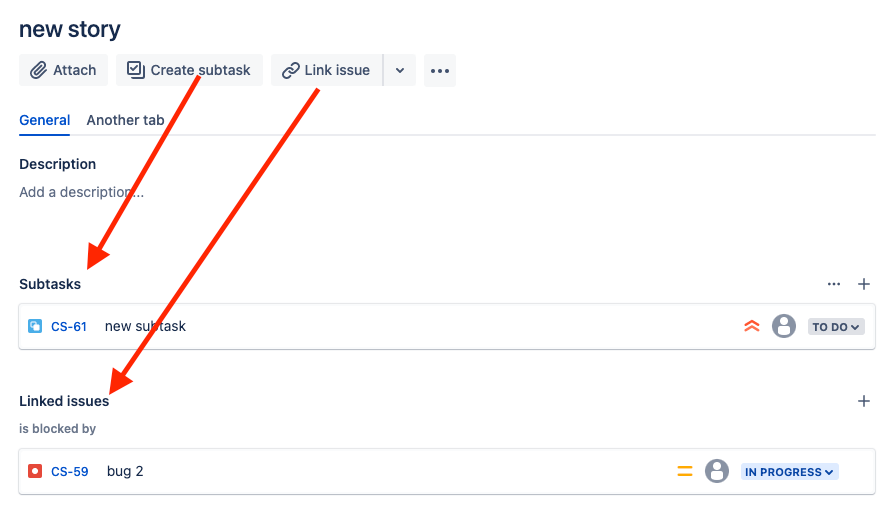




You must be a registered user to add a comment. If you've already registered, sign in. Otherwise, register and sign in.