Community resources
Community resources
Community resources
Use user-defined formula field for Structure.Gantt chart progress
I am trying to get the gantt chart to use a formula field ('Progress' in pic below) for progress calculation. Even though it mentions here that I can use any other field apart from work estimate the options are limited. How can I achieve this ?
'Progress' formula field is based on Status and ignores parent issue + no 'Apply Resolution'
1 answer
1 accepted

Hello Manali!
This is Alexey from ALM Works!
You can write a Formula like this:
Hope it helps!
Regards,
Alexey
Hi @alexeypegov
I just tried your code but I do not really understand it.
Although it has accepted the formula I cannot see progress bar / progress not reflecting correctly on cards. The idea is that the Issue Progress field created on the Structure is reflected as is on the Gantt.
You must be a registered user to add a comment. If you've already registered, sign in. Otherwise, register and sign in.
I would literally like to set the gantt progress to the 'issue progress' field I have created but unfortunately its not letting me do that
You must be a registered user to add a comment. If you've already registered, sign in. Otherwise, register and sign in.

Hi Manali!
Please, note that the `progress` is also a Formula, it won't work otherwise.
In order to understand your case in more detail and to help you with Formula, please, contact our support: https://support.almworks.com/servicedesk/customer/portal/8/create/70
Best regards,
Alexey
You must be a registered user to add a comment. If you've already registered, sign in. Otherwise, register and sign in.

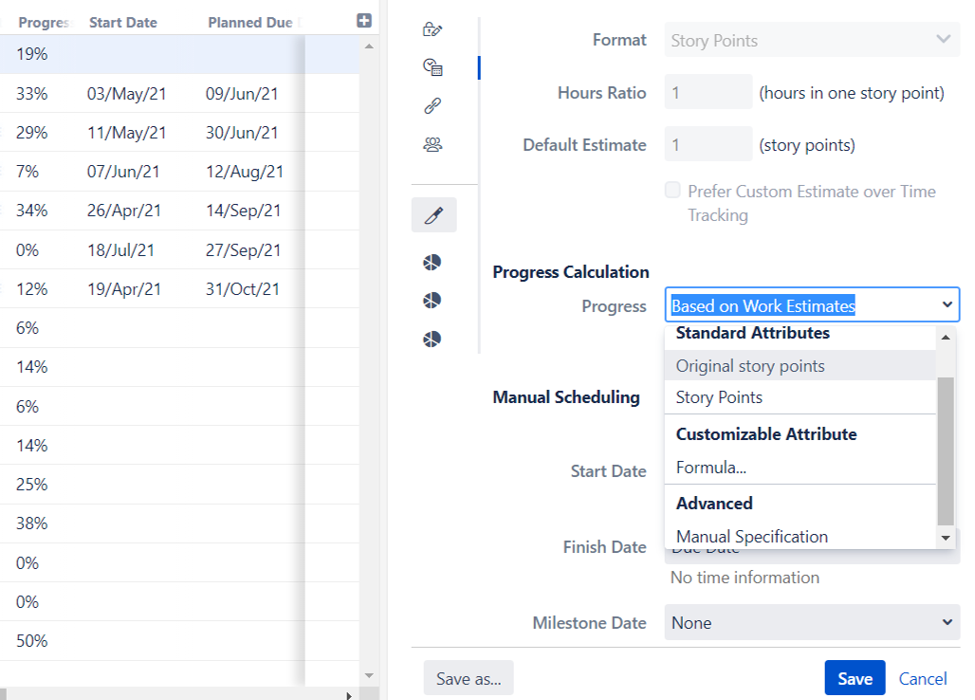
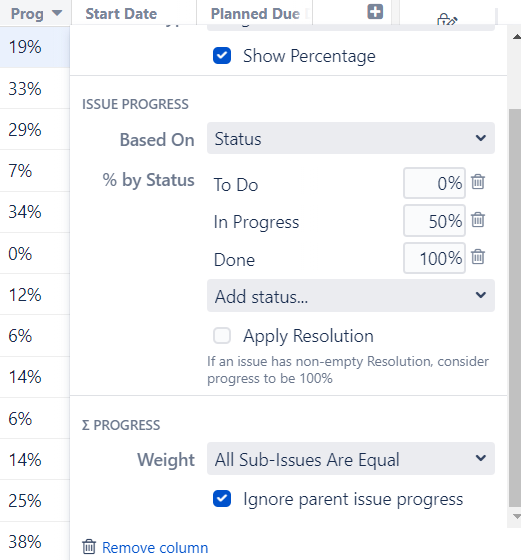




You must be a registered user to add a comment. If you've already registered, sign in. Otherwise, register and sign in.