Community resources
Community resources
- Community
- Products
- Jira Software
- Questions
- Unable to see assignees in board cards
Unable to see assignees in board cards
Hi,
On the new Jira I have a Kanban board with tickets.
The tickets have assignees in the assignees fields - but I can't see them from the board. On this board I also appear as the only contributor on the right of the search field.
It feels like a bug, but it may also be a bad configuration. How could I solve that ?
3 answers
1 accepted
Ok, for some unknown reason I had a manually created field called "Assignee" which wasn't the system one.
I played with the workflows a while ago - to affect the ticket to someone when moved from "TODO" to "IN PROGRESS". This is probably where this duplicated field was created.
Thank you very much for the help guys !

Yep, that would do it! :-)
You must be a registered user to add a comment. If you've already registered, sign in. Otherwise, register and sign in.

Hi Maxime,
You cannot currently modify the fields that show on Team-managed project boards. You should vote for this request and follow it for updates.
You must be a registered user to add a comment. If you've already registered, sign in. Otherwise, register and sign in.

But that isn’t the issue here I think John. According to Maxime, he is not seeing the avatars of the assignee on his TMP board. Can you reproduce that behavior?
You must be a registered user to add a comment. If you've already registered, sign in. Otherwise, register and sign in.

Ah, I see now. No, I can't reproduce that behavior for the Assignee - I see the avatars.
@Maxime L - Maybe try to do a Group by: Assignees and see if that makes any difference.
Also, just to be sure, if you run a filter for the project - just something like:
project = SCO
And display the column for Assignee - do you see values there?
Finally, do the Assignees have their Jira profile set to show their Avatar to either your organization or anyone?
You must be a registered user to add a comment. If you've already registered, sign in. Otherwise, register and sign in.
GroupBy Assignee results with a single line "Unassigned" (Non assigné) despite of having assignees on these tickets
When listing the tickets, all of them are set to No Assignees.
I recently switched back to a French computer, and there is something really weird: in the tickets details - all the fields are translated to french excepted the Assignee one (should be "Responsable", but it still be Assignee). I suspect a misconfig in my fields.
You must be a registered user to add a comment. If you've already registered, sign in. Otherwise, register and sign in.

Ah….so issues are unassigned from board’s perspective.
You must be a registered user to add a comment. If you've already registered, sign in. Otherwise, register and sign in.
Ok, for some unknown reason I had a manually created field called "Assignee" which wasn't the system one.
I played with the workflows a while ago - to affect the ticket to someone when moved from "TODO" to "IN PROGRESS". This is probably where this duplicated field was created.
Thank you very much for the help guys !
You must be a registered user to add a comment. If you've already registered, sign in. Otherwise, register and sign in.

Thanks for the update. I recommend you create your own answer to the cause here and accept that answer.
You must be a registered user to add a comment. If you've already registered, sign in. Otherwise, register and sign in.

You must be a registered user to add a comment. If you've already registered, sign in. Otherwise, register and sign in.

Go to more (...) -> Board settings and click Card layout.
https://support.atlassian.com/jira-software-cloud/docs/customize-cards/
You must be a registered user to add a comment. If you've already registered, sign in. Otherwise, register and sign in.

@Maxime L , please share what you are seeing. I suspect you may be using a board that is not configurable.
You must be a registered user to add a comment. If you've already registered, sign in. Otherwise, register and sign in.

Thanks. So you’re on TMP. Now if you don’t mind please share an image of your board. I have a test TMP project and verified I am seeing the avatars of the assignee.
You must be a registered user to add a comment. If you've already registered, sign in. Otherwise, register and sign in.

Well I’m scratching my head a bit here to be honest. I know there’s been a lot of changes to TMP and various templates so what I am seeing what you were saying won’t necessarily line up. Another question if you go into one of the issues assign to someone else do you see their avatar there?
hopefully someone can provide a definitive answer here. If not, I would definitely recommend reaching out to Atlassian support directly and see if they can comment on this.
You must be a registered user to add a comment. If you've already registered, sign in. Otherwise, register and sign in.

Was this helpful?
Thanks!
DEPLOYMENT TYPE
CLOUDPRODUCT PLAN
FREEPERMISSIONS LEVEL
Site AdminCommunity showcase
Atlassian Community Events
- FAQ
- Community Guidelines
- About
- Privacy policy
- Notice at Collection
- Terms of use
- © 2024 Atlassian





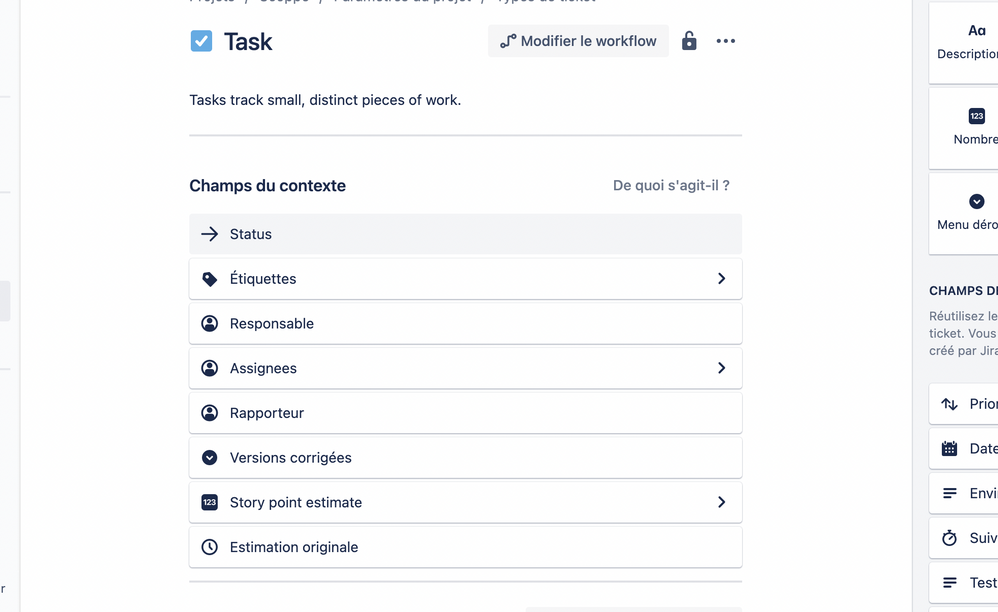
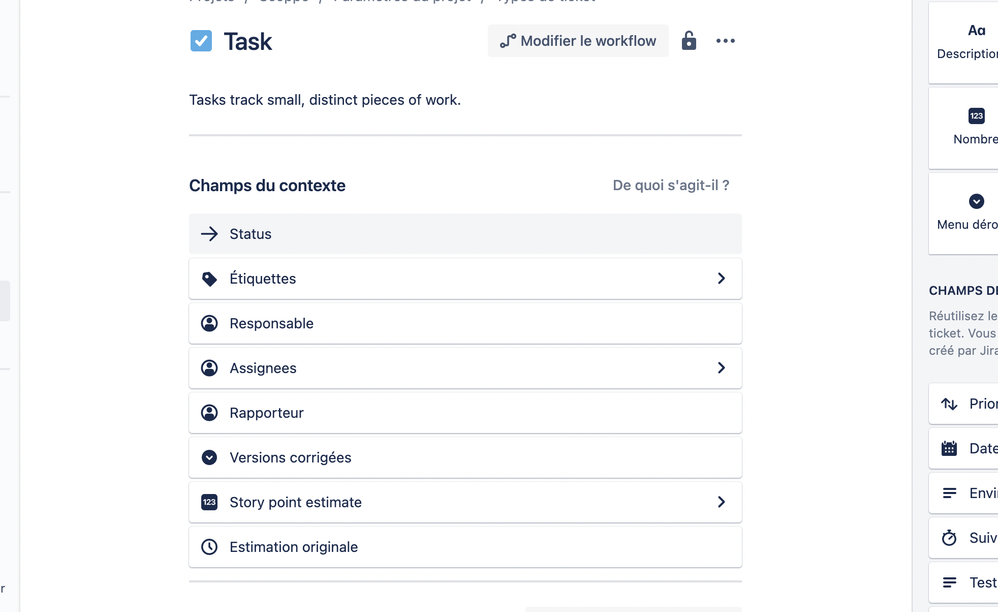
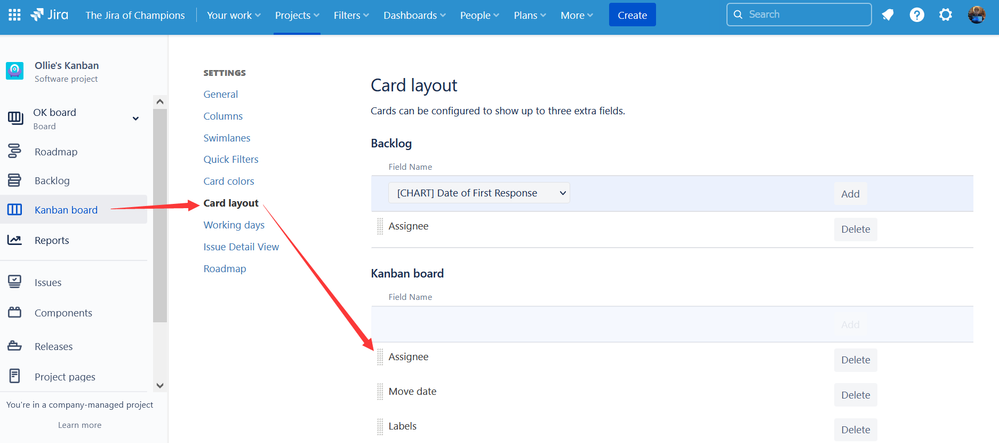
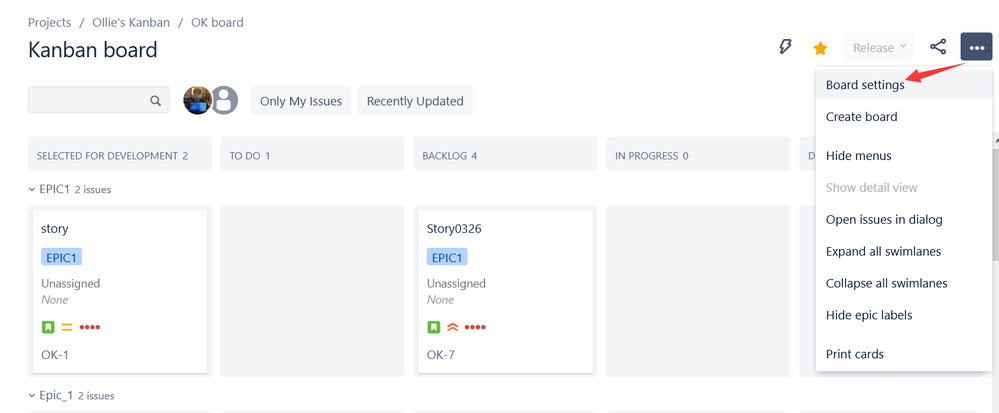
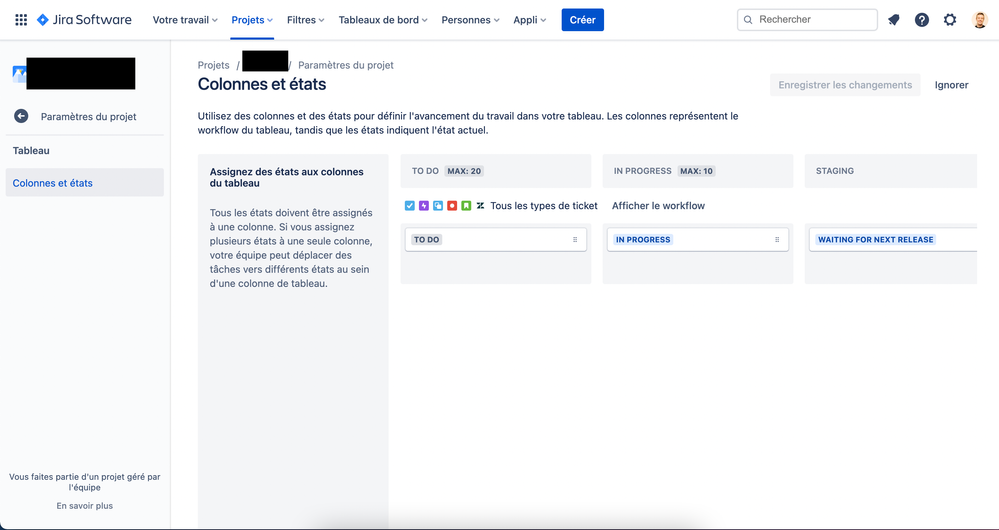
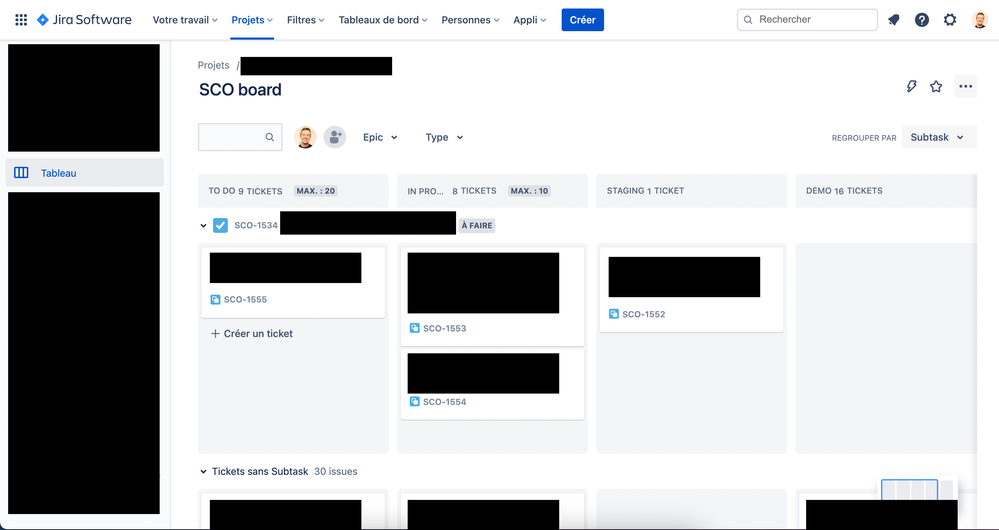
You must be a registered user to add a comment. If you've already registered, sign in. Otherwise, register and sign in.