Community resources
Community resources
- Community
- Products
- Jira Software
- Questions
- Trying to connect with Sharepoint through power automate
Trying to connect with Sharepoint through power automate
I am trying to make an power automate flow from sharepoint entry to jira issue entry but i cannot get through after filling all the information. the attached picture provided is the error msg that keeps popping up.
1 answer
1 accepted

Hi @Ilyas Mohammad Are you trying to create an issue in JIRA using power automate and Issue field data you are filling from Sharepoint site?
Thanks
V.Y
That is correct @Vikrant Yadav . so i already have a flow of MS forms which saves the data of the forms on a sharepoint list. I am also trying to add the action that with the same data saved on sharepoint list an issue on Jira be also created.
You must be a registered user to add a comment. If you've already registered, sign in. Otherwise, register and sign in.

You are using Jira cloud and you are able to connect jira cloud in power automate ?
As per the error message it seems that JIRA is not connected with Power Automate.
You must be a registered user to add a comment. If you've already registered, sign in. Otherwise, register and sign in.
I put in the email and the token and the link to the jira list, not sure if i am going wrong with filling those details in or how,
You must be a registered user to add a comment. If you've already registered, sign in. Otherwise, register and sign in.

@Ilyas Mohammad In JIRA connector, in Connection Name you can put any name like JIRA,
In JIRA instance :- Put JIRA Cloud URL for eg :- https://sitename.atlassian.net/
In Username :- put email address
in API token - Put API token generated from Atlassian Account.
Once connection established, you get green tick.
After that you can use this connector for creating new issues in select. Select all required details.
Thanks
V.Y
You must be a registered user to add a comment. If you've already registered, sign in. Otherwise, register and sign in.

Was this helpful?
Thanks!
DEPLOYMENT TYPE
CLOUDPRODUCT PLAN
STANDARDCommunity showcase
Atlassian Community Events
- FAQ
- Community Guidelines
- About
- Privacy policy
- Notice at Collection
- Terms of use
- © 2024 Atlassian





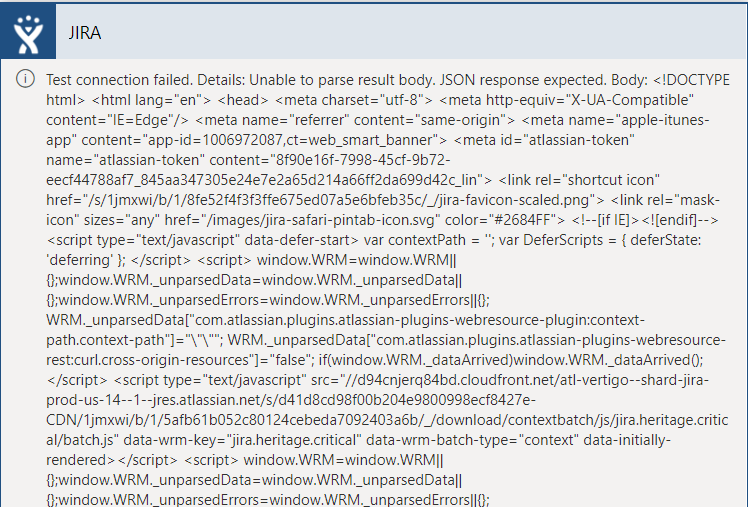
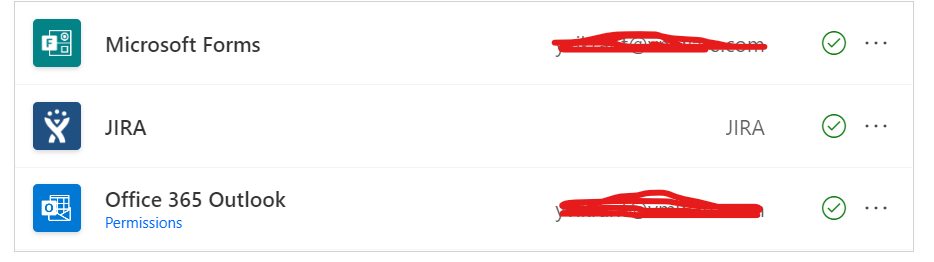
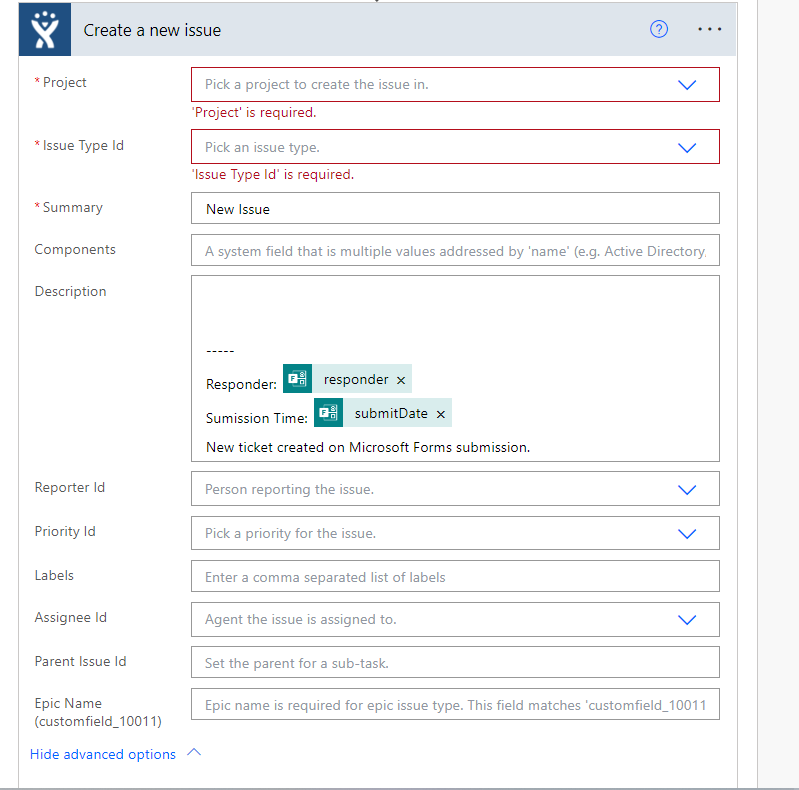
You must be a registered user to add a comment. If you've already registered, sign in. Otherwise, register and sign in.