Community resources
Community resources
Community resources
The Original Estimate field is missing after creating a issue
I hope somebody can help me!
When creating a issue there is a Original Estimate field. https://cl.ly/afd3b3b60c80
But after I created the issue and wanted to edit the issue in the sitebar, I can't find the Original Estimate field. https://cl.ly/445285dbd491
I need this field to add the estimated time off a issue. I can edit te Time remaining in de Time tracking https://cl.ly/c64fce4eb475. But then the time wil not show in de overview of the issues https://cl.ly/8a5b286b9963.
2 days ago the Original Estimate field was displayed in the sitebar. Today it is gone.
Can somebody help me?
(we are working on https://besitegroup.atlassian.net )
2 answers

Hello Community.
Looks like we found the same problem. We use the Date Centre Jira-Software.
After creating our own issue typ we can not see the "Estimate"-field anymore. The standard Jira-Issues still show the field "Estimate".
Did someone experience the same problem and got a solution?
Thank you

Hello,
Your project may be using different screens for creating, editing and viewing the issue. You can add time tracking field to your edit and view screens, too, on your project settings page.
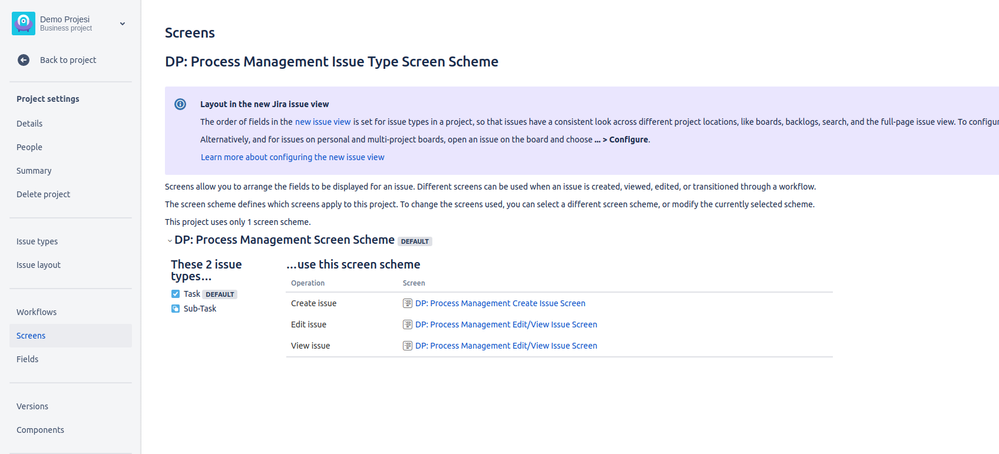
Regards,
Elifcan
You must be a registered user to add a comment. If you've already registered, sign in. Otherwise, register and sign in.
Hello,
Thank you for your reaction. I checked the screens. But they all got Time Tracking. When I view or edit a issue, there is time tracking option. https://cl.ly/4bd805a703c2
Some how the original Estimate field is missing.
You must be a registered user to add a comment. If you've already registered, sign in. Otherwise, register and sign in.

That's interesting because when I check our own cloud Jira, when I add time tracking field I can see the original estimate.
Maybe Atlassian is trying a new issue view again :) Because I saw the exact same question on community today again. Can you see a notification that says they are updating the issue view maybe?
You must be a registered user to add a comment. If you've already registered, sign in. Otherwise, register and sign in.
Thank you for you answer. The original Estimate field is back. Every project and issue has got the field again, with out me changing anything. So my problem is solved.
Thank you
You must be a registered user to add a comment. If you've already registered, sign in. Otherwise, register and sign in.

Was this helpful?
Thanks!
Community showcase
Atlassian Community Events
- FAQ
- Community Guidelines
- About
- Privacy policy
- Notice at Collection
- Terms of use
- © 2025 Atlassian





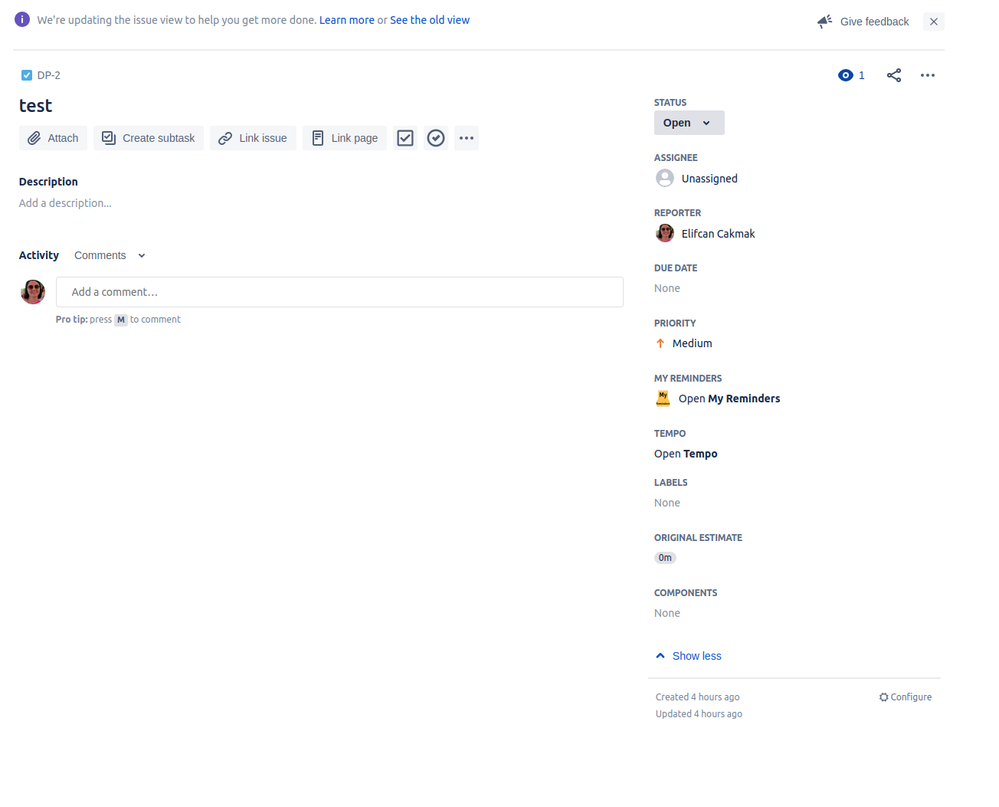
You must be a registered user to add a comment. If you've already registered, sign in. Otherwise, register and sign in.