Create Sign up Log in
Turn on suggestions
Auto-suggest helps you quickly narrow down your search results by suggesting possible matches as you type.
Showing results for
Community resources
Community resources
- Community
- Products
- Jira Software
- Questions
- Tempo App settings don't work
Tempo App settings don't work
Hey All!
Recently I've got Tempo App for the project. However, when I try to set it up, I see the error
'Something's gone wrong. Our team has been notified... Reload the page". Reload the page didn't help. When I tried to contact support, there is an error on the page when I select the app:
I'm completely lost, I have no idea what went wrong and even how to report that and get an idea when issue can be fixed.
Please advise.
1 answer
Susanne Götz _Tempo_
Rising Star 
May 3, 2021 edited 
Rising Star
Rising Stars are recognized for providing high-quality answers to other users. Rising Stars receive a certificate of achievement and are on the path to becoming Community Leaders.
Can you please create a ticket for this in our Tempo support portal, so we can better investigate this.
Best regards,
Susanne Götz
Tempo team

Was this helpful?
Thanks!
Community showcase
Atlassian Community Events
- FAQ
- Community Guidelines
- About
- Privacy policy
- Notice at Collection
- Terms of use
- © 2024 Atlassian





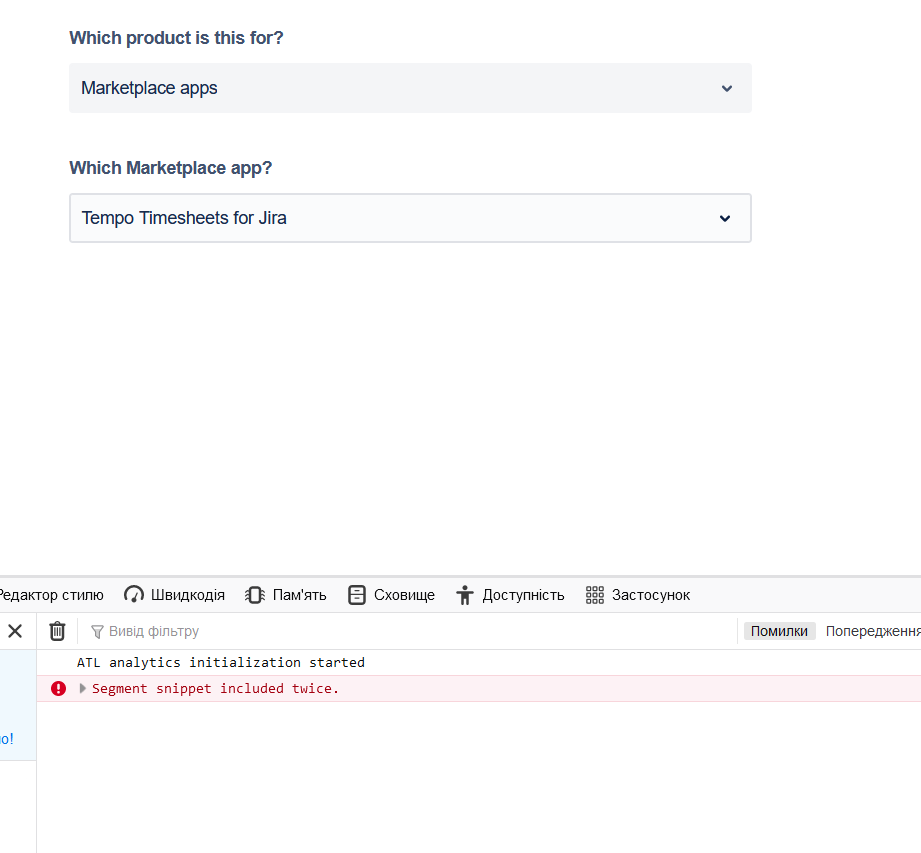
You must be a registered user to add a comment. If you've already registered, sign in. Otherwise, register and sign in.