Community resources
Community resources
Community resources
Swimlanes not display on Kanban board
Hello,
I created 5 different swimlanes to dispatch my tickets in different categories on the Kanban Board but only one swimlane is display : 'Driver'.
I would like to have the 5 differents categories in order to classify my tickets per topics.
Could you help me?
Thanks a lot!
5 answers
1 accepted
Hi
Thanks for your answer but when you say:
'all your issues are in that swimlane' --> I can't assign my issue to a swimlane because:
1/ I can't choose a Swimlane when I create a ticket
2/ After creating a ticket, I can't drag and drop it in the good swimlane because I see only one swimlane in my kanban board.
Did you understand the problem?
thanks a lot for you help.

You do not "choose a swimlane". A swimlane selectes issues based on data in their searches.
When creating an issue (or editing it), if you want it to land in a swimlane, you have to enter data into it that the swimlane will select it for.
In your case, your swimlanes are all set by priority, so you'll want to set a priority on them. You do not appear to have that on your create screen, so you'll need to get it added. It might just be hidden, or an admin might not have put it on, but either way, click "configure fields" towards the top right - there is a "where is my field" option in that menu that will tell you why the priority is not there.
On question 2, actually it doesn't matter. You can't drag and drop between swimlanes even if they appeared. This is because Jira cannot know what the rules might be. In your "priority" case, there is a logical rule, but imagine if you had swimlane 1 as "component = red" and swimlane 2 as "participant = Charlie". You cannot establish a clear rule to change the underlying data (and can't anyway as "participant" is not an editable field!)
You must be a registered user to add a comment. If you've already registered, sign in. Otherwise, register and sign in.

Just ran into a similar issue myself, one thing I realised is that Swimlanes are only displayed when the correct Group By setting is selected for the board.
If you've set up Swimlanes by Queries then you need to ensure that your Group By option is also Queries:
Otherwise if a different Group By option is selected you won't see your Swimlanes
You must be a registered user to add a comment. If you've already registered, sign in. Otherwise, register and sign in.

Thanks! This was exactly my problem, my colleagues could all see the stories in the swimlanes, my Group By was set to None.
You must be a registered user to add a comment. If you've already registered, sign in. Otherwise, register and sign in.

@rvesse I also experience the same issue. It was due to the Sub-filter query. Maybe this can help as well. Thanks
You must be a registered user to add a comment. If you've already registered, sign in. Otherwise, register and sign in.

My best guess is that all your issues are in that swimlane (I note they all have a red up arrow saying that they have the same priority). Empty swimlanes will not show on the board.
You must be a registered user to add a comment. If you've already registered, sign in. Otherwise, register and sign in.
Hi Nic,
One of the projects have created 10 swimlanes in the board, but only 5 are showing up. Apparently remaining also has some issues, but it doesn't show up on the board.
Also, the other 5 (which is showing up on the board) doesn't shows the issues which are done or refused or in backlog. Do you know why?
You must be a registered user to add a comment. If you've already registered, sign in. Otherwise, register and sign in.

Welcome to the Atlassian Community!
The missing swimlanes probably don't have any issues in them. If you're missing issues from the board, then you need to check the board configuration - the type, the board filter (and if it's a Kanban, the filter that defines "done")
You must be a registered user to add a comment. If you've already registered, sign in. Otherwise, register and sign in.
Thanks Nic for warm welcome and your response.
I investigated it more, and it looks like the swimlanes that are not showing up do have issues, but only in Backlog and Done status and thus not showing up. Backlog is not mapped to the right column, which is understood but what is the specific reason for Done status issues? Nothing about the done status is mentioned in the filter query or in any quick filters. The only thing is - the done column has three statuses mapped to it the Kanban board - Done, Closed and Refused. Will it block?
You must be a registered user to add a comment. If you've already registered, sign in. Otherwise, register and sign in.

That makes sense - backlog issues are not supposed to appear on the board, and the last column means "done, no need to see this any more" and hides issues (the rule is variable on company-managed projects, but for team-managed, it's "not updated for a fortnight")
You must be a registered user to add a comment. If you've already registered, sign in. Otherwise, register and sign in.
Hi Nic,
Thank you for your response and I agree with what is mentioned by you. But is there any settings or is it as it should be?
You must be a registered user to add a comment. If you've already registered, sign in. Otherwise, register and sign in.

This happened to our board as well. We had issue type epic filters for our columns. Suddenly we no longer had those swim lanes. Turns out that because we started using the Backlog for KanBan feature on Jira Atlassian that this button was turned on/enabled as standard. Making it so that epics no longer showed up on our KanBan baord.
If you have swimlanes with only epics in them, this will cause them to dissapear.
You can undo it by disabling the ''Display epics in a panel in the backlog, and not as cards on the board.'' Feature
You must be a registered user to add a comment. If you've already registered, sign in. Otherwise, register and sign in.
Perfect! Thanks a lot for your explanation, really helpful!
regards :)
You must be a registered user to add a comment. If you've already registered, sign in. Otherwise, register and sign in.

Was this helpful?
Thanks!
DEPLOYMENT TYPE
CLOUDPRODUCT PLAN
STANDARDCommunity showcase
Atlassian Community Events
- FAQ
- Community Guidelines
- About
- Privacy policy
- Notice at Collection
- Terms of use
- © 2024 Atlassian





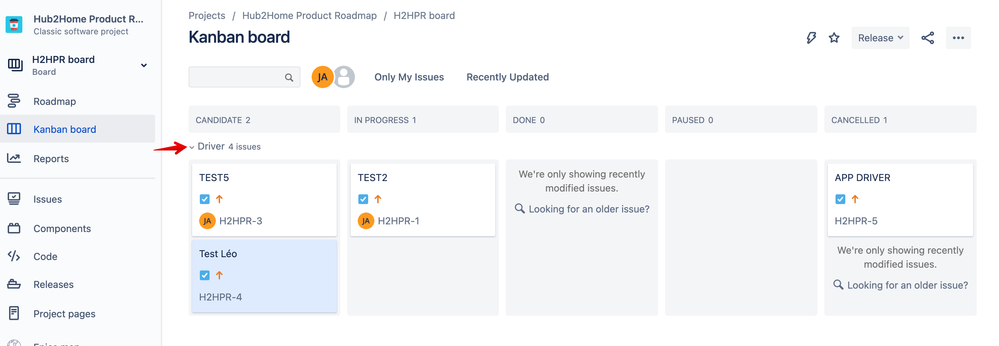
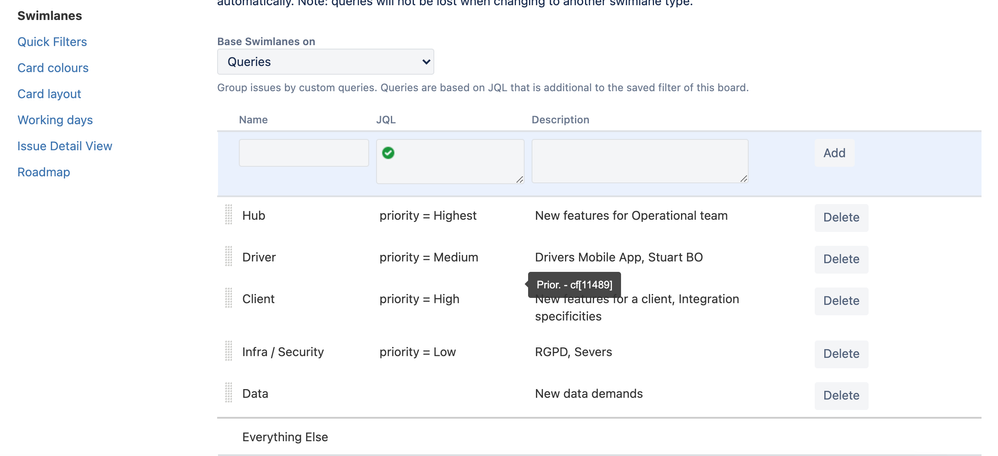
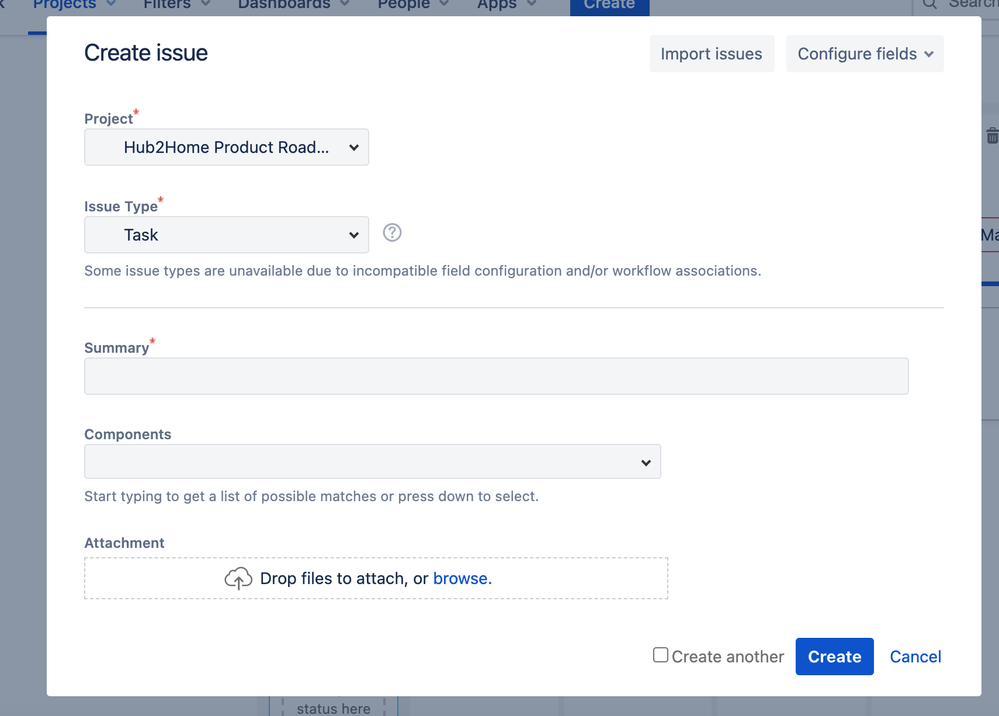


You must be a registered user to add a comment. If you've already registered, sign in. Otherwise, register and sign in.