Community resources
Community resources
Community resources
Summing up the story points from task that are link to a story
How can I trigger the automation to sum up the field "Story points estimate" from all the tasks linked as "relates to" in a story and show final result in the field (same name) in the story?
5 answers
1 accepted
Hi, @Marja Kalinke
You need to change your rule, if tou need to change SP of Story issue.
As fist step - you select Story. Only after that with "Lookup Issues" you must search for list of tasks, that relates to Story.
Take a look at this example:
@Evgenii didnt work, what am I missing??
The log shows success, but the story keeps showing "0" in the field:
You must be a registered user to add a comment. If you've already registered, sign in. Otherwise, register and sign in.
I slightly refactored rule, to check, that it's working and changed way of setting value in field. Checked it in my environment - it works.
You can check, that values sum up correctly in log, or you can simply not add in your rule selected block, that logs value (shown on screen), it won't affect on rule.
You must be a registered user to add a comment. If you've already registered, sign in. Otherwise, register and sign in.
@Evgenii so, the problem is apparently in the field from the story...
I did a small modification on your rule as I dont have have th option to select the fiels "story point estimate":
And Ive tested with this task, see that task is related and it is 2sp:
And the story has "none" in the sp estimate field:
Then, when I change the task to five, that is what happens:
The story changes the field from "none" to 0...
But, in the logs, I can see it is actually suming up:
Any idea????
(thank you, you have already helped a lot)
You must be a registered user to add a comment. If you've already registered, sign in. Otherwise, register and sign in.
You must be a registered user to add a comment. If you've already registered, sign in. Otherwise, register and sign in.
You must be a registered user to add a comment. If you've already registered, sign in. Otherwise, register and sign in.

Will it work for Jira datacenter as well. I am facing issues with the linkedissues JQL query
You must be a registered user to add a comment. If you've already registered, sign in. Otherwise, register and sign in.
You must be a registered user to add a comment. If you've already registered, sign in. Otherwise, register and sign in.
regarding your question
Do you the "relates to" link type in Tasks ONLY to relate them to their "parent" Story? Or do you use "relates to" in Tasks to link the Tasks to other types of issues for other reasons?
I use it only to relate to story, no other use for it.
You must be a registered user to add a comment. If you've already registered, sign in. Otherwise, register and sign in.
Hey @Marja Kalinke
Good day! :)
I am sharing the link to the automation template and a community post for a similar query.
Sum up story points and keep parent and subtask in sync
How to automate the sum of story points for all issues under the epic?
Please check the above links and edit your rule according to your requirement.
If you still need assistance I recommend you sharing a screen shot of the rule that you created along with the audit log after you trigger it.
You must be a registered user to add a comment. If you've already registered, sign in. Otherwise, register and sign in.
@Mayura Gautham thanks but Ive tried these and I cant use the same as for my problem
You must be a registered user to add a comment. If you've already registered, sign in. Otherwise, register and sign in.


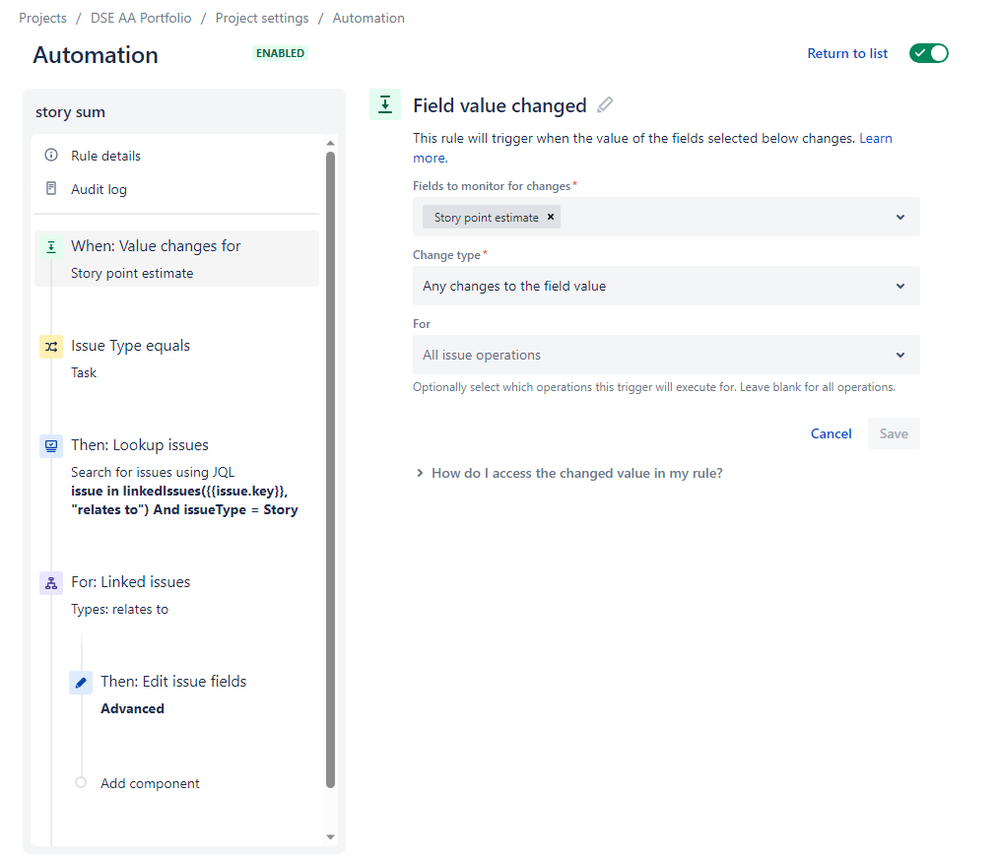


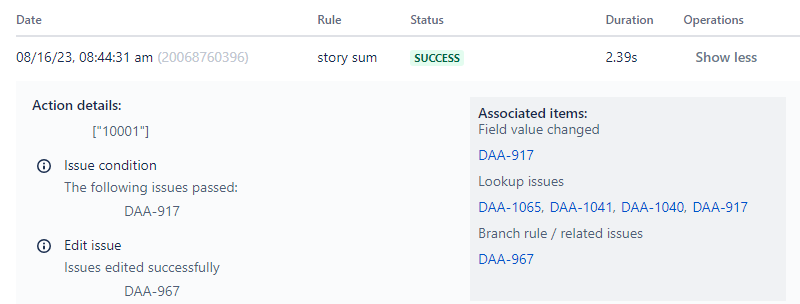


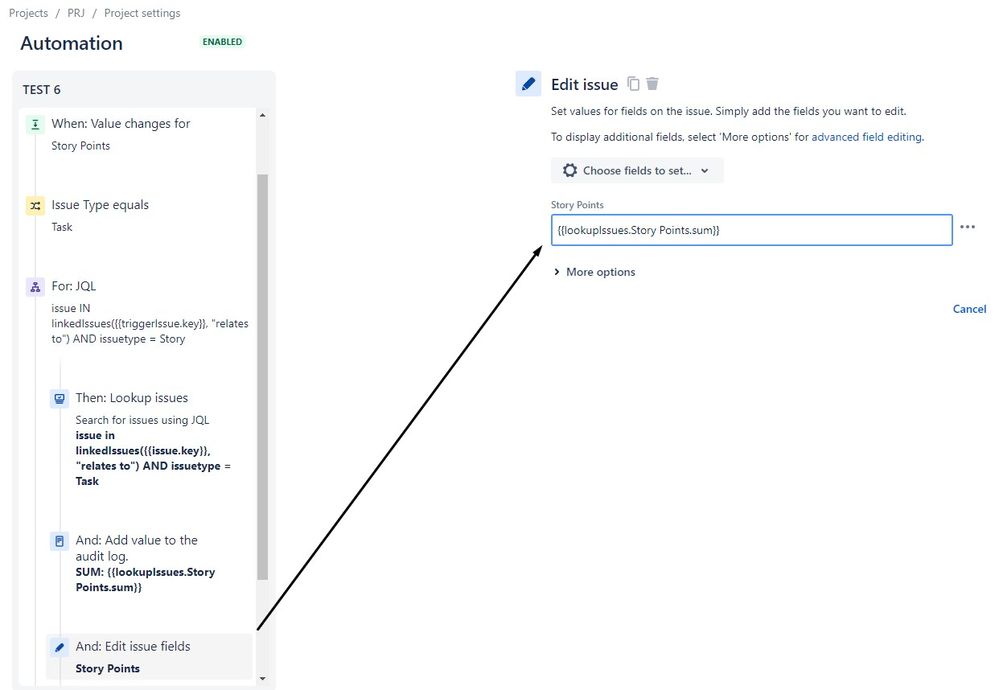

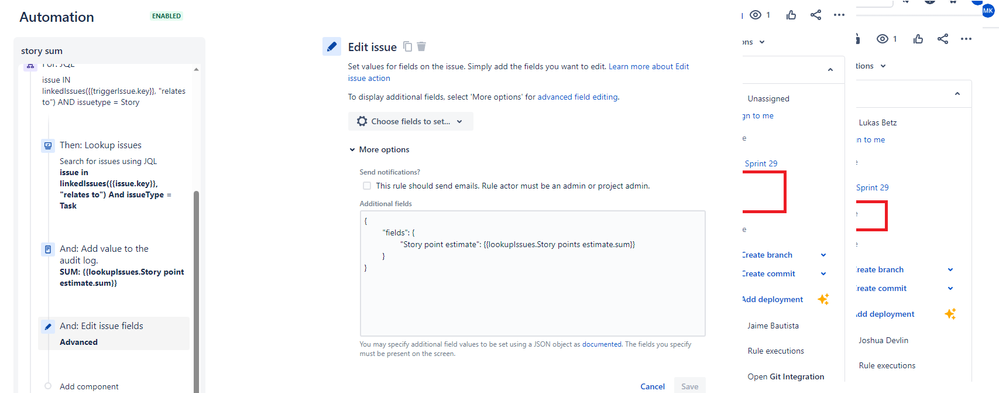


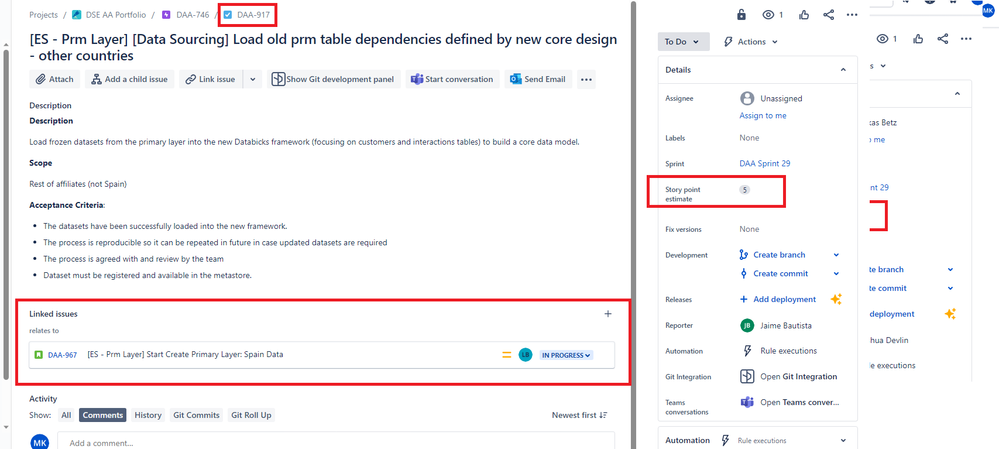
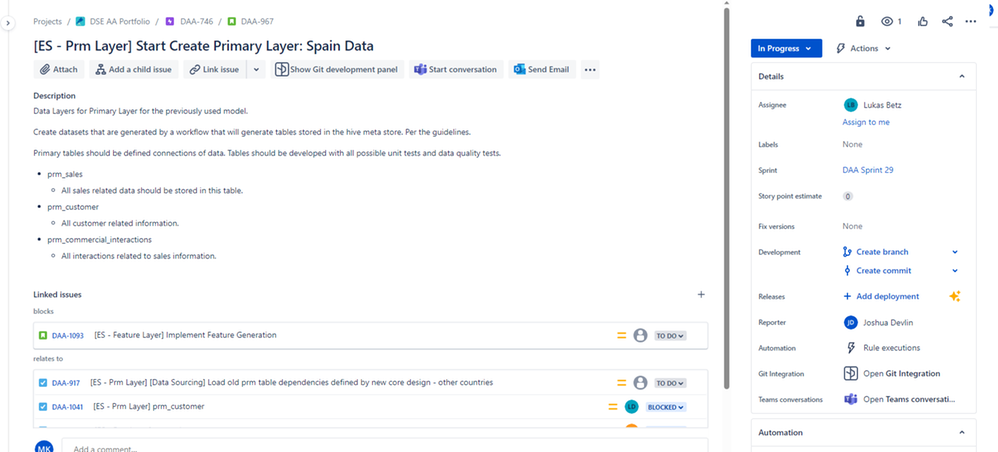
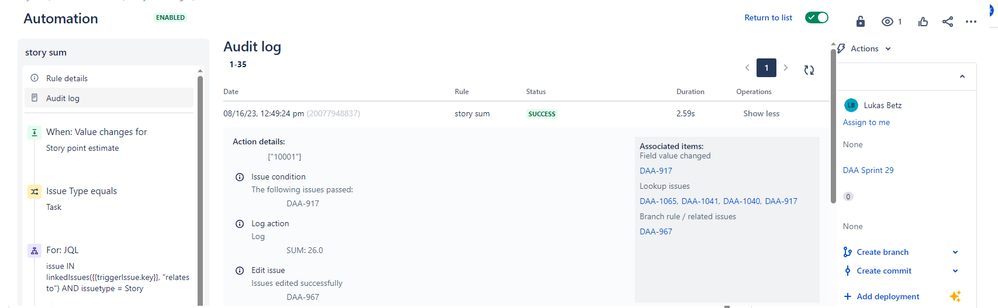
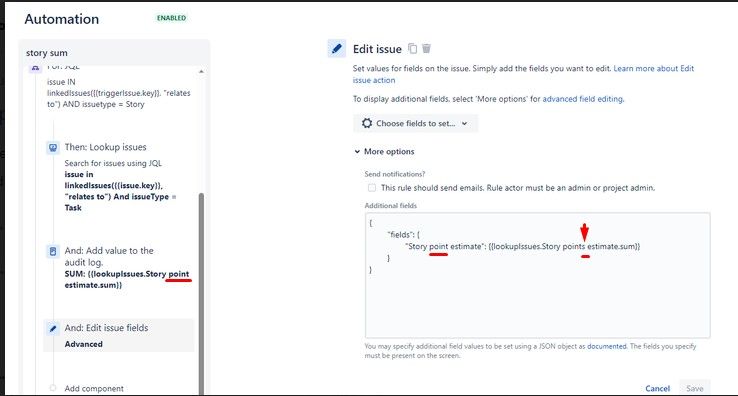
You must be a registered user to add a comment. If you've already registered, sign in. Otherwise, register and sign in.