Community resources
Community resources
- Community
- Products
- Jira Software
- Questions
- Subtask option doesn't translate
Subtask option doesn't translate
[Issue Type] Content
[Frequency] Almost every time
[Priority] Low
[Environment] Windows 10 Education N, Chrome 96.0.4664.110
[Actions Preformed]
1. Open the Board page.
2. Click on the Group by dropdown list.
3. Click on the profile icon in the top right corner.
4. Select "Account settings".
5. Select "Account Preferences".
4. In the Language section change the current language to a different language.
5. Navigate back to Jira Software tab.
6. Refresh the page.
7. Click on the Group by dropdown list.
[Expected Results] After changing the language in the Account settings all options should be translated into the newly selected language.
[Actual Result] After changing the language in the Account settings on the Board page in the Group by dropdown list the Subtask option isn't translated.
[Attachments]
3 answers
1 accepted

Thanks for sharing. Given you are on Free you can't report to Atlassian Support unfortunately. I will share thru my channels.
You must be a registered user to add a comment. If you've already registered, sign in. Otherwise, register and sign in.
Hello @Tom Tester,
Welcome to the Atlassian Community!
On team-managed projects, when creating issue types, it’s possible to add any name, for example, if you created the Subtask as Podzadanie, it won’t be translated if you change your language.
With this said, if you created this issue type while you were using Jira in Polish, it’s expected that it shows as Podzadanie. I tested here by creating it while my profile was in Portuguese, and it didn’t translate to English when I changed my profile language back to English.
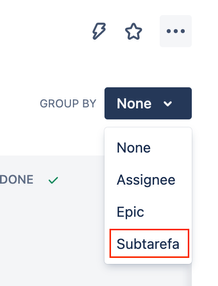
Please, go to Project settings > Issue types and click on Podzadanie to edit its name > Save changes.
Summarizing: By creating issue types while your profile is in a different language, it will keep the original name when selecting another language. For example, a user that changed the profile language to Spanish creates all issue types on a team-managed project and it’s all in Spanish. If another user accesses the same project and their profile language is in English, they will see the issue types in Spanish as well.
Team-managed projects are independent of other projects and also it doesn’t use global configurations. For company-managed projects, it’s possible to add translations for issue types, statuses, priorities, resolutions.
Kind regards,
Angélica
You must be a registered user to add a comment. If you've already registered, sign in. Otherwise, register and sign in.

Hi @Tom Tester I think subtask won't be translated it is referred as subtask as per my opinion .
Thanks ,
Sukruth
You must be a registered user to add a comment. If you've already registered, sign in. Otherwise, register and sign in.

Was this helpful?
Thanks!
DEPLOYMENT TYPE
CLOUDPRODUCT PLAN
FREECommunity showcase
Atlassian Community Events
- FAQ
- Community Guidelines
- About
- Privacy policy
- Notice at Collection
- Terms of use
- © 2024 Atlassian





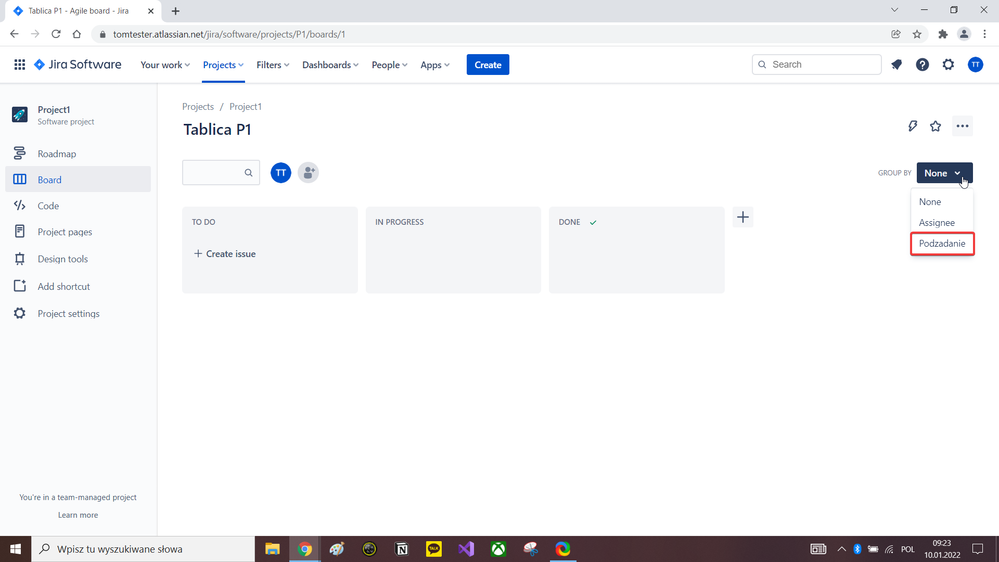
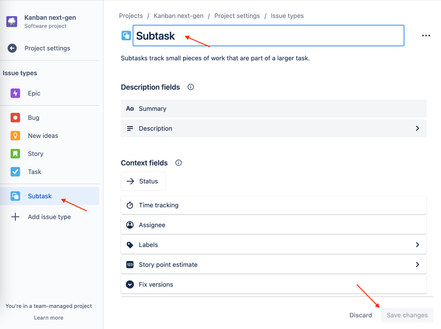
You must be a registered user to add a comment. If you've already registered, sign in. Otherwise, register and sign in.