Missed Team ’24? Catch up on announcements here.
×Community resources
Community resources
Community resources
Strikethrough content while saving a content
Hello,
Please refer to the screenshot below. This is a screenshot taken from slack (a communication channel that reflects all messages saved in jira). While on jira the content looks ok, but on slack some content seems to have a strikethrough. Need to know why.
1 answer

Hi Sanjana_Fernandes,
In your content on Jira, this message contain ~ before and end of that Strikethrough message.
For example:
~just a gentle reminder again~ to enclose screen..... --> this is the actual text in Jira, right ?
Whenever Slack see this ~, slack will do Strikethrough. This feature is called as "Message Markup" by slack.
Actually that's not true. In Jira you may use dashes with the both sides of the text: -this is the text-. The key is that there is no space between the characters and the dashes.
If you enter something like this "this text - shouldn't - be strikethrough", Jira does not mark it, because of the spaces. The issue is that Slack does it, and you will see "this text shouldn't be strikethrough" in the Slack channel.
You must be a registered user to add a comment. If you've already registered, sign in. Otherwise, register and sign in.

Was this helpful?
Thanks!
TAGS
Community showcase
Atlassian Community Events
- FAQ
- Community Guidelines
- About
- Privacy policy
- Notice at Collection
- Terms of use
- © 2024 Atlassian





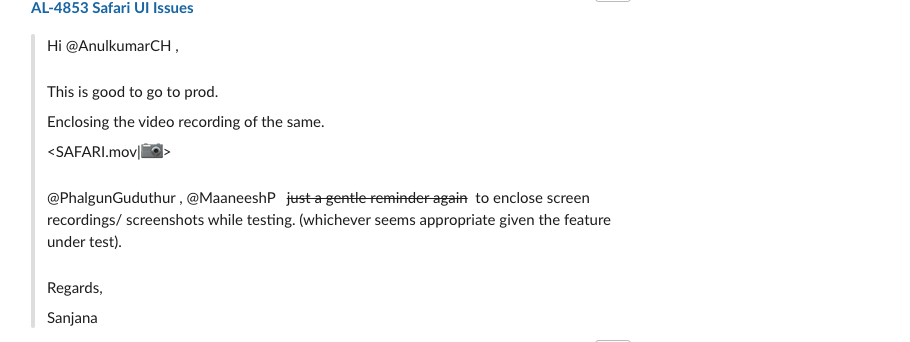
You must be a registered user to add a comment. If you've already registered, sign in. Otherwise, register and sign in.