Community resources
Community resources
- Community
- Products
- Jira Software
- Questions
- Set reporter from Zen Desk
Set reporter from Zen Desk
We have Jira integrated with Zen Desk for our CS needs. If a Jira ticket is created directly in Jira, the reporter's name is attached:
However, if a Jira ticket is created in ZenDesk, it shows "ZenDesk Support for Jira" as the reporter and its not changeable:
Is there a way to have Jira tickets created in ZD show the name of the reporter who created it? We have individual log ins for both ZenDesk and Jira.
Thanks!
Dave
3 answers

This is Majid @ Exalate.
Yes, this is very possible to have the Zendesk Jira reporter field synced or even to show the username of the ZD assignee in a custom field in Jira (as you say you have different logins). There are even other possibilities of how you can achieve this. I would request you to look at Exalate where you will be able to achieve this use case in a few minutes. The app provides you fully customizable synchronization between Zendesk and Jira.
Please feel free to book a customized demo if you would like to see the product in action.
Thanks
Majid
@David Kimball hello. If you're open to exploring external help for this use case, take e look at ZIgiOps. It's a no-code tool. You can customize it to fit various use cases. It connects the systems bi-directionally, allowing you to sync, and transfer various data and keep them updated in real time. ZigiOps reads the schema dynamically and can help you achieve your use case - display the name of the reporter. Feel free to look at it and even book a demo to see it in action.
Regards, Diana (ZigiWave team)
You must be a registered user to add a comment. If you've already registered, sign in. Otherwise, register and sign in.

Hi @David Kimball and welcome to the community!
You have a few options here in order of complexity:
- Change Manually - The reason you can't change reporter is that the "Modify Reporter" permission is likely locked down. You can take a look at the permission scheme for the project to verify.
- Use Jira Automation - This would be dependent upon Zendesk sending the reporter via some type of consistent method that Automation can locate it and perform the work to update the reporter field.
- Modify the Zendesk/Jira Integration - This one is out of my depth, but the integration would need to be updated to pass the reporter which then needs to be translated into the Jira User ID
You must be a registered user to add a comment. If you've already registered, sign in. Otherwise, register and sign in.

Was this helpful?
Thanks!
DEPLOYMENT TYPE
CLOUDPRODUCT PLAN
STANDARDCommunity showcase
Atlassian Community Events
- FAQ
- Community Guidelines
- About
- Privacy policy
- Notice at Collection
- Terms of use
- © 2024 Atlassian





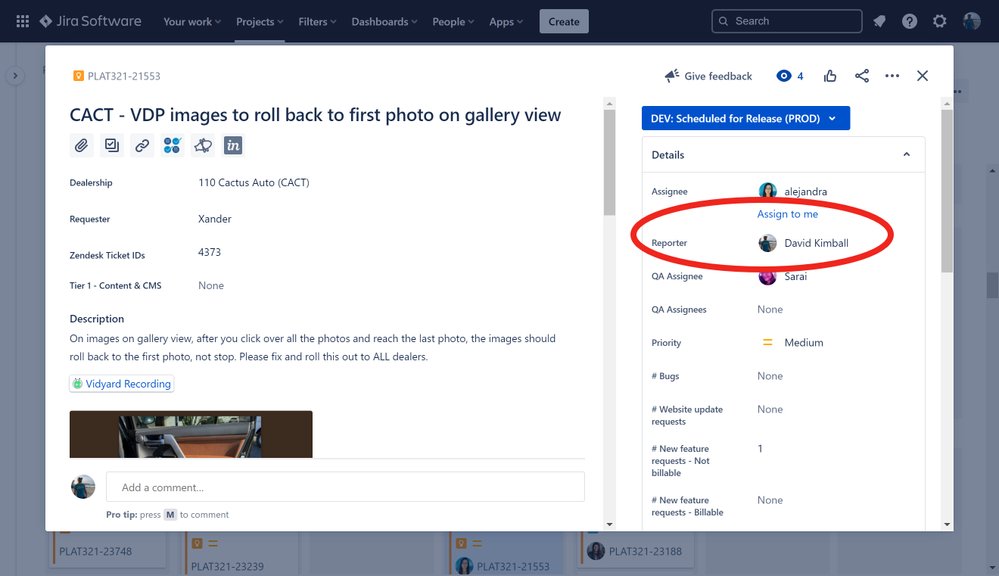
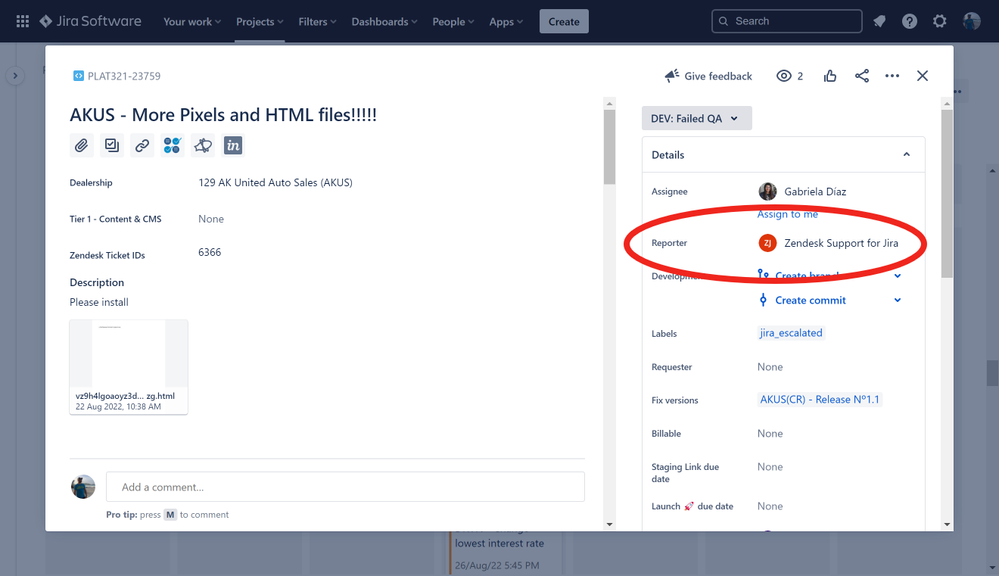
You must be a registered user to add a comment. If you've already registered, sign in. Otherwise, register and sign in.