Missed Team ’24? Catch up on announcements here.
×Community resources
Community resources
Community resources
Roll-up estimates to sprint
I find the feature of roll-up the estimated time for a issue to the parent issue in a plan very comfortable.
I would also like to see the the rolled-up estimate to the entire sprint. I guess it is not that easy as the sprint is not a type of issue.
Is there any way to see the rolled up estimate for the entire sprint?
This would be very helpful for the "management view" of sprint-planning.
Any ideas or hints?
1 answer
1 accepted

Hi @Emil Obermayr and welcome to the Community!
If you do the sprint planning from your board backlog, the rolled up estimates are there:
When you use your scrum board as an issue source for your plan, you can also make sprints visible at the top on the timeline. At that point, your capacity and allocated work are visible by sprint, as you can see in this example:

Hope this helps!
You must be a registered user to add a comment. If you've already registered, sign in. Otherwise, register and sign in.
Still a question: I tried the Scrum Board, but I could not find the feature to see the sprints at the top at the timeline. How do I achieve this?
You must be a registered user to add a comment. If you've already registered, sign in. Otherwise, register and sign in.
I tried the "show capacity on timeline"-setting, but nothing appears on the timeline of my plan
You must be a registered user to add a comment. If you've already registered, sign in. Otherwise, register and sign in.

Was this helpful?
Thanks!
DEPLOYMENT TYPE
CLOUDPRODUCT PLAN
PREMIUMPERMISSIONS LEVEL
Site AdminTAGS
Community showcase
Atlassian Community Events
- FAQ
- Community Guidelines
- About
- Privacy policy
- Notice at Collection
- Terms of use
- © 2024 Atlassian





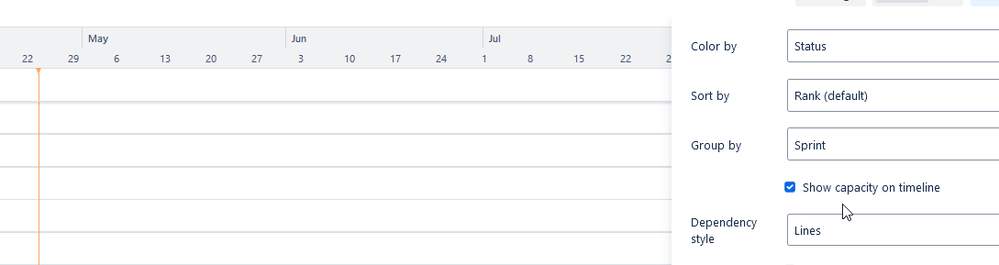
You must be a registered user to add a comment. If you've already registered, sign in. Otherwise, register and sign in.