Community resources
Community resources
Community resources
One user not receiving notifications
Hello, we have one user who suddenly stopped receiving any email notifications from Jira. We have checked Outlook, set rules on the emails, checked spam filters, settings etc. and the problem doesn't some to be there. Does anyone have any tips on what to check in Jira to make notifications work again?
4 answers
1 accepted

If one person stops getting email while others still get them, then it is a problem with their email system, not Jira. You'll need to look at the email server logs of incoming email to see what that has done with the email so that it doesn't arrive.
This is the info we got from our internal IT dpt: "We performed a message trace with all the incoming emails from the sender domain and sender address to your email address provided by you, we don't see any emails sent to you from Jira email address. Kindly check with the application owner/Sender end if the email is being blocked at their gateway. We would be able to track email or help you, only when the email hits our gateway."
You must be a registered user to add a comment. If you've already registered, sign in. Otherwise, register and sign in.

Then either you have configured Jira to not send them any notifications, or the email address for their account is incorrect.
Check the account has the correct email address, and then pick a notification they should be getting and trace it through the notification scheme for the project it should be from.
You must be a registered user to add a comment. If you've already registered, sign in. Otherwise, register and sign in.
Well, Jira is configured correctly and the email address is correct. How can I trace it through the notification scheme? Perhaps that could do the trick.
You must be a registered user to add a comment. If you've already registered, sign in. Otherwise, register and sign in.

Pick on an action that should notify the person that something has happened.
Easiest way to do this is to pick an issue you are sure they should be notified about activity on (ideally one that they don't mind being used for testing this). Go to that issue, then open up the project settings for the project in another window or tab.
In the project settings
- Check that the permission scheme includes "browse project" for that user - does not matter if they get browse by group, project-role, individual account etc, we're just sanity checking that they have the right to see the issue
- Check the security level also includes them (if there is an issue-security-scheme in use)
- Both of the settings above can be checked more quickly by asking the person to visit the issue in their browser. If they can log in and see the issue, the two above are set correctly.
- Now open up the project's "notification scheme". Find an event that they are interested in (issue comment, or issue edit are the two best ones to test with, but you could use any). Make sure that they are named as a recipient of that event in the scheme. Again they could be in a named group, project-role, but if you're uncertain, you can (temporarily for testing) add them as an individual (for example, if testing for email going to "nic", then "Issue commented: role developers, single-user:nic, assignee")
- The last step is to test the event by triggering it. In my example where I've used comment as the event, you would comment on the issue. Note that when I say "you", I mean "anyone but the person you are testing for" - you want it to be not the person with the mail problem.
That test will send an email to that person. If it does not arrive, then I'm afraid there are only two things left:
- Raise a support call with Atlassian, as you'll need them to check the logs at the time you ran this test to see if there is a specific error in the logs on Cloud. I would expect there not to be (otherwise you'd have other people losing email too)
- Go back to your email admins, as the email was sent and accepted by your mail system, then vanished.
You must be a registered user to add a comment. If you've already registered, sign in. Otherwise, register and sign in.
The issue is solved! This is the answer I got from the Atlassian Support: "We could see that the user's mail ID was added to the suppression list and we got a 554 error while sending multiple consecutive notifications to the user and this typically means that either the mailbox was not reachable/available or might have had firewall/mail rules that could be blocking it."
You must be a registered user to add a comment. If you've already registered, sign in. Otherwise, register and sign in.
Everyone being helped by this, vote for this feature request to avoid it in the future:
https://jira.atlassian.com/browse/JRACLOUD-67264
You must be a registered user to add a comment. If you've already registered, sign in. Otherwise, register and sign in.

hi @Kitty Saric @Nic Brough -Adaptavist- Jira Support, I have suddenly stopped getting any notification from jira. My all set up and permissions looks fine and I was getting notification since Friday March 05th . Could you please help ?
You must be a registered user to add a comment. If you've already registered, sign in. Otherwise, register and sign in.
Hi, did anyone helped you regarding this issue? I have similar problem where notification stopped coming to mailbox suddenly
You must be a registered user to add a comment. If you've already registered, sign in. Otherwise, register and sign in.
Hello,
I guess you can send a test email from jira to a particular email or group.
How to send a Test Email in Jira | Jira | Atlassian Documentation
Hope it will help to solve the issue.
You must be a registered user to add a comment. If you've already registered, sign in. Otherwise, register and sign in.

I just had to put in a Jira Support ticket because I stopped receiving all notifications out of Jira and Confluence around the end of November. I was not even getting a notification if someone tagged me in a comment. Turns out, they applied a “bounce” to my account after receiving automated replies that were resultant from my having set-up out of office messages while I was on PTO prior to Thanksgiving. I have suggested that this is not a BEST practice as I should not have to have them turn my notifications back on every time I take time off.
You must be a registered user to add a comment. If you've already registered, sign in. Otherwise, register and sign in.

@Ron Roquemore , do you have a ticket ID I can refer to? My email notifications seems to have stopped very close to new year, when I was off work and had an auto reply message activated. Thanks in advance!
(Guessing I won't get a notification showing whether you reply or not :) )
You must be a registered user to add a comment. If you've already registered, sign in. Otherwise, register and sign in.

Hi Kitty,
This can help you to narrow down the issue - https://confluence.atlassian.com/jirakb/troubleshoot-notifications-in-jira-203394737.html
You must be a registered user to add a comment. If you've already registered, sign in. Otherwise, register and sign in.
Hi Niranjan, I checked this documentation before and I didn't manage to get it solved. Even tried Notification Helper but it looks correct there. About the Error Queue, I don't seem to find it? When you say Administration, do you mean any of these?
You must be a registered user to add a comment. If you've already registered, sign in. Otherwise, register and sign in.

Did you check if the user has browse permissions in the project? Do you have any issue security schemes in the project? I believe that Mail Queue feature has been removed in JIRA Cloud.
Is the user not receiving notifications at all or for specific events? Is he receiving notifications from other projects?
You must be a registered user to add a comment. If you've already registered, sign in. Otherwise, register and sign in.
The user is not receiving any notifications at all (has permissions for the project indeed), and not from other projects either.
You must be a registered user to add a comment. If you've already registered, sign in. Otherwise, register and sign in.

Was this helpful?
Thanks!
DEPLOYMENT TYPE
CLOUDPRODUCT PLAN
STANDARDPERMISSIONS LEVEL
Product AdminCommunity showcase
Atlassian Community Events
- FAQ
- Community Guidelines
- About
- Privacy policy
- Notice at Collection
- Terms of use
- © 2024 Atlassian





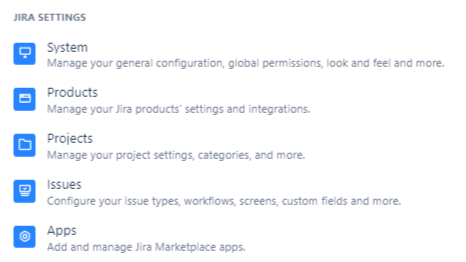
You must be a registered user to add a comment. If you've already registered, sign in. Otherwise, register and sign in.