Community resources
Community resources
- Community
- Products
- Jira Software
- Questions
- No "create subtask"-button in new Jira issue view
No "create subtask"-button in new Jira issue view
Hello Community,
I spent hours trying to find the "create Sub-task" - button.
Then I found out that the problem came from the new Jira issue view, which will be mandatory from March 31st and automaticaly turned active right now.
I also post two screenshots to show the problem (by comparing both views).
Please, can you help me?
-> How can i get the "create Sub-task" - button in the new jira issue view, before it will be mandatory from March 31st.
Thank you so much guys! :)
2 answers
I found by adding Subtask to the issue type list in project settings, you will have the option to add them on each ticket. You can also then create your workflow for the subtask after adding it to the project.
Hello Jacob,
thank you for your reply.
Could you share a screenshot to show me what you exactly did?
... because it appears in my issue type list by default (see screenshot). :(
You must be a registered user to add a comment. If you've already registered, sign in. Otherwise, register and sign in.
That was all I did and it appeared below the title of the ticket.
Are you looking at this as an Agent?
You must be a registered user to add a comment. If you've already registered, sign in. Otherwise, register and sign in.

Was this helpful?
Thanks!
DEPLOYMENT TYPE
CLOUDPRODUCT PLAN
FREEPERMISSIONS LEVEL
Site AdminCommunity showcase
Atlassian Community Events
- FAQ
- Community Guidelines
- About
- Privacy policy
- Notice at Collection
- Terms of use
- © 2024 Atlassian





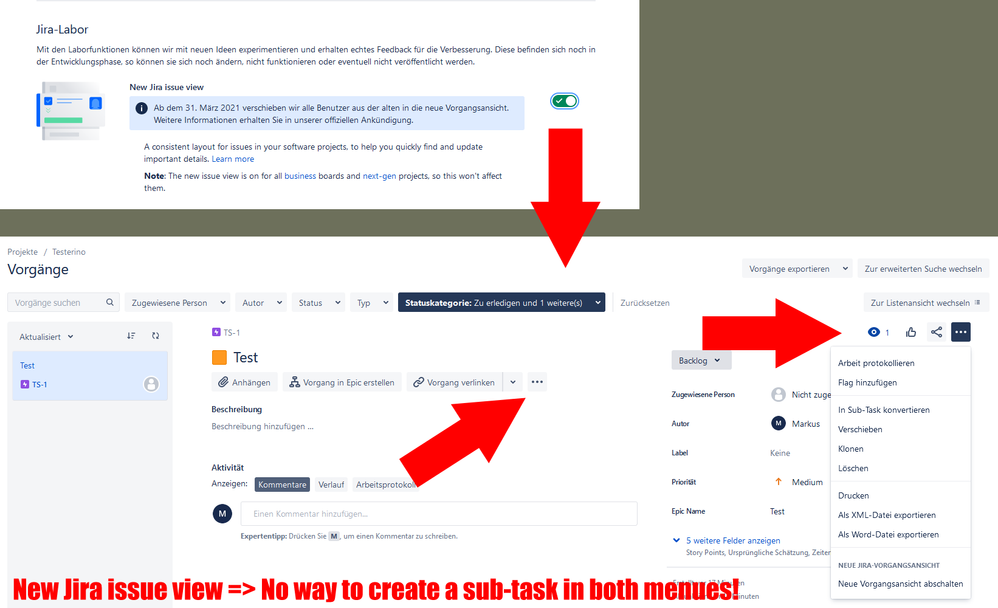
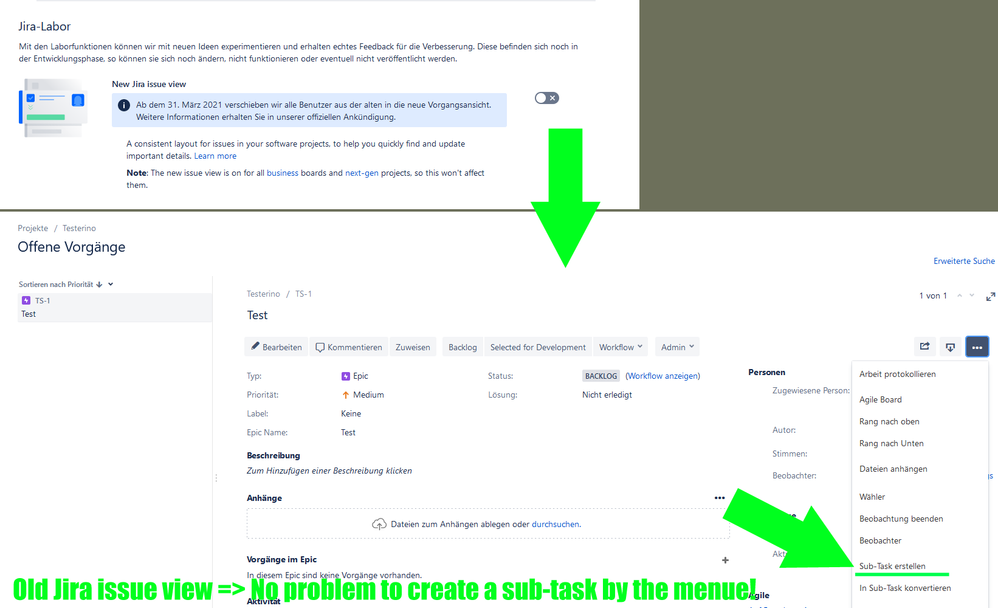
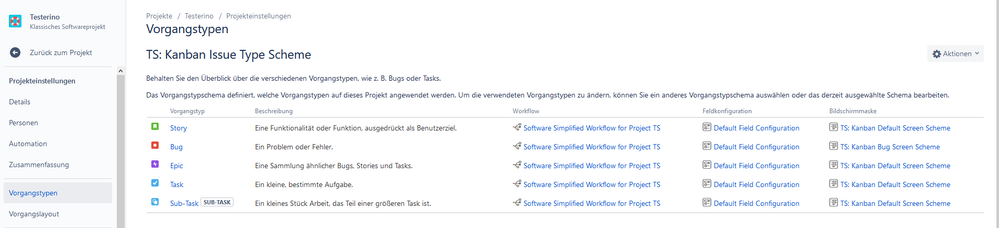
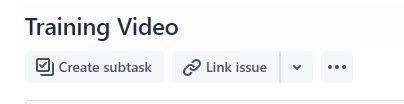
You must be a registered user to add a comment. If you've already registered, sign in. Otherwise, register and sign in.