Missed Team ’24? Catch up on announcements here.
×Community resources
Community resources
Community resources
New WYSIWYG View, automatically starts new line on text style change?
After the issue viewer is updated, I constantly run into this problem:
Whenever I change the style of the text, be it color or boldness, when I submit, the system will automatically start a new line.
Screenshot:
1 answer
Hi Liang,
Just for us to better understand and help you with this issue, can you please send us the steps to reproduce?
Is it happening on what type of project (Service Desk, Core or Software)?
Is it happening when you edit a text on the comment box or description?
Regards,
Angélica
Template: Scrum
Description content of jira tickets, not comments.
Steps:
- Type in the new WYSIWYG with a lot of bullet points
- Select some texts and make them bold or color or italicized, or a combination of those.
Sometimes you'll see some of them starts a new line upon submission.
You must be a registered user to add a comment. If you've already registered, sign in. Otherwise, register and sign in.
Hi Liang,
Thank you for sharing this information with us.
I was able to reproduce this error on a test instance.
This issue happens when using sub-bullet, if we use just a bullet list it won't happen.
I created a bug for our dev team to check and fix this issue:
- https://jira.atlassian.com/browse/JRACLOUD-70692
Please, click on vote and watch to receive updates about the bug.
For now, it's necessary to use the old view where it works correctly.
If you have any other question, please let us know.
Regards,
Angélica
You must be a registered user to add a comment. If you've already registered, sign in. Otherwise, register and sign in.
You are always welcome Liang!
If you have any other question, please let us know.
Regards,
Angélica
You must be a registered user to add a comment. If you've already registered, sign in. Otherwise, register and sign in.

Was this helpful?
Thanks!
TAGS
Community showcase
Atlassian Community Events
- FAQ
- Community Guidelines
- About
- Privacy policy
- Notice at Collection
- Terms of use
- © 2024 Atlassian





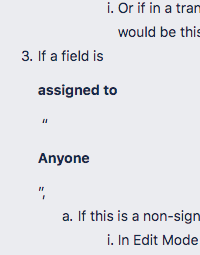
You must be a registered user to add a comment. If you've already registered, sign in. Otherwise, register and sign in.